Pm designer operation manual – B&B Electronics WOP-2121V-N4AE - Manual User Manual
Page 49
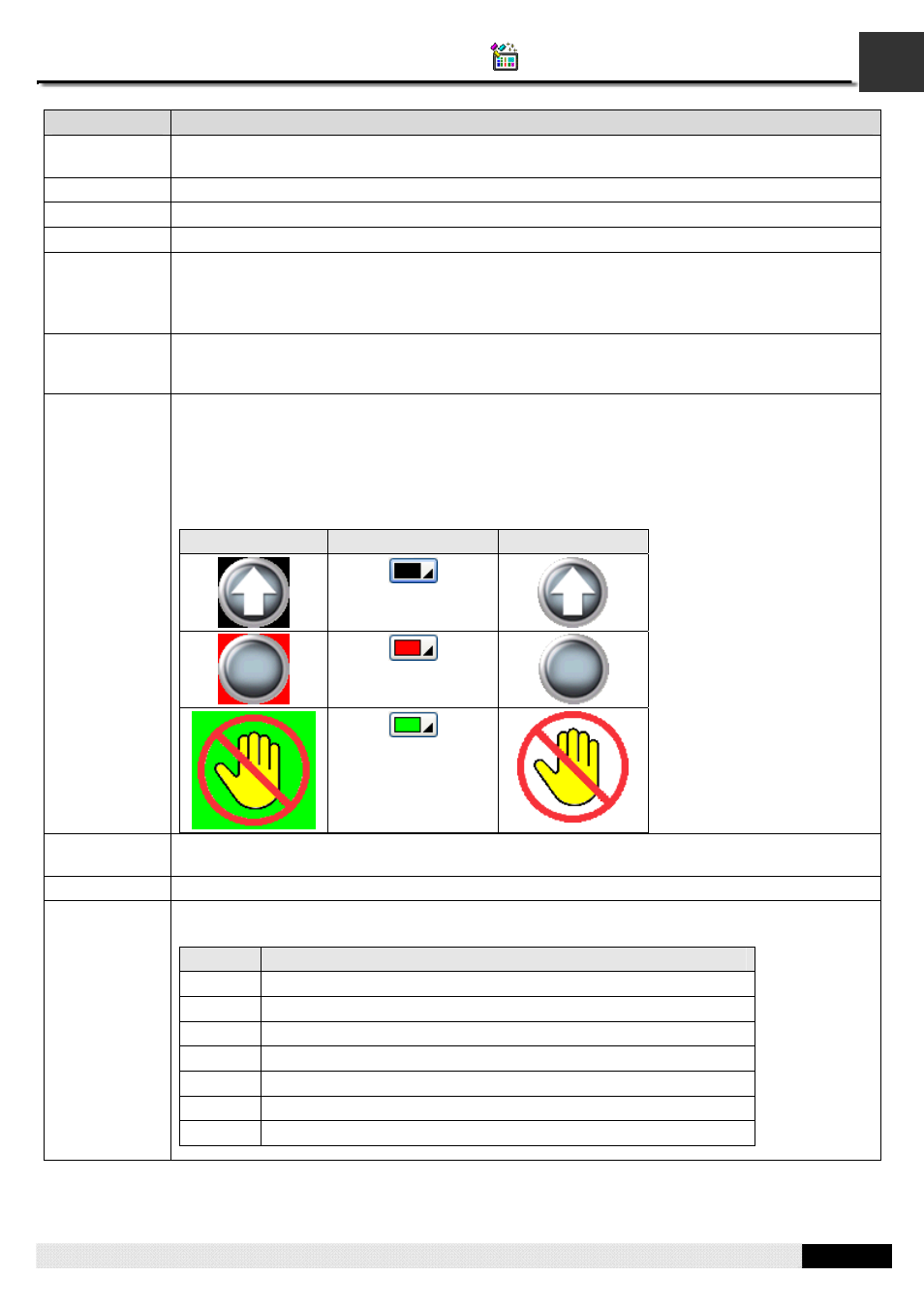
2
PM Designer Operation Manual
2-10
CHAPTER 2 CREATING PROJECTS
Item
Description
Add From...
Imports pictures from a picture database (PDB) file and adds those pictures to the current picture
group.
Move Up
Moves the selection down in the list
Move Down
Moves the selection up in the list
Delete
Delete the selection.
Color
Conversion
Select Dithering or Nearest Color as the color conversion method.
If the color resolution of a picture is not compatible with the target panel, the application compiler will
use the specified method to convert the picture data so it can be displayed without too much color
distortion at runtime.
Support
Pressed Look
Available when the selection is a picture group. Check this item so the current picture group
supports the pressed look. When a picture group supports the pressed look, it needs two pictures for
each state; one picture is for the normal (released) look and another picture is for the pressed look.
Transparent
Check this item to enable the transparent feature of the selection; if the selection is a picture, the
picture will be transparent for the specified transparent color; if the selection is a picture group, all
the pictures of the picture group will be transparent for the specified transparent color. Note that this
feature is effective only when a picture or a picture group is shown as the picture shape for an
object.
It is a common practice to make a picture transparent for a certain color so the picture can be shown
as a non-rectangle shape. The following are some examples:
Original Picture
Transparent Color
Picture Shown
Transparent
Color
Available when the Transparent item is checked. Select a color for the transparent color.
Rename
Click this button to rename the current picture or the current picture group.
Rotate/Flip
Rotates or flips the current picture and saves it as another picture in the picture database.
You can select one of the following 7 methods for the Rotate/Flip operation.
Method
Description
90°
Rotates the picture clockwise by 90 degree
180°
Rotates the picture clockwise by 180 degree
270°
Rotates the picture clockwise by 270 degree
X
Flips the picture over X axis
90° & X
Rotates the picture clockwise by 90 degree and flips it over X Axis
Y
Flips the picture over Y axis
90° & Y
Rotates the picture clockwise by 90 degree and flips it over Y Axis
