Types of macros, Pm designer operation manual – B&B Electronics WOP-2121V-N4AE - Manual User Manual
Page 410
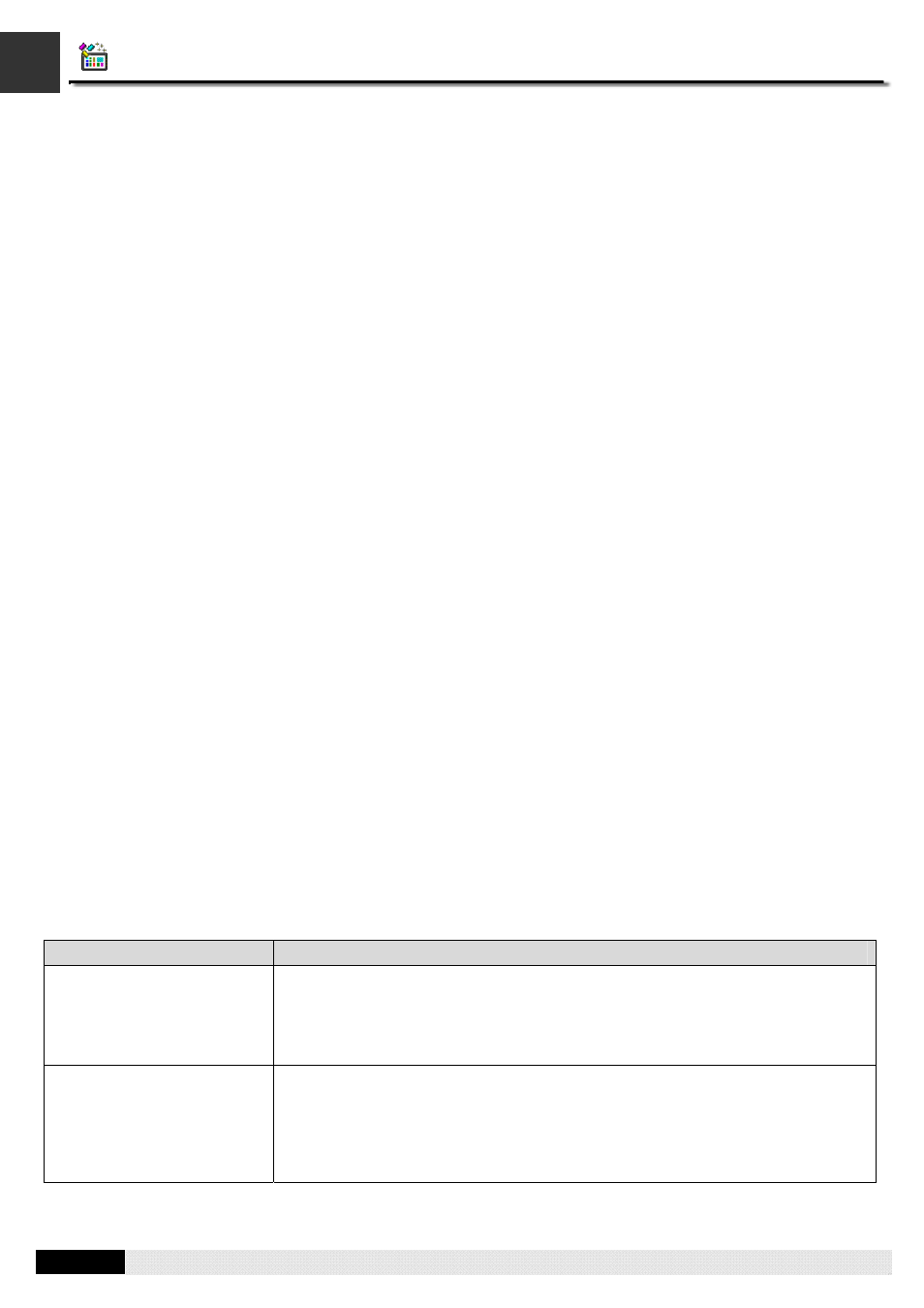
4
14
PM Designer Operation Manual
14-1
CHAPTER 14 USING MACROS
This chapter explains how you can write macros to perform operations on the PM. A macro contains a sequence of macro
commands and acts as a simple computer program when it is run by the PM. With macros, some tasks such as scheduling,
data exchanges, conditional operations, and sequential operations that are hard to be performed by the objects can be
easily achieved.
Note: Do not use macros to control systems that can cause life-threatening and serious injury.
Note: The real-time OS in PM (HMI) needs to manage multiple tasks at the same time when the application is running. In
order not to affect the whole performance, please keep the macro as short as possible.
Note: The macros execute individually and are unaware of the other macros. When sharing common variables between
macros, your application might have possible conflicts. Consider an application where the cycle macro updates the
value of an address which is used by the event macro. If the event macro alters the address value before the cycle
macro uses that address, the result of the cycle macro will be incorrect.
14.1. Types of Macros
■ Global Macro
A global macro is a macro that can be used by all panel applications in the same project. With global macros, the panel
applications in the same projects can share the common functions without having to keep and maintain the same set of
macros locally.
You can set up a password in Project Information & Protection dialog box to protect the global macros. If the global macros
are under protection, you need to enter password to get off the protection before using them in your application.
Note that only internal variables can be used in global macros.
■ Local Macro
A local macro is a macro that can be only used by the panel application which the macro is located in.
■ Sub-macro
A sub-macro is a macro that other macros can run it by using CALL command. When the PM encounters a CALL
command while running a macro, it stops running that macro and starts to run the called sub-macro. The last command of
a sub-macro must be a RET command which terminates the sub-macro and returns the control to the calling macro. You
can also place RET commands at any locations as you want. The PM will resume the execution of the calling macro
starting from the command following the CALL command when the called sub-macro terminates and returns.
By implementing common functions in sub-macros for other macros to use, your macros can be modularized, sharable,
easy to read, and easy to maintain.
■ Startup Macro, Main Macro, Event Macro, Time Macro for the application
■ Open Macro, Cycle Macro, Close Macro for the screen
■ On Macro, Off Macro, Object Macro for the object
Select the macro that works best for the occasion you want the macro to run, and for the purpose you want the macro to
do.
Run the Macro:
Use:
When the application starts
Startup Macro
This macro is run only once when the application starts. The PM will not display the
start-up screen until the macro terminates. You can use Startup Macro to initialize
global data and settings for your application. Specify Startup Macro in Panel General
Setup dialog box.
While the application is
running
Main Macro
This macro is run all the time while the application is running. The PM runs Main
Macro cyclically, i.e. it will run Main Macro starting from the first command again
each time after it completes the processing of the last command of the macro or
when it encounters an END command in the middle of the macro. Specify Main
Macro in Panel General Setup dialog box.
Continued
