Pm designer operation manual – B&B Electronics WOP-2121V-N4AE - Manual User Manual
Page 376
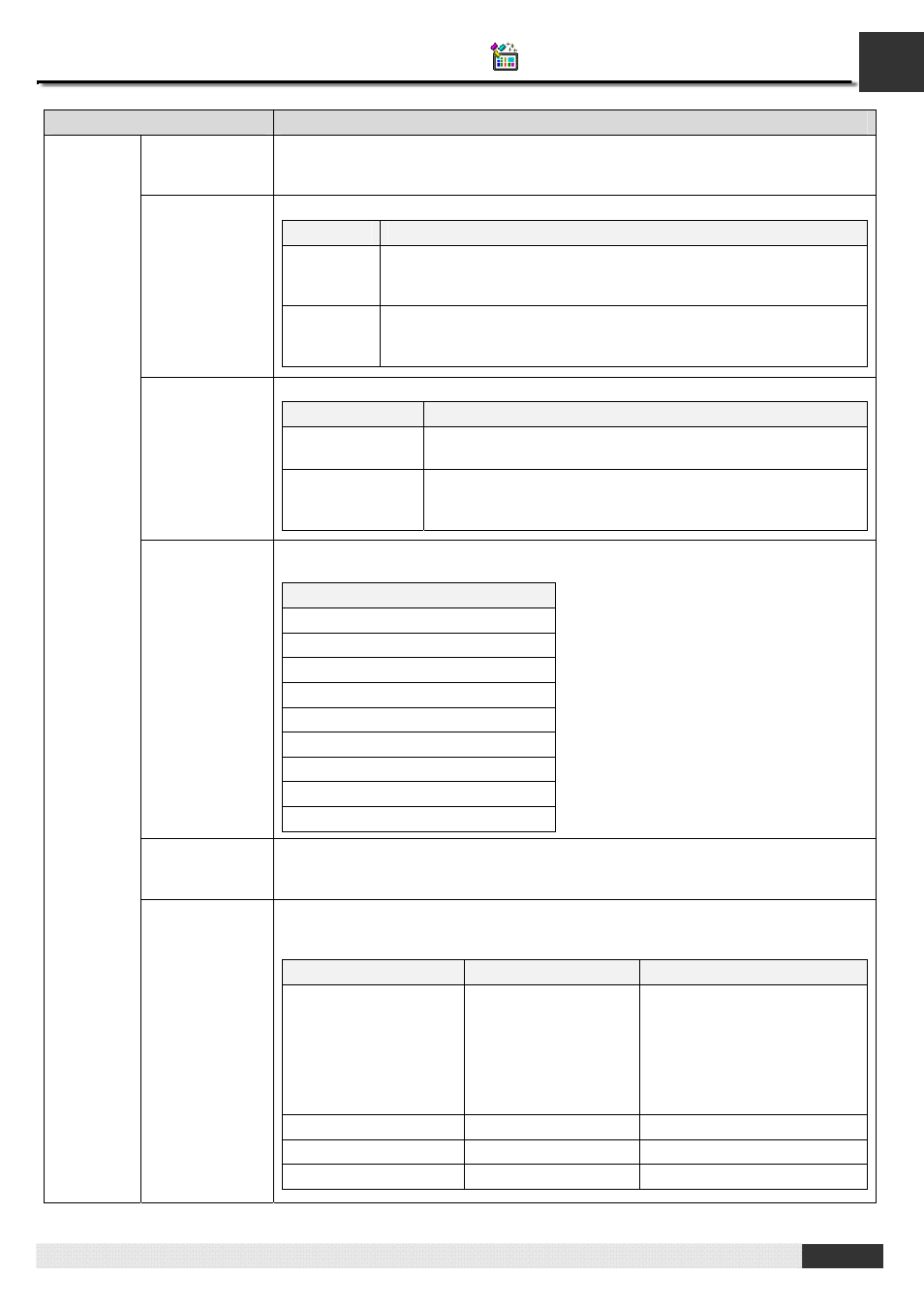
12
PM Designer Operation Manual
12-4
CHAPTER 12 DATA COLLECTION AND HISTORIC DISPLAYS
Property
Description
Save Data to
File
Check this option so the data logger will write the newly collected data to a specified
file periodically. Each time when the data logger performs this operation, it writes
only the data that are not saved to a file before.
File Type
The type of file to save the logged data.
File Type
Description
.TXT
The logged data are saved in text format. You can use any text
editor to view the logged data. Most importantly you can use
Microsoft Excel to import the logged data from such files directly.
.LDF
The logged data are saved in a binary format than can only be used
by a data logger that has exactly the same data definition. This file
type allows you to view and operate historic data loaded from files.
Operation Type
Specifies how to open a file to save the logged data.
Operation Type
Description
Create
Creates a new file with the specified filename to save the
logged data.
Append or
Create
If the specified file exists, appends the logged data to that file;
otherwise creates a new file with the specified filename to
save the logged data.
Time to Save
Specifies the period to save the logged data. There are nine kinds of period
available:
Available Period
Every hour on the hour
Every 8 hours (00:00, 08:00, 16:00)
Every 12 hours (00:00, 12:00)
Every day at 00:00
Every day at 08:00
Every day at 12:00
Every Sunday at 00:00
Every Monday at 00:00
Every month's first day at 00:00
Filename
The filename or the prefix of the filename of the file to save the logged data. The
extension name must be "txt" when the File Type is ".TXT". The extension name
must be "ldf" when the File Type is ".LDF".
Save Data
to File
Filename Suffix
Available when the Operation Type is Create. This property guarantees that the
created file has a unique name and no existing file will be overwritten. There are four
kinds of filename suffix available as shown in the following table.
Filename Suffix
Description
Example
_YYMMDD_hhmmss
YY: year (00~99)
MM: month (01~12)
DD: day (01~31)
hh: hour (00~23)
mm: minute (00~59)
ss: second (00~59)
Log_090423_102358
(Assume that the specified
Filename is "Log", the current
date is April 23, 2009, and the
current time is 10:23:58.)
_YYMMDD_hhmm
See above
Log_090423_1023
_YYMMDD_hh
See above
Log_090423_10
_YYMMDD
See above
Log_090423
