Pm designer operation manual – B&B Electronics WOP-2121V-N4AE - Manual User Manual
Page 65
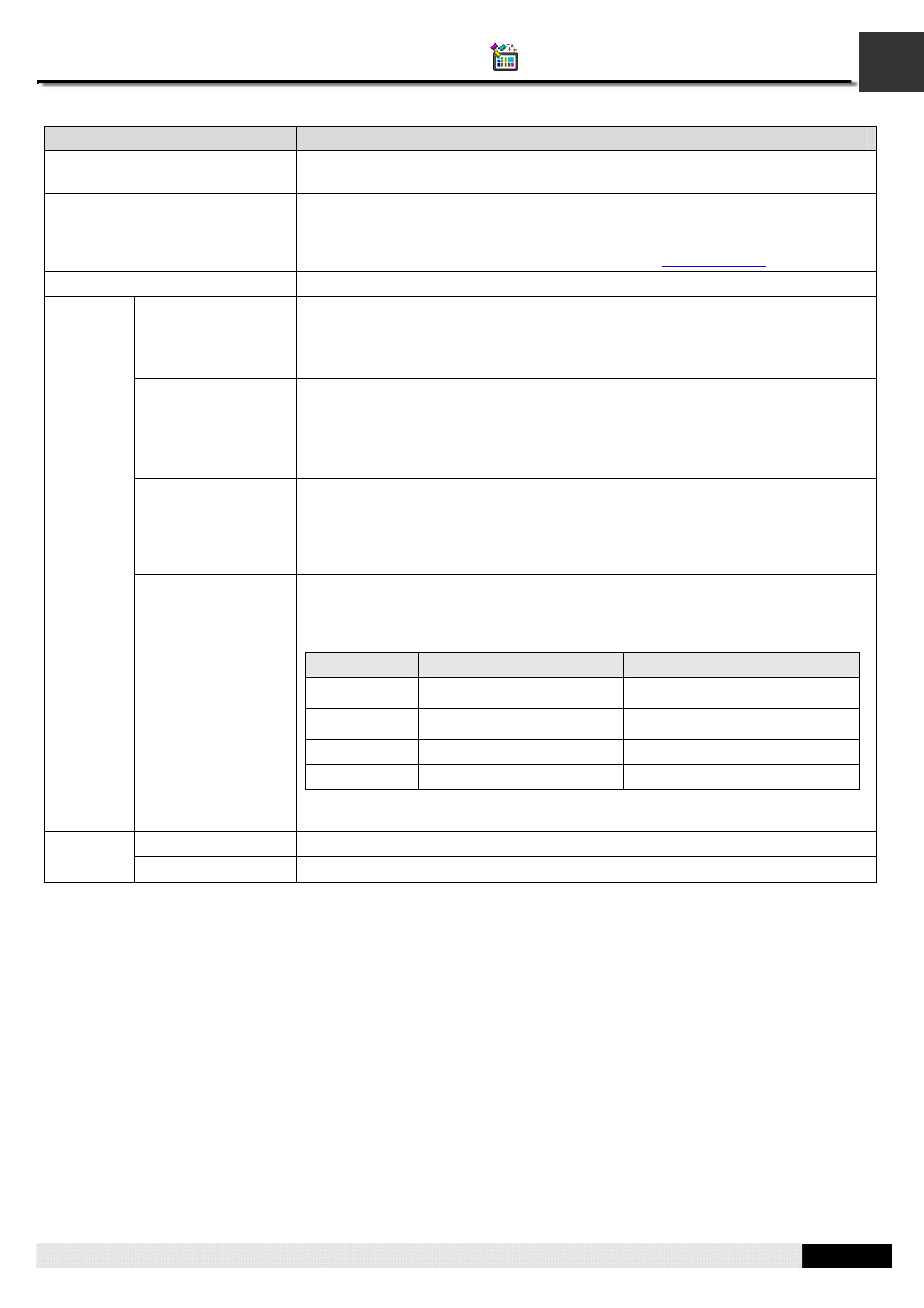
3
PM Designer Operation Manual
3-4
CHAPTER 3 CREATING PANEL APPLICATIONS
Item
Description
Buzzer Sounding Time
Specifies the length of the beep sounded by the buzzer when a touch operation
is activated.
Overlapped buttons can be
activated in sequence by one
touch
Check this option if you want the application to have the feature that the
overlapped buttons can be activated in sequence by one touch. This feature
allows the operator to issue multiple data settings or commands with one touch.
There are some constraints using this feature. See
Note
You can type a note for the panel application.
Startup Macro
Check this item if you want the application to have the Startup macro.
The Startup macro is run only once when the application starts. The target panel
will not display the start-up screen until the macro terminates. You can use
Startup macro to initialize global data and settings for your application.
Main Macro
Check this item if you want the application to have the Main macro.
The Main macro is run all the time while the application is running. The target
panel runs the Main macro cyclically, i.e. it runs Main macro starting from the first
command again each time after it completes the processing of the last command
of the macro or when it encounters an END command in the middle of the macro.
Event Macro #1~#4
An Event macro is run whenever the associated trigger bit changes from 0 (Off)
to 1 (On). An application can have up to four Event macros. If the application
needs an Event macro for a certain event, check one of the items that are
available and specify the associated trigger bit for the corresponding Event
macro.
Macro
Time Macro #1~#4
A Time macro is run periodically with a preset time interval. An application can
have up to four Time macros. Each Time macro has a different set of time
intervals you can choose to specify how often you want it to run. The following
table describes the available time intervals for each Time macro.
Time Macro
Available Time Intervals
Remark
#1
0.5 and 1 second
#2
1, 2, 3, ... and 59 seconds
#3
1, 2, 3, ... and 59 minutes
The macro is run at 0 second.
#4
1, 2, 3, ... and 24 hours
The macro is run on the clock.
If the application needs a Time macro, check the item of an appropriate Time
macro and specify the time interval for that Time macro.
Printer
Specifies the type of printer that the application will use.
Port
Specifies the port of the target panel that will connect to the printer.
