Pm designer operation manual – B&B Electronics WOP-2121V-N4AE - Manual User Manual
Page 37
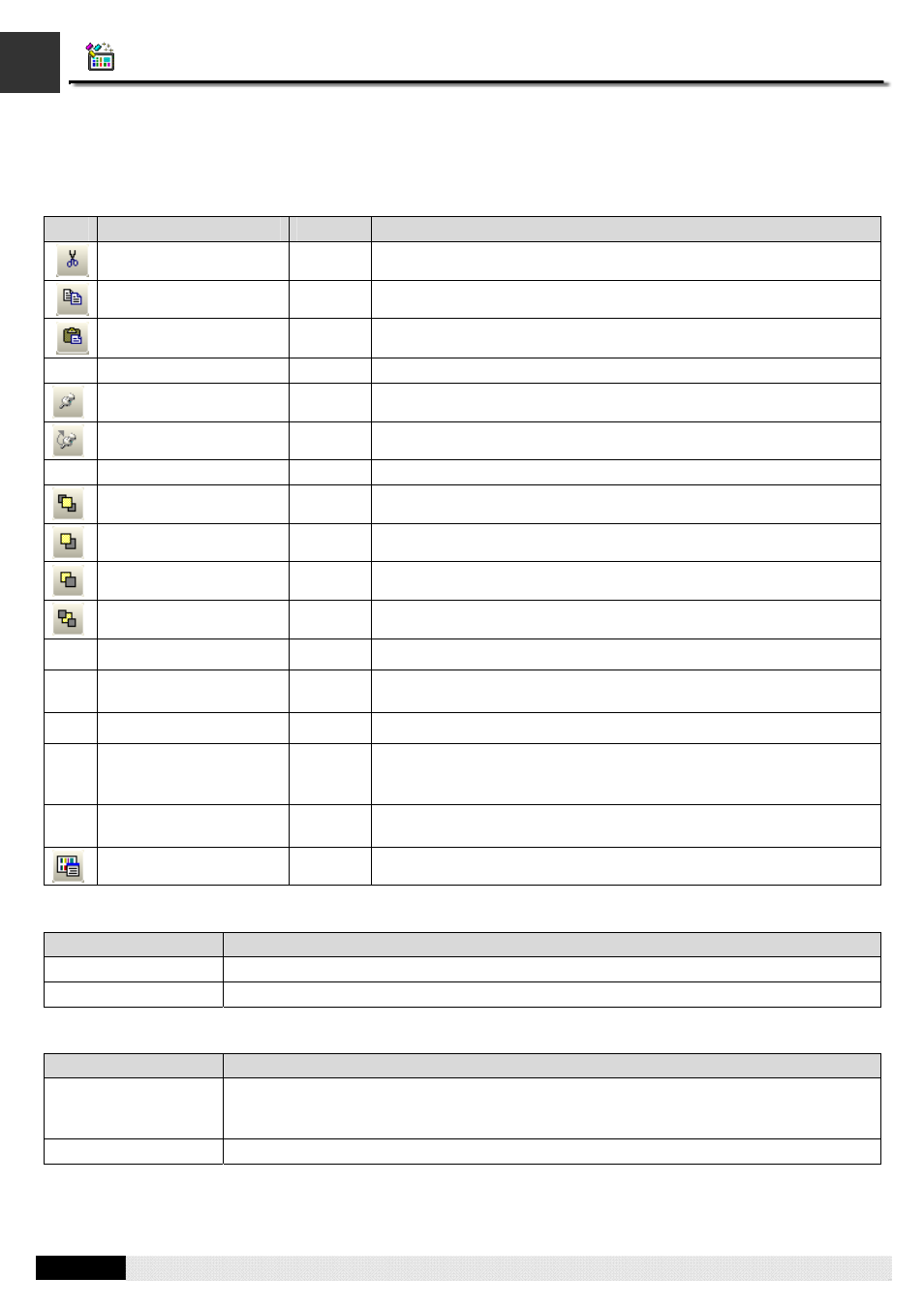
4
1
PM Designer Operation Manual
1-35
CHAPTER 1 INTRODUCTION
1.4.5. Popup Menus
1.4.5.1. Object Popup Menu
■
For all objects
Icon
Menu Item
Shortcut
Description
Cut
Ctrl+X
Cut the selection and put it on the Clipboard.
Copy
Ctrl+C
Copy the selection and put it on the Clipboard.
Paste
Ctrl+V
Place the Clipboard contents on the current screen.
Delete
Del Delete
the
selection.
Pin
Pin the selection so it can not move.
Unpin
Unpin the selection so it can move again.
Duplicate...
Duplicate the selected object.
Bring to Top
Bring the selection to the top.
Bring Forward
Bring the selected object one layer up.
Send Backward
Send the selected object one layer down.
Send to Bottom
Send the selection to the bottom.
Object Properties…
Open the property sheet of the selected object.
Save as Default
Save the selected object as the default object for the type of that object.
Default objects are saved in the Objects category of the object library.
Save to Object Library…
Save the selected object to the object library.
Save as Global Object…
Save the selected object as the global object which is saved in the
Global category of the object library. Global Objects can be used for the
Global Object Containers.
Save Current Screen as
Picture…
Save the current screen to a picture file.
Screen Properties
Open the screen property dialog box for the current screen.
■
For polylines and polygons
Menu Item
Description
Insert Point
Add a point at the specified position.
Delete Point
Delete a selected point.
■
For pipelines
Menu Item
Description
Insert Connector
Add a connector at the specified position. If the specified position is on the vertical pipe
segment, you can add left, right or cross connector. If the specified position is on the
horizontal pipe segment, you can add up, down or cross connector.
Delete Pipe Segment
Delete a selected connector and its pipe segments.
