Section 11.4, Pm designer operation manual – B&B Electronics WOP-2121V-N4AE - Manual User Manual
Page 360
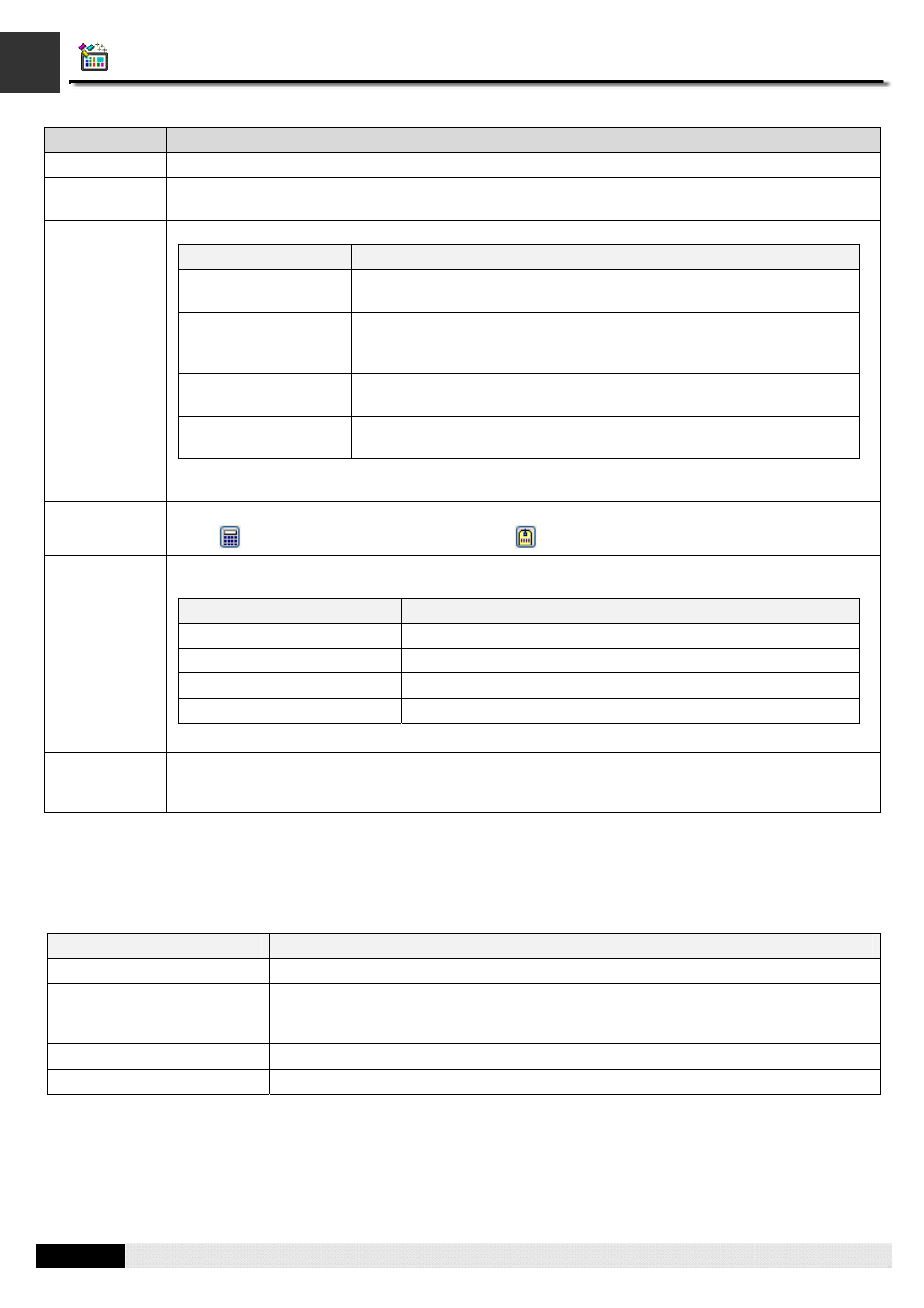
4
11
PM Designer Operation Manual
11-7
The table below describes some properties in the dialog.
Property
Description
Block Name
The discrete alarm block's name. The maximum length of the name is 20 characters.
Block ID
The discrete alarm block’s ID number. Select a number between 0 and 15. The number is unique
among all discrete alarm blocks of the panel application.
Type
Specifies the memory type which is used to allocate the discrete alarm block. There are four types:
Type
Description
Bits
Select Bits to create a discrete alarm block starting from the bit device
M with N continuous bits
Bits of Word Device
Select Bits of Word Device to create a discrete alarm block starting
from the bit 0 of the word device M with N continuous bits of the word
device.
Word Value
Select Word Value to create a discrete alarm block at word device M.
An alarm will occur if the value of M is between 0 and N.
Random Bits
Select Random Bits to create a discrete alarm block with N specified
random bits.
Legend: M: An address specified in Read Address field N: A size specified in Block Size/Maximum
field.
Read Address
Specifies the starting address of an alarm block to monitor the status of alarms.
Click
to enter an address for this field. Click
to select a tag for this field.
Block Size /
Maximum
Specifies the block size of an alarm block. The unit is bit. The maximum block size or maximum value
you can specify depends on the type you select. The following table lists the limitation of each type:
Type
Maximum block size/value
Bits 256
Bits of Word Device
256
Word Value
0-511
Random Bits
64
Read Interval
Specifies the period between 1 to 3600 seconds that the panel reads Alarm Block and checks the
state of every bit in the block. The shorter the Read Interval is, the faster the alarm display object will
be refreshed, but it will make other objects refresh slower.
To specify all discrete alarms, you need to do the setting on the discrete alarm list and discrete alarm properties field. The
discrete alarm list located on the bottom-left part of the dialog shows all the discrete alarms in the alarm block. The
discrete alarm properties field located on the right of the list shows all the properties of the selected discrete alarm.
The following table describes each column in the discrete alarm list.
Column
Description
No.
The number of the discrete alarm in the alarm block.
Address/Bit No./Value
If the type is Bits or Random Bits, the column shows the address of the discrete alarm;
If the type is Bits of Word Device, the column shows the bit no of the discrete alarm. If
the type is Word Value, the column shows the value of the discrete alarm.
Use
Check this option if you want to use discrete alarm #n.
Message
Displays specified alarm message in selected language.
You need to make selection before editing the discrete alarm. To select a discrete alarm, click the row of that alarm in the
list. To select multiple rows, click the row on its header column and use Ctrl + Click to add a row to the selection.
If multiple rows are selected, any modification on the common properties such as Level, Record alarm, Sound Buzzer,
Display message, Display screen, Required Acknowledgement, Record ACK, Notification, Tip Screen…will apply to all
selected discrete alarms
CHAPTER 11 ALARMS AND ALARM DISPLAYS
