Selecting word value using slide switches, Pm designer operation manual – B&B Electronics WOP-2121V-N4AE - Manual User Manual
Page 201
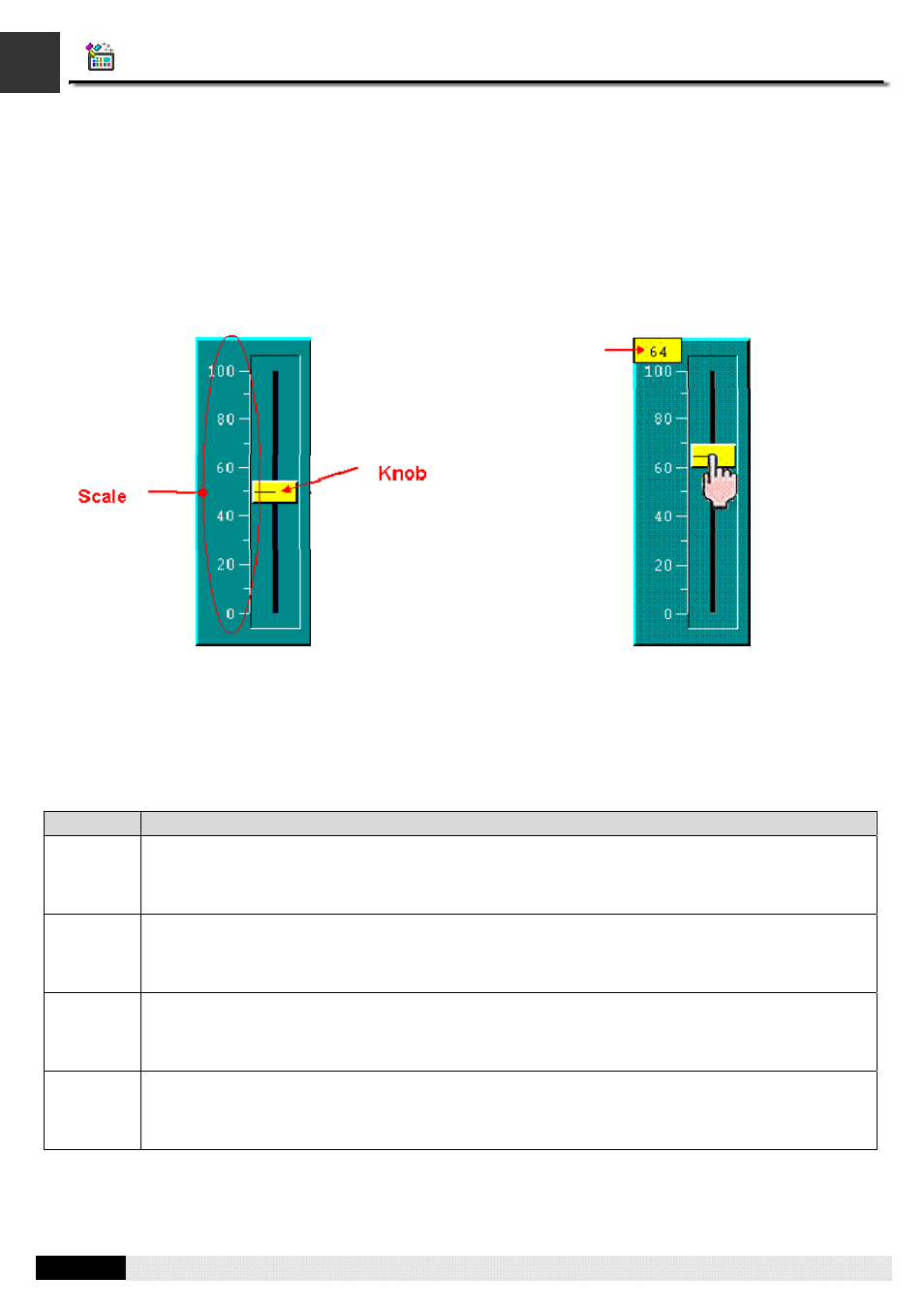
4
5
PM Designer Operation Manual
5-21
CHAPTER 5 BUTTONS AND SWITCHES
5.5. Selecting Word Value Using Slide Switches
You can touch the knob of a slide switch and move the knob to select a desired value. The selected value is written to the
specified variable when you release the knob.
5.5.1. Basic Operations
The above are two examples of slide switches. The right one shows a slide switch whose knob is being touched.
You specify the variable to be controlled, the minimum of the variable, and the maximum of the variable for a slide switch.
The variable is monitored and its value combined with the specified minimum and maximum determines the knob position
of the slide switch. You can touch and move the knob to select a desired value. The selected value is shown when the knob
is being held. When you release the knob, the selected value is written to the specified variable.
You can choose one of the following four directions for a slide switch:
Direction
Description
Upward
The knob can move vertically. The knob is at the top end when the variable value is equal to or greater
than the specified maximum. The knob is at the bottom end when the variable value is equal to or less
than the specified minimum. When the variable value is between the maximum and minimum, the knob
is at a proportional position between the top end and the bottom end.
Downward
The knob can move vertically. The knob is at the bottom end when the variable value is equal to or
greater than the specified maximum. The knob is at the top end when the variable value is equal to or
less than the specified minimum. When the variable value is between the maximum and minimum, the
knob is at a proportional position between the bottom end and the top end.
Leftward
The knob can move horizontally. The knob is at the left end when the variable value is equal to or greater
than the specified maximum. The knob is at the right end when the variable value is equal to or less than
the specified minimum. When the variable value is between the maximum and minimum, the knob is at a
proportional position between the left end and the right end.
Rightward
The knob can move horizontally. The knob is at the right end when the variable value is equal to or
greater than the specified maximum. The knob is at the left end when the variable value is equal to or
less than the specified minimum. When the variable value is between the maximum and minimum, the
knob is at a proportional position between the right end and the left end.
Selected
Value
