Installing pm designer, Pm designer operation manual – B&B Electronics WOP-2121V-N4AE - Manual User Manual
Page 5
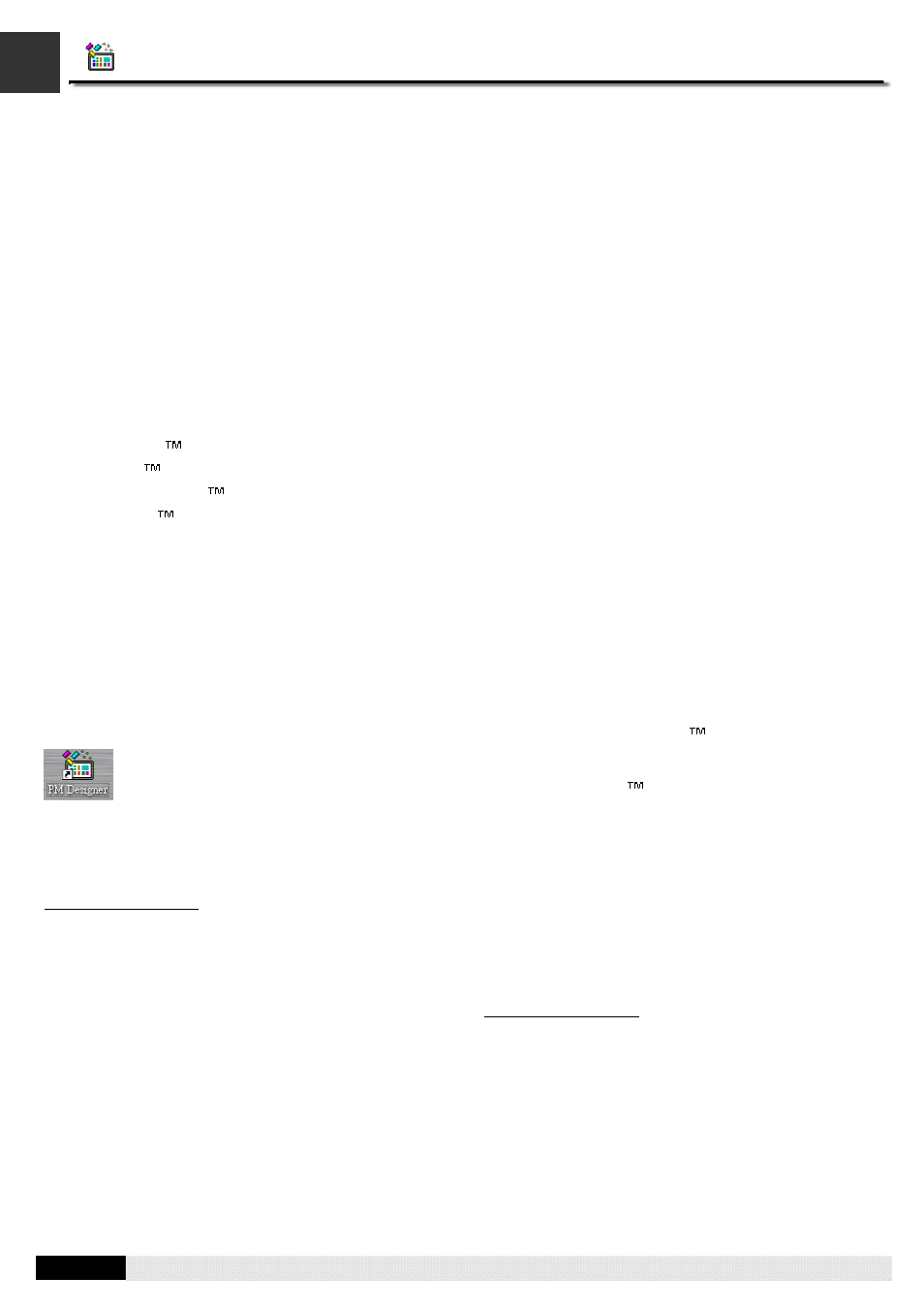
4
1
PM Designer Operation Manual
1-3
CHAPTER 1 INTRODUCTION
1.3. Installing PM Designer
1.3.1. System Requirements
The following hardware / software is required to use PM Designer.
Free hard disk space
PM Designer, once installed, takes around 170 MB of hard disk space. The installation procedure (only at installation time)
requires twice as much (i.e. 340 MB).
RAM Working Memory
The memory requirements are as required by the OS. However minimum of 512MB RAM is recommended for decent
performance when user is having large projects with high color bitmaps.
Minimum OS requirements :
Windows 2000
SP4
Windows XP
SP2 (for all flavors of XP such as Home, Media Center, Tablet PC)
Windows Server 2003
Windows Vista
1.3.2. Software Installation PM Designer
■ Installing PM Designer
To install PM Designer, you may do the followings:
1.
Close all other programs.
2.
Select and click setup.exe in the CD or PM Designer installation folder.
3.
Follow the on screen prompts.
4.
The default location for the PM Designer software is "c:\Program Files\PM Designer. If you prefer to change the
software at a different location on your hard drive, you have that option.
The installation procedure will create a program group entitled "
PM Designer" within Windows
. A PM Designer icon
will be added to your desktop. PM Designer also appears on the Windows
start menu under
Start-
Programs > PM Designer.
■
Technical Support
For the questions about the PM Designer software, contact
Cermate by sending an email to the following address:
How to Report a Bug
The PM Designer development team is proud to present a high quality program with minimal bugs. Despite their best
efforts, however, bugs do occasionally appear in the software. Should you notice a problem with the software that you think
may be a bug, please report it to PM Designer. Please e-mail to [email protected].
Please include as much information as possible, including a description of the irregularity, the type of PC and panel that
you have, any other software that was running when the problem occurred, and the sequence of steps that led to the
problem.
■
PM Designer Software License
This is a legal agreement between you (either an individual or a single entity) and Cermate for the PM Designer
SOFTWARE, which includes computer software and may include associated media, printed materials, and 'on-line'
electronic documentation.
