Pm designer operation manual – B&B Electronics WOP-2121V-N4AE - Manual User Manual
Page 200
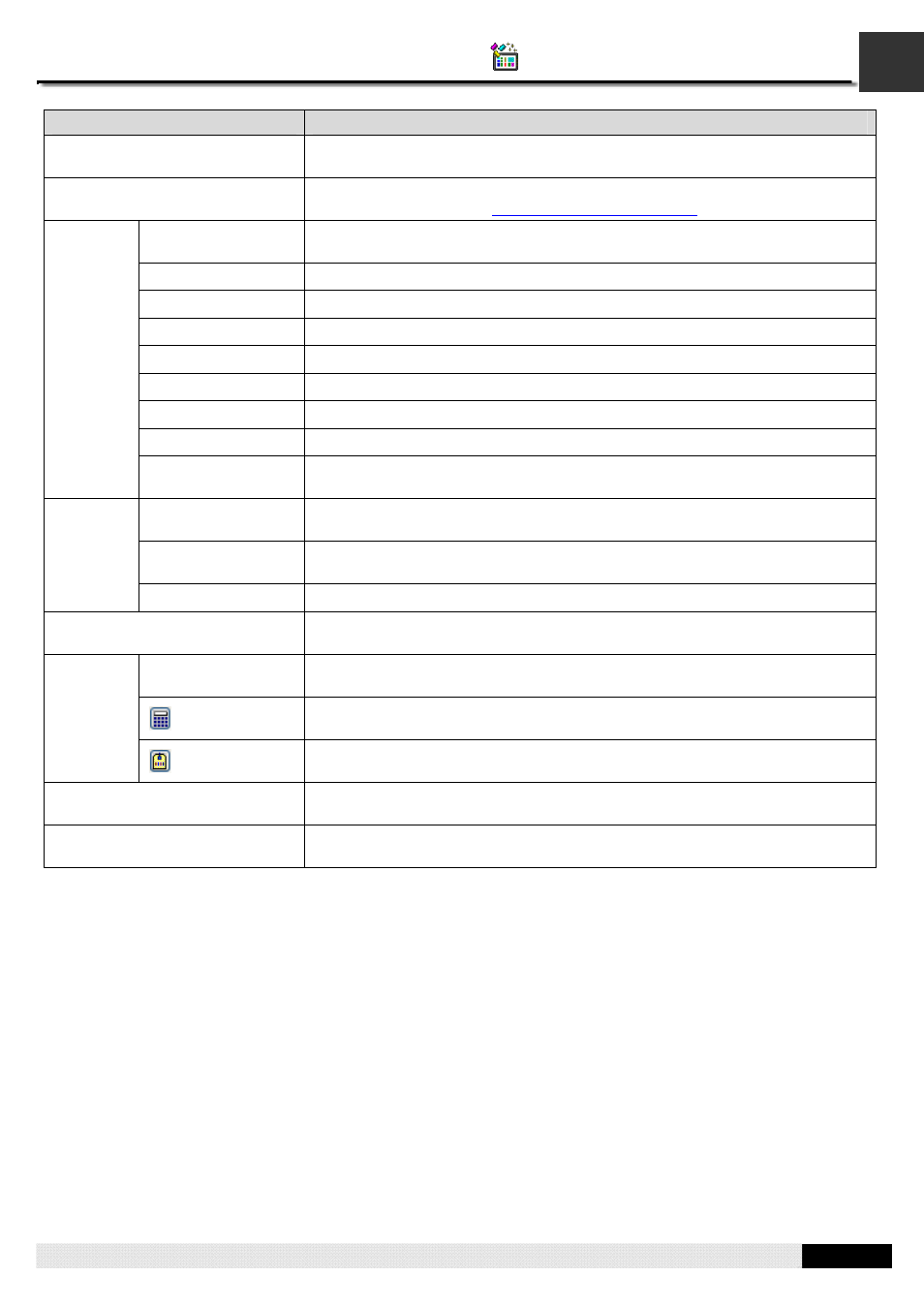
5
PM Designer Operation Manual
5-20
CHAPTER 5 BUTTONS AND SWITCHES
Property
Description
External Label
Check this option if you want the object to have an external label. Set up the
external label in the External Label page.
Operation
Specifies the operation that you want the function button to perform. About the
available operations, see
Section 5.4.1 Basic Operation
.
Associated Object
ID
The ID of the object associated with the selected operation.
Data Logger
The ID of the data logger associated with the selected operation.
Line Chart
The ID of the line chart associated with the selected operation.
Recipe Block
The ID of the recipe block associated with the selected operation.
Scatter Chart
The ID of the scatter chart associated with the selected operation.
Purpose
The purpose for the Show File Selection Box operation.
Language
The language for the Change Language operation.
Sound
The ID of the sound for the Play Sound operation.
ID,
Purpose,
or
Language
Camera ID & Picture
Type
The camera ID and the picture file type for the Take Picture operation.
Default Filename
The default filename for the selected operation. The name can only have ASCII
characters and at most 80 characters.
File Extension Name
The file extension name for the selected operation. The name can only have
ASCII characters and at most 3 characters.
Filename,
Extension
name,
Method
Method
The method for the Play Sound operation.
Filename Selectable
Check this item so the File Selection box will display for the operator to select a
file. The selected file will be used for the selected operation.
Specifies the internal variable to receive the result of the file open operation. The
memory block requires 44 words. For details, see ?, ?.
Click this icon to bring up the Address Input Keypad and specify an internal
address for this property.
File I/O
Control
Block
Address
Click this icon to bring up the Select Tag dialog box and select an internal tag for
this property.
Macro
Check this option if you want the button to have a macro. Specify and edit the
macro in the Macro page.
Key
The hard key that is used to operate the object. This item is available only when
the target panel has hard keys.
