B&B Electronics WOP-2121V-N4AE - Manual User Manual
Introduction, Chapter 1
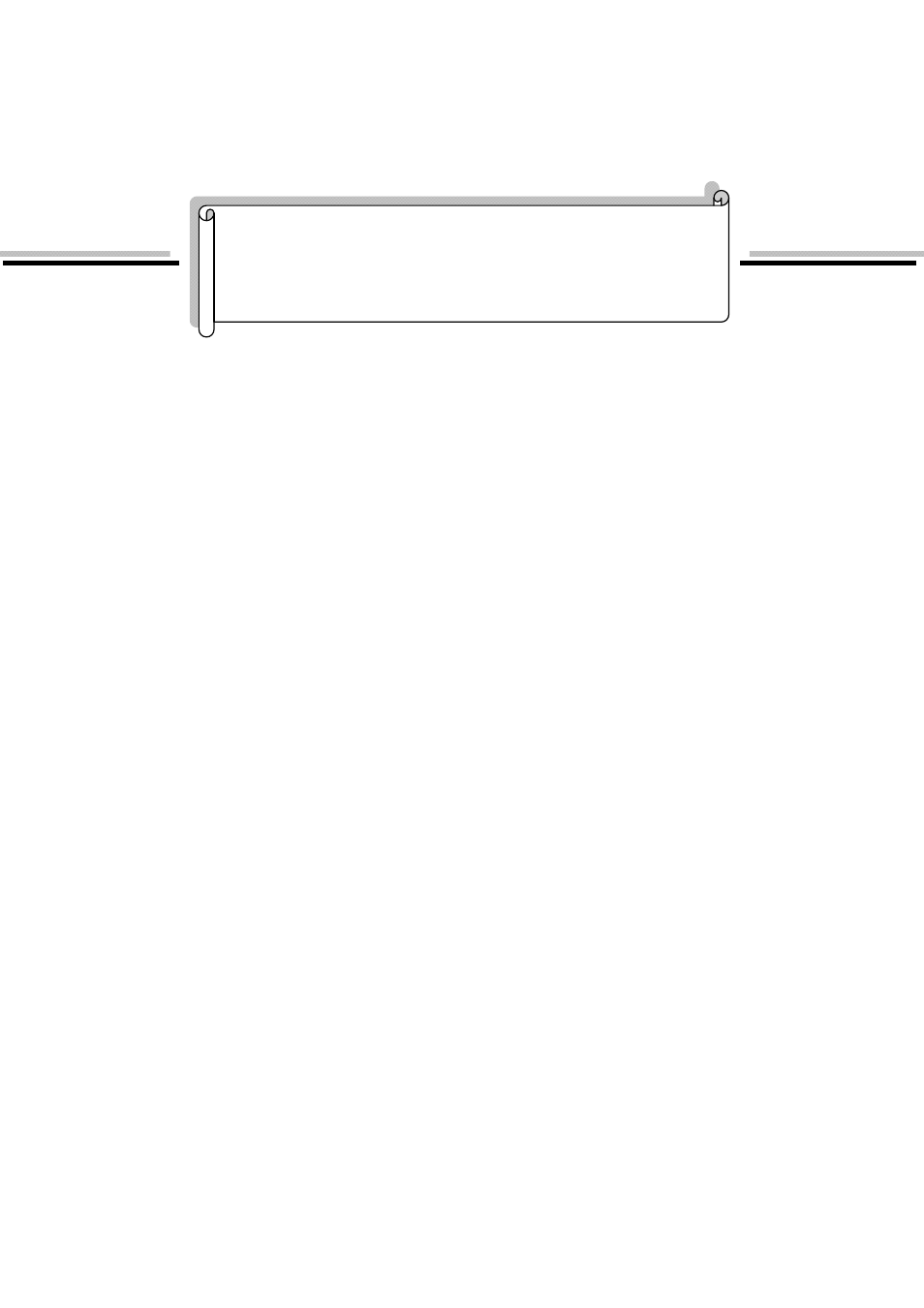
- i -
CHAPTER 1
1.1.
Getting Started .............................................................................................. 1
1.1.1.
Documentation Conventions............................................................................ 1
1.2.
Project Development Steps ....................................................................... 2
1.3.
Installing PM Designer ................................................................................ 3
1.3.1.
System Requirements ..................................................................................... 3
1.3.2.
Software Installation PM Designer................................................................... 3
1.4.
Using PM Designer ...................................................................................... 5
1.4.1.
Main Menus ..................................................................................................... 5
1.4.2.
Toolbars ......................................................................................................... 17
1.4.3.
Project Manager ............................................................................................ 25
1.4.4.
Screen Manager ............................................................................................ 33
1.4.5.
Popup Menus ................................................................................................ 35
INTRODUCTION
Document Outline
- 3_Creating_Panel_Applications.pdf
- 3.1. Setting up the Panel Application
- 3.2. Working with Keys
- 3.3. Internal Memory
- 3.4. Communication Links
- 3.5. Sound Table
- 3.6. Command Block and Status Words
- 3.7. Setting up Clock Operations
- 3.8. Setting up Passwords
- 3.9. Screens
- 8_Graphs_And_Charts.pdf
- 11_Alarms_And_Alarm_Displays.pdf
- 13_Operation_Logging.pdf
- Appendix_Picture_Library.pdf
- A1.1. 3D Pushbuttons Etc(3-D 按鈕)
- A1.2. Air Conditioning(空調)
- A1.3. Architectural(建材)
- A1.4. Arrows(箭頭)
- A1.5. Arrows1(箭頭1)
- A1.6. ASHRAE Controls & Equipment(ASHRAE控制設備)
- A1.7. ASHRAE Ducts(ASHRAE風管)
- A1.8. ASHRAE Piping(ASHRAE管線)
- A1.9. Banners(橫幅旗幟)
- A1.10. Basic Shapes(基本形狀)
- A1.11. Blowers(鼓風機)
- A1.12. Blowers Etc(鼓風機1)
- A1.13. Boilers(鍋爐)
- A1.14. Buildings(建築物)
- A1.15. Buttons(按鈕)
- A1.16. Callouts(標註)
- A1.17. Chemical(化學)
- A1.18. Computer Hardware(計算機硬體)
- A1.19. Computer Keys(計算機按鍵)
- A1.20. Containers(容器)
- A1.21. Controllers(控制器)
- A1.22. Conveyors, Belt(傳送帶)
- A1.23. Conveyors, Misc(傳送帶1)
- A1.24. Conveyors, Simple(簡單傳送帶)
- A1.25. Ducts(風管)
- A1.26. Electrical(電氣)
- A1.27. Finishing(整理設備)
- A1.28. Flexible Tubing(軟管)
- A1.29. Flow Meters(流量計)
- A1.30. FlowMeters(流量計1)
- A1.31. Food(食品處理)
- A1.32. General Mfg(一般製作)
- A1.33. Heaters(加熱器)
- A1.34. Heating(加熱過程)
- A1.35. HVAC(暖通空調)
- A1.36. Icon_nahua (圖標_南華)
- A1.37. Industrial Misc(工業雜項)
- A1.38. International Symbols(國際符號)
- A1.39. ISA Symbols(ISA符號)
- A1.40. ISA Symbols1(ISA符號1)
- A1.41. ISA Symbols2(ISA符號2)
- A1.42. ISA Symbols(3-D)(ISA符號 (3-D))
- A1.43. Laboratory(實驗室)
- A1.44. Lights(指示燈)
- A1.45. Logistics(物流)
- A1.46. Machining(工具機)
- A1.47. Maps and Flags(地圖和國旗)
- A1.48. Material Handing(物料處理)
- A1.49. Meters(儀表)
- A1.50. Mining(採礦)
- A1.51. Misc.Pipes(管線雜項)
- A1.52. Misc.Symbols1(雜項符號1)
- A1.53. Misc.Symbols2(雜項符號2)
- A1.54. Mixers(攪拌器)
- A1.55. Mixers1(攪拌器1)
- A1.56. Motors(馬達)
- A1.57. Nature(自然現象)
- A1.58. Networking(網絡)
- A1.59. Nuclear(核工業)
- A1.60. Operator Interface(操作介面)
- A1.61. Panels(控制面板)
- A1.62. Pipes(管線)
- A1.63. Pipes1(管線1)
- A1.64. Plant Facilities(廠房設備)
- A1.65. Power(電力)
- A1.66. Process Cooling(冷卻處理)
- A1.67. Process Heating(加熱處理)
- A1.68. Pulp & Paper(紙漿和紙張)
- A1.69. Pumps(泵)
- A1.70. Pumps1(泵1)
- A1.71. Safety(安全)
- A1.72. Scales(刻度)
- A1.73. Segmented Pipes(分段管)
- A1.74. Sensors(傳感器)
- A1.75. Shapes1(圖形1)
- A1.76. Stars(星形)
- A1.77. Switches(開關)
- A1.78. Tank Cutaways(箱體開孔)
- A1.79. TankCutOuts(箱體開孔1)
- A1.80. Tanks(箱體)
- A1.81. Tanks1(箱體1)
- A1.82. Valves(閥門)
- A1.83. Valves1(閥門1)
- A1.84. Vehicles(運輸工具)
- A1.85. Water & Wastewater(水處理)
- A1.86. Wire & Cable(電線電纜)
- A1.87. PM Icons (Color) 圖標(彩色)
- A1.88. PM Icons (Mono) 圖標(單色)
- A1.89. PM_Circle_Buttons_80_80(圓形按鈕_80_80)
- A1.90. PM_Circle_Icon_Buttons_80_80(圓形帶圖標按鈕_80_80)
- A1.91. PM_Rectangle_Buttons_80_80(矩形按鈕_80_80)
- A1.92. PM_Circle_Indicators_80_80 (圓形指示燈_80_80)
- A1.93. PM_Rectangle_Indicators_80_80 (矩形指示燈_80_80)
- A1.94. PM_Arrow_Indicators_80_80 (箭形指示燈_80_80)
- A1.95. PM_Misc_Indicators (雜項指示燈)
- A1.96. PM_Two_States_Switches_80_80 (兩種狀態開關_80_80)
- A1.97. PM_Three_States_Switches_80_80 (三種狀態開關_80_80)
- A1.98. PM_Five_States_Switches_80_80 (五種狀態開關_80_80)
