Pm designer operation manual – B&B Electronics WOP-2121V-N4AE - Manual User Manual
Page 75
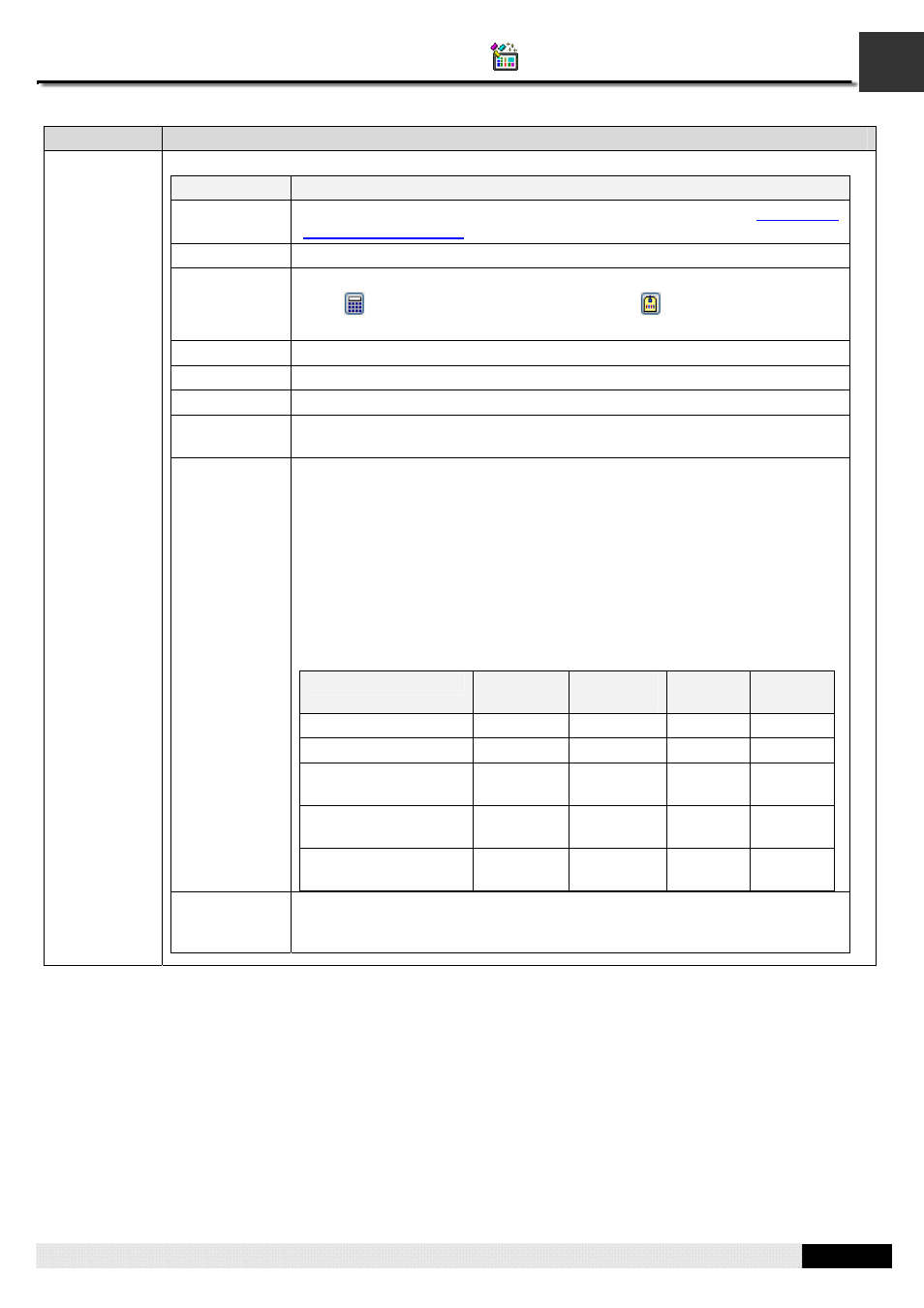
3
PM Designer Operation Manual
3-14
CHAPTER 3 CREATING PANEL APPLICATIONS
Property
Description
Word Button
If the usage is Word Button, you need to specify the following properties:
Property
Description
Function
Specifies the operation that the word button performs. For details,
Data Type
The data type of the variable to be controlled.
Write Address
Specifies the variable to be controlled.
Click
to enter an address for this field. Click
to select a tag for this
field.
Constant
The constant for the specified operation.
Minimum
The minimum for the specified operation.
Maximum
The maximum for the specified operation.
Total Digits
The number of digits to be displayed for the Minimum and the Maximum on the
numeric keypad.
Fractional
Digits
When the Data Type is 32-bit Floating Point, this property specifies the
number of fractional digits to be displayed for the Minimum and the Maximum
on the numeric keypad.
When the Data Type is not 32-bit Floating Point, this property specifies not
only the number of fractional digits to be displayed but also the number of least
significant digits to be displayed as the fractional part. With this feature, an
integer can be shown and entered as a fixed point number. When the
Fractional Digits is nonzero, say N, the entered value will be converted to an
integer according to the following formula before being output.
OutputValue = EnteredValue * (Nth power of 10)
Example:
Display Type
Total
Digits
Fractional
Digits
Entered
Value
Output
Value
32-bit Floating Point
4
2
12.34
12.34
32-bit Floating Point
4
2
123.4
Error!
16-bit Signed
Decimal
5
2
123.45
12345
16-bit Signed
Decimal
5
2
-0.05
-5
16-bit Signed
Decimal
5
2
3
300
Activation
Select Button Down item so the touch operation will be activated when the
button is touched. Select this Button Up item so the touch operation will be
activated when the button is released.
Continued
