Pm designer operation manual – B&B Electronics WOP-2121V-N4AE - Manual User Manual
Page 100
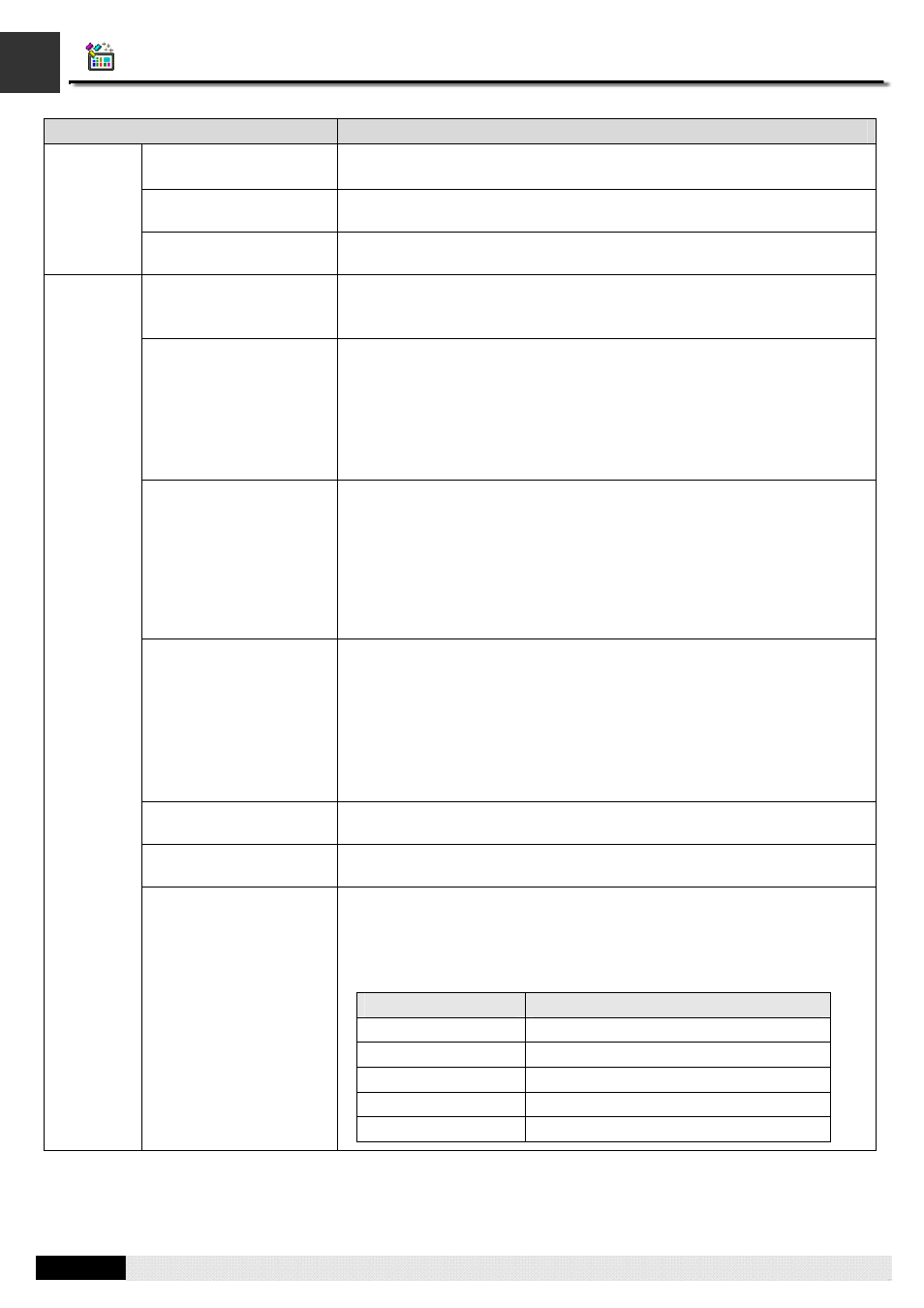
4
3
PM Designer Operation Manual
3-39
CHAPTER 3 CREATING PANEL APPLICATIONS
Property
Description
Enabling Bits #0 ~ #15
(Enabling Word)
Check this option if you need any of the enabling bits in the word for your
application.
Parameter Three
Register
Check this option so you can this word to specify the No. 3 parameter for
the specified operation.
Command
Word
Parameter Four Register
Check this option so you can this word to specify the No. 4 parameter for
the specified operation.
Switch Language (#1)
Check this option so you can use command flag #1 to request the panel to
display the specified language. You need to specify the following:
1) Parameter One Register: the number of the desired language
Set Current Recipe
Number (#2)
Check this option so you can use command flag #2 to request the panel to
set the current recipe number of the specified recipe block to the specified
recipe number. You need to specify the following:
1) Parameter One Register: The recipe number
2) Parameter Two Register: The recipe block
(
Note: You do not need to specify the recipe block if the application has
only one recipe block)
Read Recipe From PLC
(#3)
Check this option so you can use command flag #3 to request the panel to
read a recipe from the specified address which is defined in the Recipe
Block dialog box and use that recipe to replace the specified recipe of the
specified recipe block. You need to specify the following:
1) Parameter One Register: The recipe number
2) Parameter Two Register: The recipe block
(
Note: You do not need to specify the recipe block if the application has
only one recipe block)
Write Recipe To PLC
(#4)
Check this option so you can use command flag #4 to request the panel to
write the specified recipe of the specified recipe block to the specified
address which is defined in the Recipe Block dialog box.
You need to specify the following:
1) Parameter One Register: The recipe number
2) Parameter Two Register: The recipe block
(
Note: You do not need to specify the recipe block if the application has
only one recipe block)
Clear Alarm History (#5)
Check this option so you can use command flag #5 to request the panel to
clear the alarm history.
Clear Alarm Count (#6)
Check this option so you can use command flag #6 to request the panel to
clear the alarm counts.
Command
Flag
Sound Buzzer (#7)
Check this option so you can use command flag #7 to request the panel to
sound its buzzer in the specified manner.
You need to specify the following:
1) Parameter One Register: The sound type.
The following table describes the sound type value.
Sound Type Value
Description
0
Continuous beep
1
500ms beeps
2
200ms beeps
3
100ms beeps
4
50ms beeps
Continued
