Pm designer operation manual – B&B Electronics WOP-2121V-N4AE - Manual User Manual
Page 23
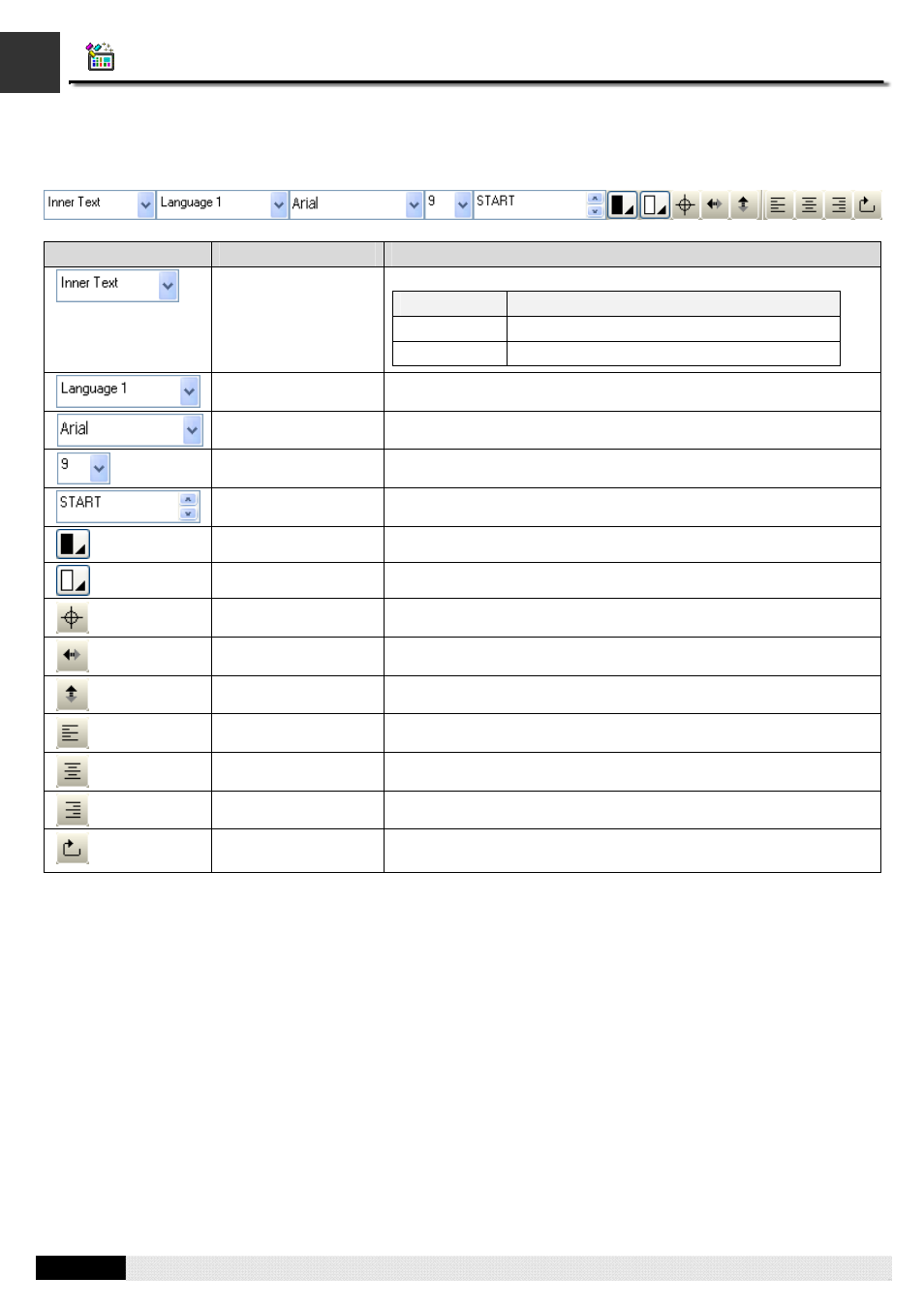
4
1
PM Designer Operation Manual
1-21
CHAPTER 1 INTRODUCTION
1.4.2.4. Text Toolbar
Icon
Tool Tip
Description
Text Type
Select the type of text you are working on.
Text Type
Description
Inner Text
Text displayed inside of an object.
External Text
Text of the external label of an object.
Language
Select a language that you are defining the text for.
Font
Select a font for the text here.
Size
Select a font size for the text here.
Text
Edit the text here.
Text Color
Select a color for the text.
Background Color
Select a color for the background of the object.
Center Position
Position the text at the center location within the object.
Horizontal Position
Change the horizontal position of the text within the object.
Vertical Position
Change the vertical position of the text within the object.
Align Left
Align the text to the left of the text body.
Center
Align the text to the center of the text body
Align Right
Align the text to the right of the text body
External Label
Position
Change the position of the external label.
