Pm designer operation manual – B&B Electronics WOP-2121V-N4AE - Manual User Manual
Page 202
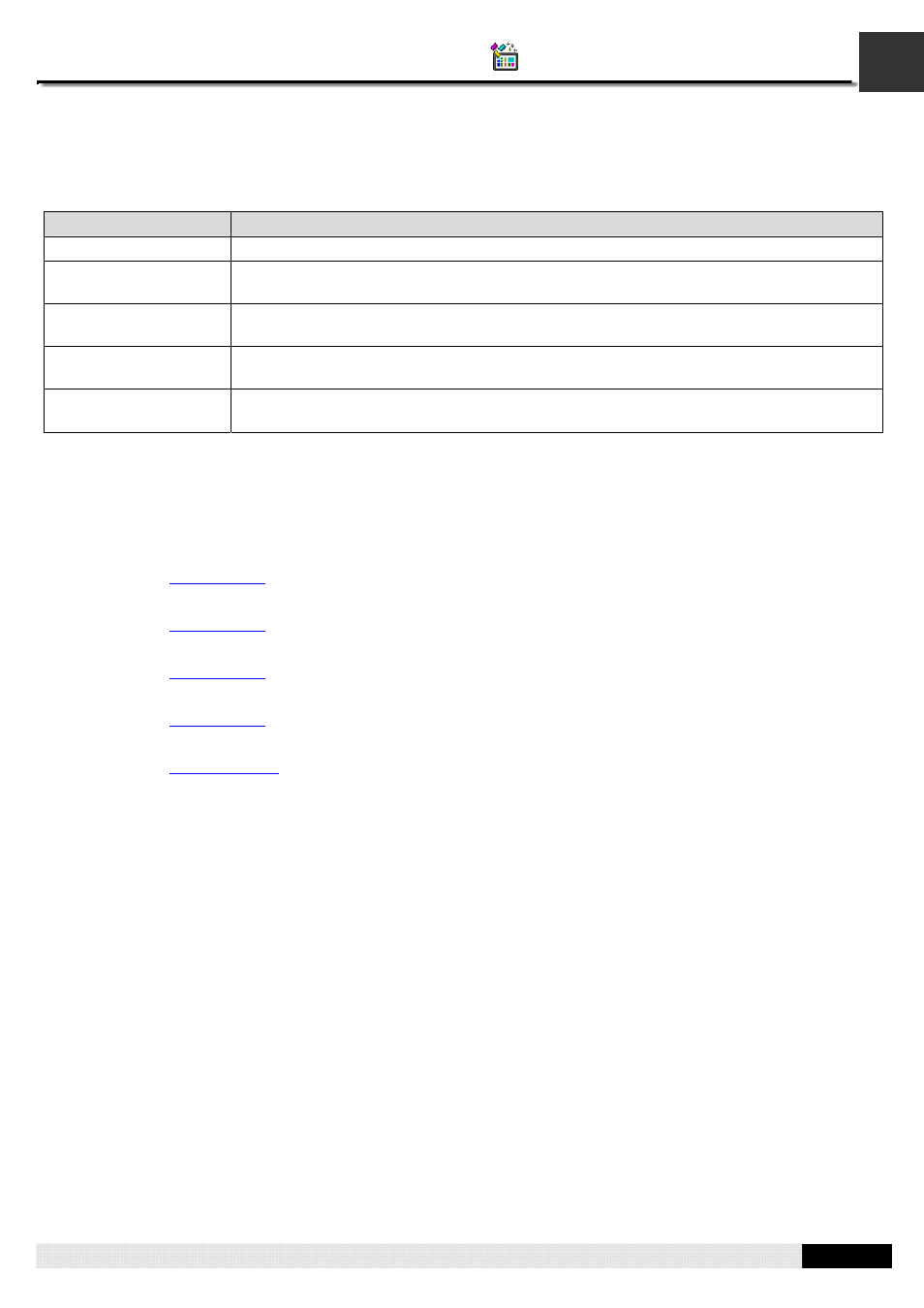
5
PM Designer Operation Manual
5-22
CHAPTER 5 BUTTONS AND SWITCHES
5.5.2. Operation Options
The following operation options can be added to a slide switch to make it more informative, secure, and useful. You need to
select and set these options in the Slide Switch dialog box.
Options
Description
Scale
The switch can have a scale. Select and set this option in the Scale page.
Touch Operation
Control
The touch operation can be enabled and disabled either by a specified bit or by the current
user level. Select and set this option in the Advanced page.
Notification
The switch can be configured to notify a bit when a change to the specified variable is
performed. Select and set this option in the Advanced page.
Operation Logging
Each change to the specified variable can be recorded in the operation log. Select and set
this option in the Advanced page.
Visibility Control
The switch can be shown or hidden either by a specified bit or by the current user level.
Select and set this option in the Visibility page.
5.5.3. Settings
You can complete all the settings of a slide switch in the Slide Switch dialog box. This dialog box contains the following five
pages. Some of the pages appear only when they are needed.
■ General
Described in
Section 5.5.4.
■ Scale
Described in
Section 4.3.2.
■ Advanced
Described in
Section 4.3.3.
■ Visibility
Described in
Section 4.3.4.
■ External Label
Described in
Section 4.3.1.8.
