Pm designer operation manual – B&B Electronics WOP-2121V-N4AE - Manual User Manual
Page 214
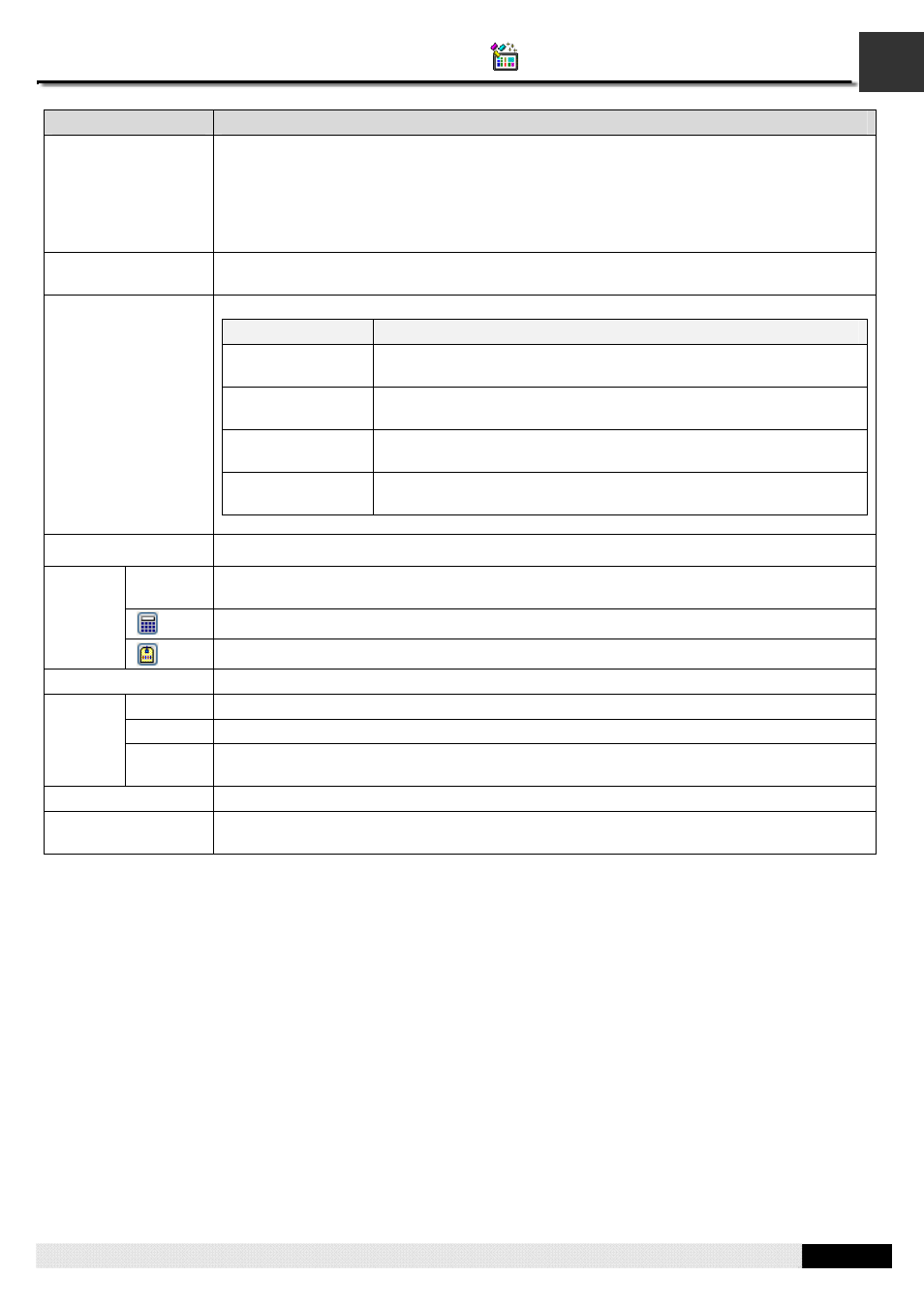
5
PM Designer Operation Manual
5-34
CHAPTER 5 BUTTONS AND SWITCHES
Property
Description
State
Specifies the current state of the radio button group. You can set the appearance of the button
associated with the current state.
Note: Although you can set the appearance for the button of the current state, you can not
view all the changes right away. This is because the button is highlighted with the BG color
and the text color set for the Current State. You can change the current state so the button is
shown with new settings instead of being highlighted.
State Type
The state type of the controlled variable. There are three options: Value, LSB, and Custom.
For details, see ?, ?.
State Order
Specifies how to arrange the radio buttons. There are four kinds of order:
State Order
Description
Left To Right
The buttons are arranged in a row orderly with the button of state 0 at
the left most position.
Right To Left
The buttons are arranged in a row orderly with the button of state 0 at
the right most position.
Top To Bottom
The buttons are arranged in a column orderly with the button of state
0 at the top position.
Bottom To Top
The buttons are arranged in a column orderly with the button of state
0 at the bottom position.
Data Type
The data type of the variables specified in this page. About data types, see ?, ?.
Write
Address
Specifies the variable to be controlled.
Click this icon to bring up the Address Input Keypad and specify an address for this property.
Write
Address
Click this icon to bring up the Select Tag dialog box and select a tag for this property.
Total States
Specifies the number of valid states that the controlled variable has.
The settings to highlight the button of the current state.
BG Color
The color to replace the shape’s BG color for highlighting.
Current
State
Text
Color
The color to replace the text color for highlighting.
Button Spacing
The distance in pixels between two adjacent radio buttons.
Custom State Value
Click this button to define the state value for each state when the State Type is Custom. For
details, see ?, ?.
