Command block settings (type h), Pm designer operation manual – B&B Electronics WOP-2121V-N4AE - Manual User Manual
Page 103
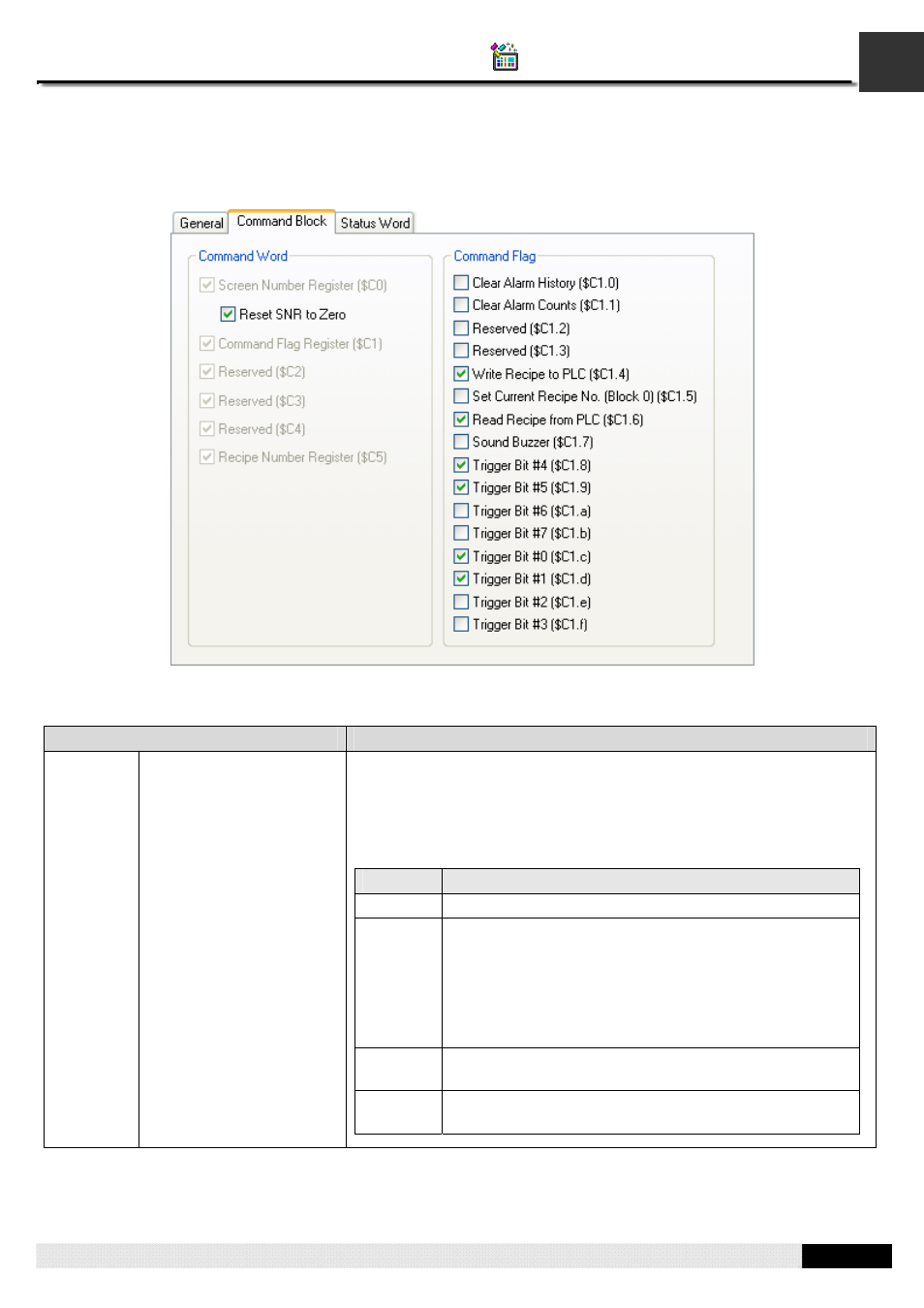
3
PM Designer Operation Manual
3-42
CHAPTER 3 CREATING PANEL APPLICATIONS
3.6.5. Command Block Settings (Type H)
This section describes how to configure the type H command block using the Command Block page of the Command &
Status dialog box. The following is an example of the Command Block page.
The following table describes each property in the Command Block page.
Property
Description
Command
Block
Screen Number Register
You can use the word to change the main screen or display a window
screen by setting the word to the number of the desired screen. You can
also use this word to request the panel to do the following operations: 1)
Change the language, 2) Turn on the backlight, and 3) Turn off the
backlight.
The following table describes how to program this word.
Bit
Description
0~9
Specifies the screen to be displayed.
11~13
Specifies the language that the panel displays for.
000: The panel does nothing.
001: The panel changes the language to language 1.
010: The panel changes the language to language 2.
...
111: The panel changes the language to language 7.
14
If this bit is On, the panel turns off the back light of the
display.
15
If this bit is On, the panel turns on the back light of the
display.
Continued
