Pm designer operation manual, Keypad operation – B&B Electronics WOP-2121V-N4AE - Manual User Manual
Page 438
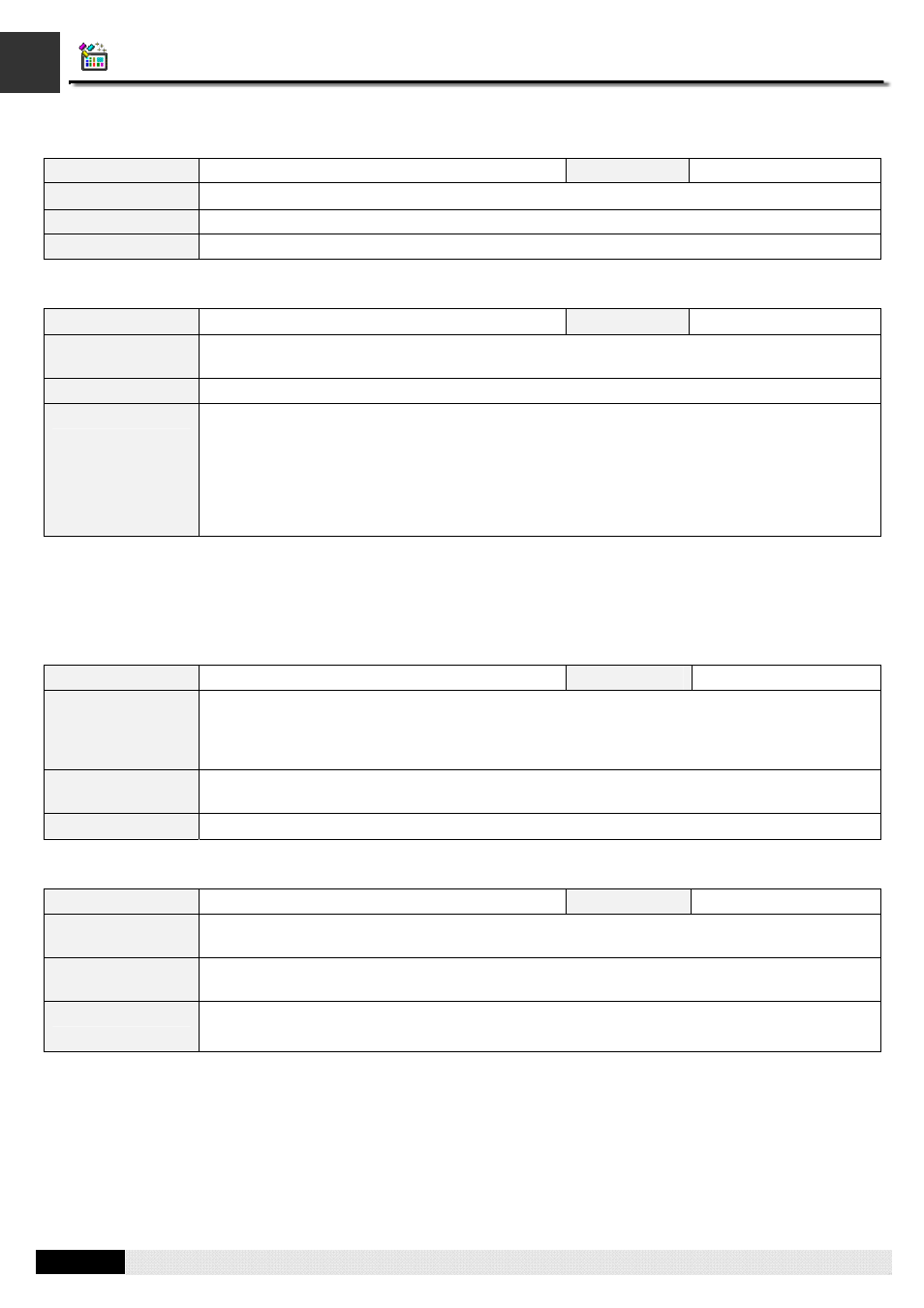
4
14
PM Designer Operation Manual
14-29
CHAPTER 14 USING MACROS
STOP_T
Format
STOP_T(P1)
Data Type
U
Function
Stops the timer P1.
P1 (C)
The ID of the timer.
Example 1
STOP_T(
1
)
/* Stop timer #1 */
WAIT_T
Format
WAIT_T(P1)
Data Type
U
Function
Waits for the time-up of timer P1. The macro command following this one will not be executed
until the timer reaches its limit.
P1 (C)
The ID of the timer.
Example 1
$U100
=
0
/* Type of operation is One-shot. */
$U101
=
0
/* Initialize the current timer value to 0. */
$U102
=
5
/* Timer limit is 0.5 second (5*100ms). */
$U103
=
0
/* Initialize the time-up flag to 0. */
SET_T(
7
,
$U100
)
/* Starts timer #7 as a 0.5 second timer. */
WAIT_T(
7
)
/* Wait 0.5 second */
14.4.10. Keypad Operation
KB_MCR
Format
KB_MCR(P1)
Data Type
U
Function
Accepts or ignores the character/command currently input by the associated keypad button. This
command must be used only in a macro that is run by a keypad button. A keypad button runs the
specified macro when it is pressed. You can use this command in a keypad button macro to
accept or ignore the current input of that button.
P1 (I/C)
The value or the location that holds the value to determine the acceptance of the keypad button
input. If the value is 0, the input will be accepted; Otherwise the input will be ignored.
Example 1
KB_MCR(
1
)
/* Ignore the current input */
KPD_TEXT
Format
KPD_TEXT(P1)
Data Type
U
Function
The memory block (or byte array) that contains the null-terminated ASCII character string to be
used to initialize the keypad display and buffer.
P1 (I)
The memory block (or byte array) that contains the null-terminated ASCII character string to be
used to initialize the keypad display and buffer.
Example 1
$U100
=
"initial text"
KPD_TEXT(
$U100
)
/* Initialize the keypad display and buffer using the string "initial text". */
