Section 11.3, Pm designer operation manual – B&B Electronics WOP-2121V-N4AE - Manual User Manual
Page 356
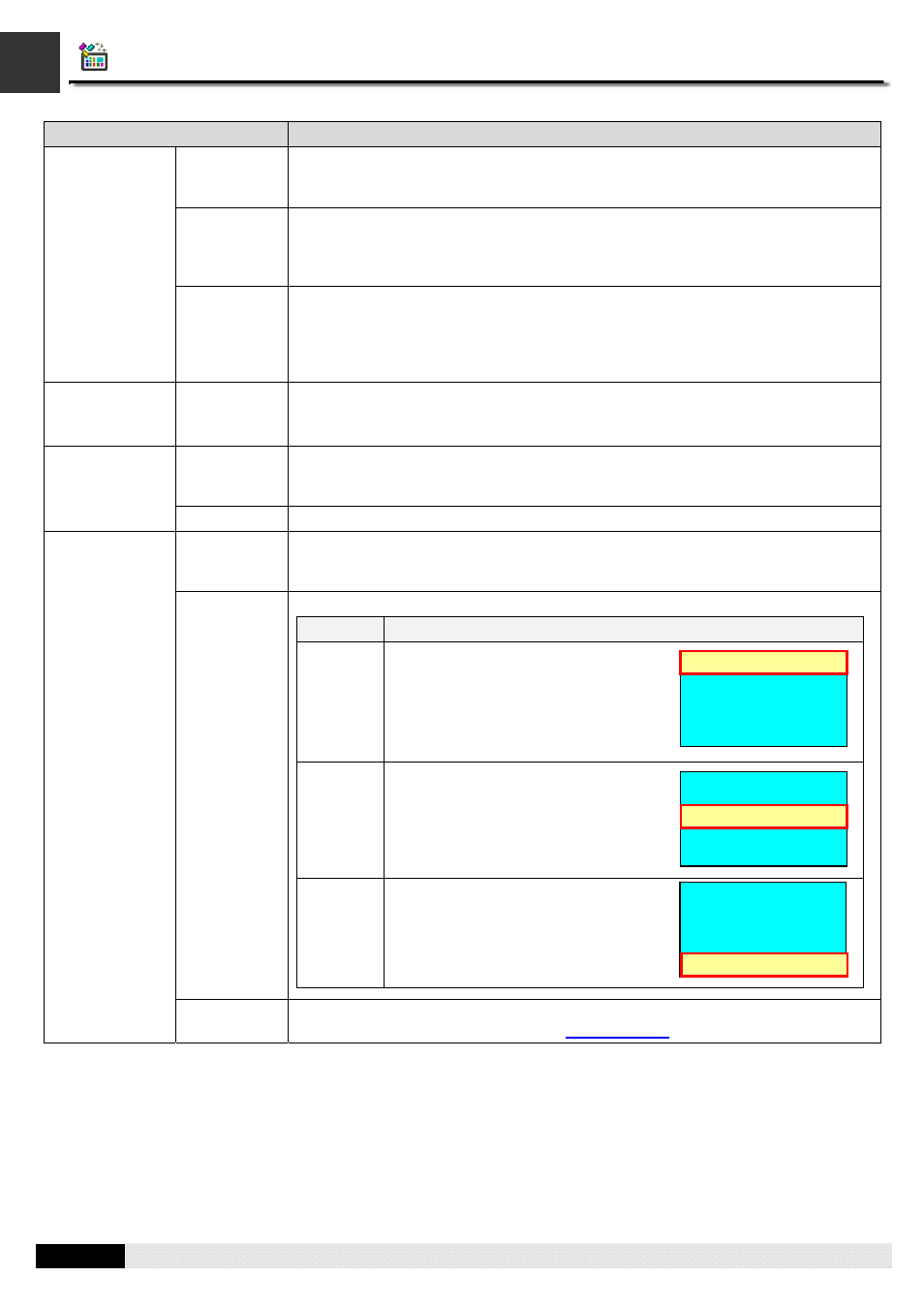
4
11
PM Designer Operation Manual
11-3
Property
Description
Save alarm
history to file
Check this option so the newly alarm history record will be written to a specified file
periodically. Each time when performing this operation, the panel writes only the
record that are not saved to a file before.
File Name
The filename or the prefix of the filename of the file to save the alarm record. The
alarm records are saved in text format and the file extension name must be “.txt”.
You can use any text editor and Microsoft Excel to view the alarm records directly.
This item is available when the option Save alarm history to file is checked.
Save alarm
history to File
Time to
Save
Specifies the period to save the alarm history records. This item is available when
the option Save alarm history to file is checked. There are nine kinds of period
available: Every hour on the hour ; Every 8 hours (00:00, 08:00, 16:00) ; Every 12
hours (00:00, 12:00) Every day at 00:00; Every day at 08:00; Every day at 12:00;
Every Sunday at 00:00; Every Monday at 00:00; Every month's first day at 00:00.
Default Alarm
Message Color
Level 1,
Level 2…
Level 8
Select a default color for alarm level 1,2…8. The alarm display will show an alarm
message with this color if that alarm is defined as a level 1,2…8 alarm.
Language
Select a default language so you can view and edit the language dependent
settings in the Text group for that language. The language dependent properties in
the Text group include Font and Alarm Status Abbreviation.
Default Alarm
Message Font
Font
Select a default font for the text of the alarm message.
Show when
there is any
alarm
Check this option if you want to show global alarm marquee on the current screen
when there is any alarm.
Position
Select one of the following 3 positions for the global alarm marquee to show up.
Position
Description
Top
The global alarm marquee shows
up on the top of the screen.
CHAPTER 11 ALARMS AND ALARM DISPLAYS
Center
The global alarm marquee shows
up in the center of the screen.
Bottom
The global alarm marquee shows
up at the bottom of the screen.
Global Alarm
Marquee
Properties
Click the button to bring up the Alarm Display dialog box to set up the properties of
the global alarm marquee. Please see
Alarm Marquee
Screen
Screen
Alarm Marquee
Screen
Alarm Marquee
