Pm designer operation manual – B&B Electronics WOP-2121V-N4AE - Manual User Manual
Page 247
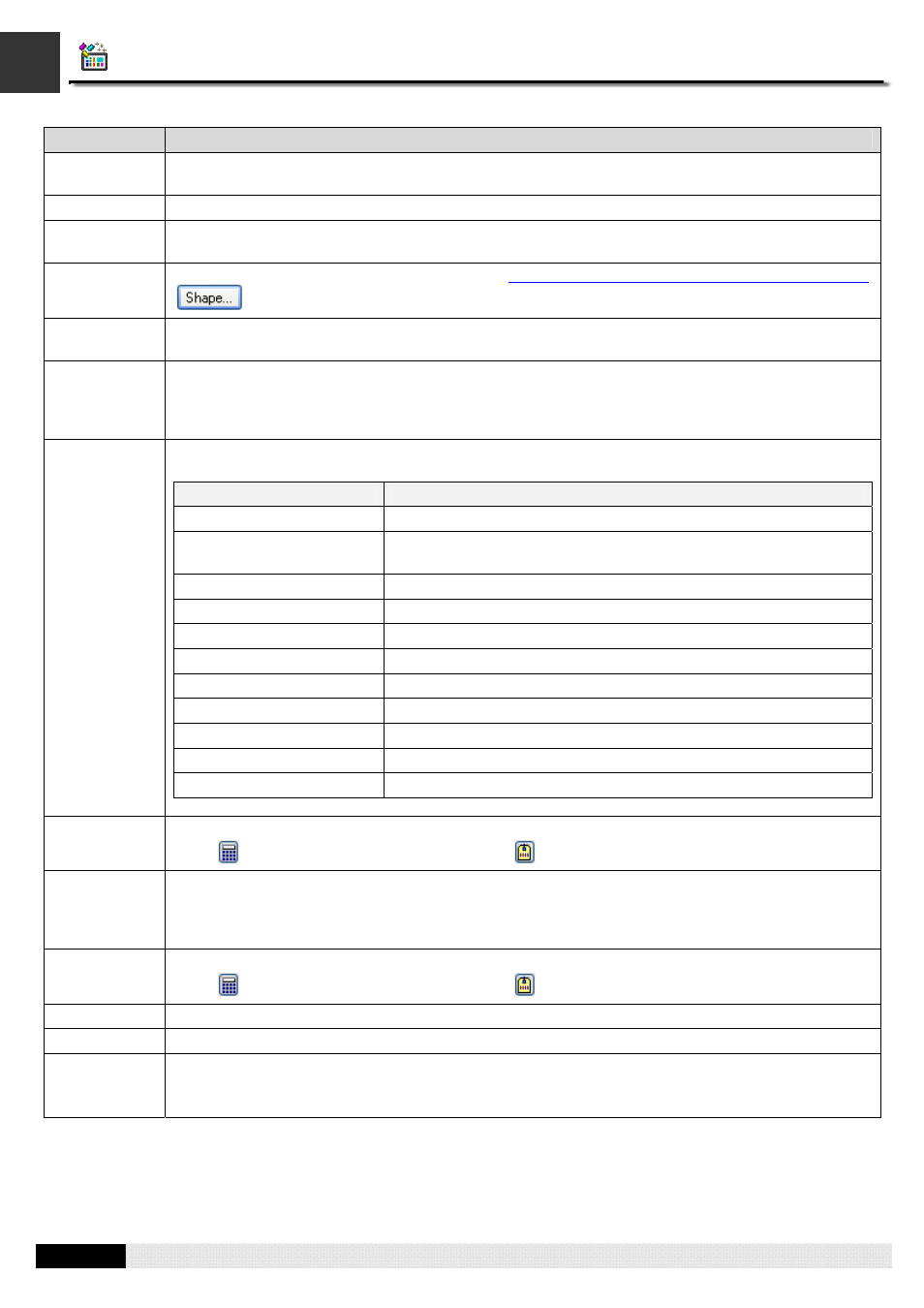
4
7
PM Designer Operation Manual
7-3
CHAPTER 7 DISPLAYING AND INPUTTING DATA
The following table describes each property in the General page.
Property
Description
ID
The object’s identifier. It is generated when the object is created. The identifier is unique within the
screen where the object is on. The format of the ID’s for the numeric entries is NEnnnn.
Note
You can type a note for the object.
Transparent
Background
Check this option if you want the object without a background color.
Shape
settings
For details about the following properties, see
Section 4.3.1.4 Setting up the Shape of an Object.
, Border Color, BG Color
External
Label
Check this option if you want the object to have an external label. Set up the external label in the
External Label page.
Data Type
The data type of the destination variable and the monitored variable. The supported data types
include: 16-Bit Unsigned Integer, 32-Bit Unsigned Integer, 16-Bit Signed Integer, 32-Bit Signed
Integer, 16-Bit BCD, 32-Bit BCD, 32-Bit Floating Point, 16-Bit Signed BCD (LMB), 32-Bit Signed BCD
(LMB), 16-Bit Signed BCD (LMD), and 32-Bit Signed BCD (LMD).
Display Type
The display type for the value of the monitored variable. The following table shows the available
display types for each data type.
Data Type
Available Display Types
16-Bit Unsigned Integer
16-Bit Unsigned Decimal, 16-Bit Hexadecimal, 16-Bit Octal
32-Bit Unsigned Integer
32-Bit Unsigned Decimal, 32-Bit Hexadecimal, 32-Bit Octal,
Password
16-Bit Signed Integer
16-Bit Signed Decimal
32-Bit Signed Integer
32-Bit Signed Decimal
16-Bit BCD
16-Bit Unsigned Decimal
32-Bit BCD
32-Bit Unsigned Decimal
32-Bit Floating Point
32-Bit Floating Point
16-Bit Signed BCD (LMB)
16-Bit Signed Decimal
32-Bit Signed BCD (LMB)
32-Bit Signed Decimal
16-Bit Signed BCD (LMD)
16-Bit Signed Decimal
32-Bit Signed BCD (LMD)
32-Bit Signed Decimal
Write Address
Specifies the destination variable where the entered value will be written to.
Click
to enter an address for this field. Click
to select a tag for this field.
Monitor
Address
identical to
Write Address
Specifies that the monitored variable is the same as the destination variable. With this item checked,
you don’t need to specify the monitored variable in the Monitor Address field.
Monitor
Address
Specifies the monitored variable.
Click
to enter an address for this field. Click
to select a tag for this field.
Font
The font of the displayed value.
Text Color
The color of the displayed value.
Total Digits
The number of digits to be displayed.
Note: This property applies to the display of the initial value, the allowable minimum, and the
allowable maximum on the numeric keypad.
Continued
