Status word settings (type h), Pm designer operation manual – B&B Electronics WOP-2121V-N4AE - Manual User Manual
Page 105
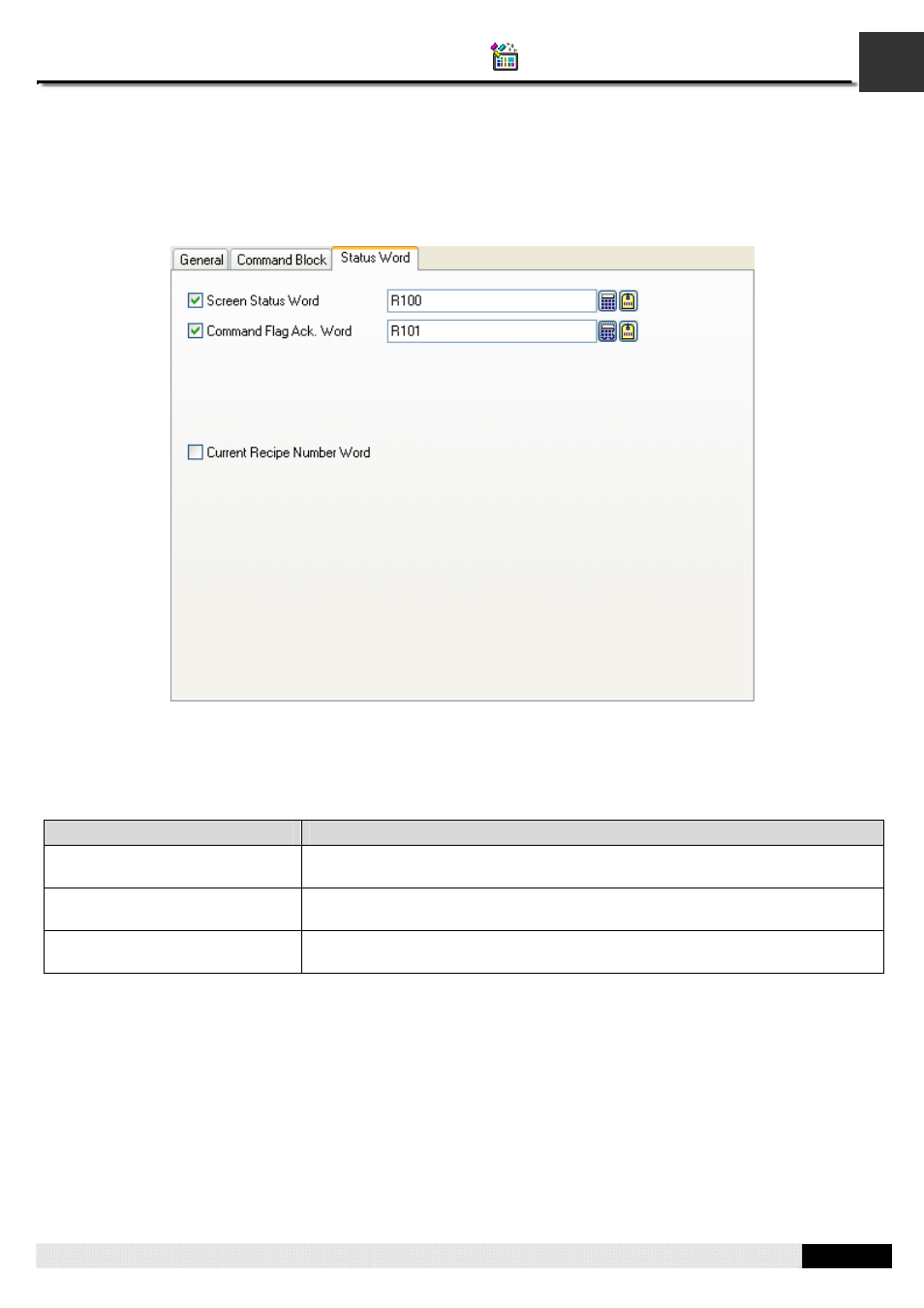
3
PM Designer Operation Manual
3-44
CHAPTER 3 CREATING PANEL APPLICATIONS
3.6.6. Status Word Settings (Type H)
This section describes how to configure the type H status words for your application using the Status Word page of the
Command & Status dialog box. The following is an example of the Status Word page.
In the Status Word page, check the needed status words for your application and specify a word variable that will receive
the status value for each checked status word.
The following table describes when and what the panel will write to each status word.
Status Word
Description
Screen Status Word
The panel will write the number of the current main screen to this word whenever
the main screen changes.
Command Flag Ack. Word
The panel will write the states of all the effective command flags to this word
whenever there is any state change occurring on the effective command flags.
Current Recipe Number Word
The panel will write the current recipe number of recipe block #0 to this word
whenever a different recipe becomes the current recipe of recipe block #0.
