Pm designer operation manual – B&B Electronics WOP-2121V-N4AE - Manual User Manual
Page 240
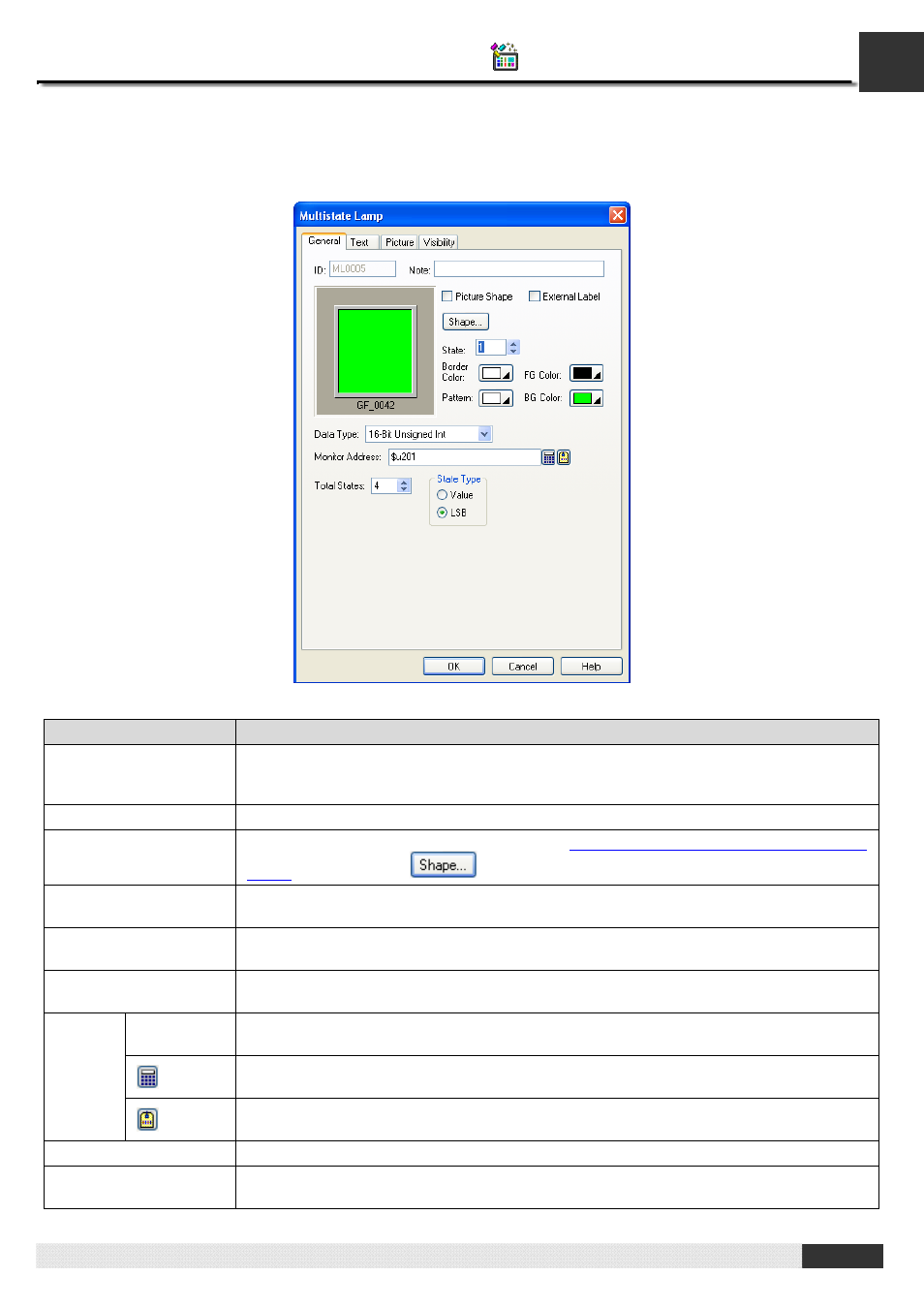
6
PM Designer Operation Manual
6-6
CHAPTER 6 LAMPS
6.2.4. General Settings
This section describes how to define the general settings for a multi-state lamp. The following is an example of the General
page of the Multi-state Lamp property sheet.
The following table describes each property in the General page.
Property
Description
ID
The object’s identifier. It is generated when the object is created. The identifier is unique
within the screen where the object is on. The format of the ID’s for the multi-state lamps is
MLnnnn.
Note
You can type a note for the object.
Shape settings
For details about the following properties, see
Section 4.3.1.4 Setting up the Shape of an
Object
, Picture Shape,
, Border Color, Pattern, FG Color, BG Color
External Label
Check this option if you want the multi-state lamp to have an external label. Set up the
external label in the External Label page.
State
Select a state as the current state of the multi-state lamp so you can view and set the
object appearance for that state.
Data Type
The data type of the monitored variable. The supported data types include: 16-bit Unsigned
Integer, 16-bit BCD, 32-bit Unsigned Integer, and 32-bit BCD.
Monitor
Address
Specifies the variable to be monitored.
Click this icon to bring up the Address Input Keypad and specify an address for the Monitor
Address field.
Monitor
Address
Click this icon to bring up the Select Tag dialog box and select a tag for the Monitor
Address field.
Total States
Specifies the number of states that the multi-state lamp can display.
State Type
The state type to decide the state of the monitored variable. The supported state types
include Value and LSB. For details, see ?, ?.
