Pm designer operation manual – B&B Electronics WOP-2121V-N4AE - Manual User Manual
Page 342
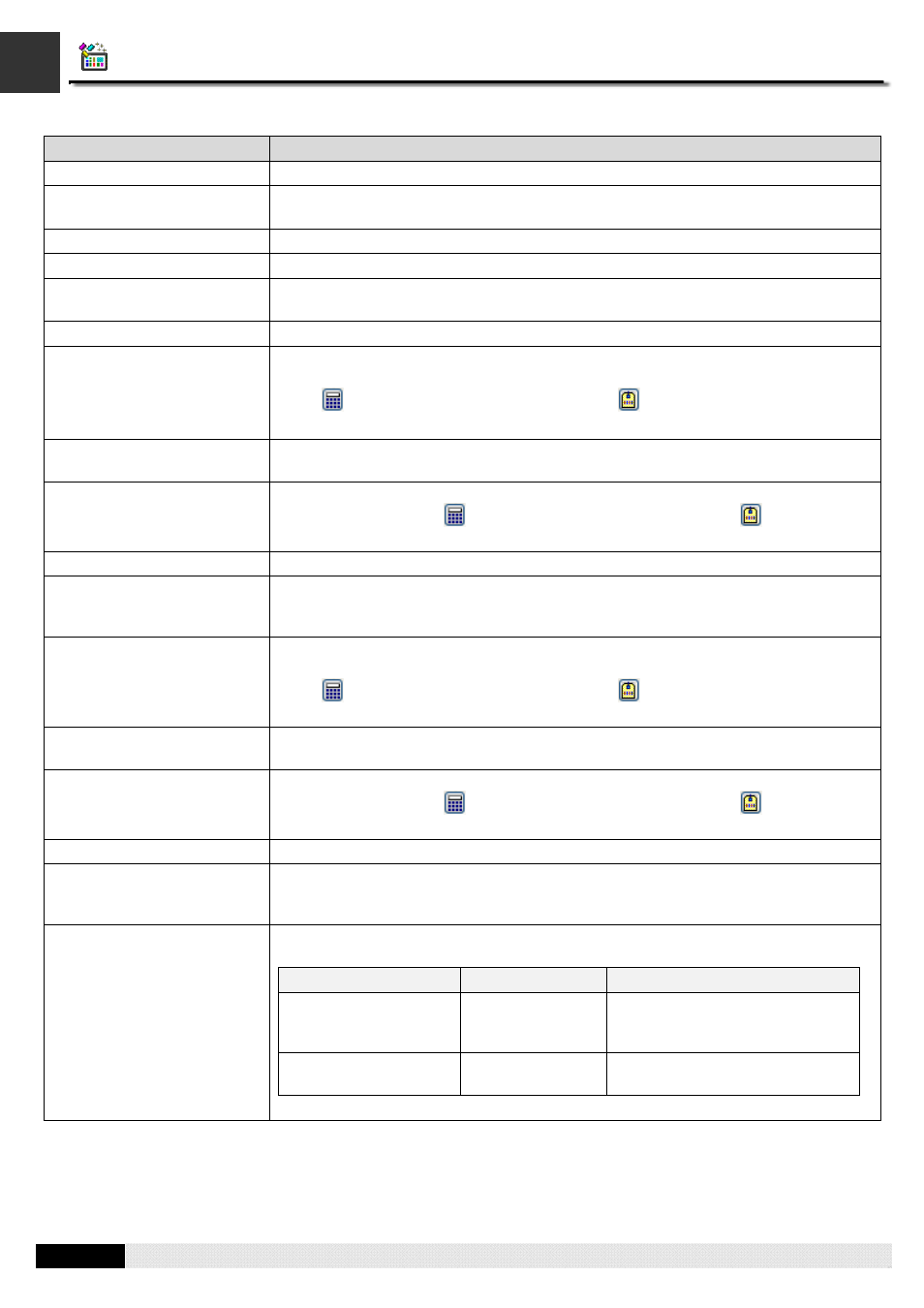
4
10
PM Designer Operation Manual
10-7
CHAPTER 10 RECIPES AND RECIPE OBJECTS
The table below describes each property in the General page.
Property
Description
Name
The recipe block's name. The maximum length of the name is 48 characters.
ID
The recipe block's ID number. Select a number between 0 and 15. The number is
unique among all recipe blocks of the panel application.
Recipe Size
Specifies the data size that each recipe contains. The unit is word
Number of Recipes
Specifies the maximum number of recipes that the recipe memory can hold.
Memory Required
The size of the recipe memory. The unit is word. The formula to calculate the size is
the size is: Memory Required = Recipe Size * Number of Recipes
Write Recipe To PLC
Check the option if you want to write the recipe to PLC
Write Address
Available when the Write Recipe To PLC is checked. Specifies the variable that is the
starting address of the Recipe Block in your PLC.
Click
to enter an address for this field. Click
to select a tag for this field.
The size of the recipes to be written is specified in the Read/Write Size field.
Notification
Check the option if you want the recipe to set the bit specified in the Bit Field to On
when finishing writing recipe to PLC.
Bit
Available when the Notification field is checked. Specifies the bit for the operation
done notification. Click
to enter an address for this field. Click
to select a tag
for this field.
Read Recipe From PLC
Check this option if you want to read recipes from PLC.
Read Address Identical To
Write Address
Specifies that the Read Address is identical to the Write Address. With this item
checked, you don’t need to specify the Read Address again. This item is available
when the option Read Recipe From PLC is checked.
Read Address
Available when the Read Recipe From PLC is checked. Specifies the variable
representing the starting address of the recipe block in your PLC.
Click
to enter an address for this field. Click
to select a tag for this field. The
size of the recipes to be read is specified in the Read/Write Size field.
Notification
Check the option if you want the recipe to set the bit specified in the Bit Field to On
when finishing reading recipe from PLC.
Bit
Available when the Notification field is checked. Specifies the bit for the operation
done notification. Click
to enter an address for this field. Click
to select a tag
for this field.
Read/Write Size
The size of recipe for reading and writing.
Reverse the order of the high
word and low word of 32-bit
data
Check this option if the Write Address or the Read Address belongs to a controller that
stores data in big-endian byte order and if there are 32-bit data items, such as 32-bit
signed integers and 32-bit floating point numbers, defined in the recipe block.
Recipe Memory
The address range of the internal memory in the panel that the overall recipe block
locates.
Range Type
Address Format
Description
Bit Address Range
$Rm:n.b
b: 0~f
Each bit address in the range
refers to a bit of a recipe word in
specified recipe block.
Word Address Range
$Rm:n
Each word address in the range
refers to a recipe word
Legend: m = Recipe Block ID; n = The Number of Recipe Word, b = Bit Number;
Continued
