Pm designer operation manual – B&B Electronics WOP-2121V-N4AE - Manual User Manual
Page 24
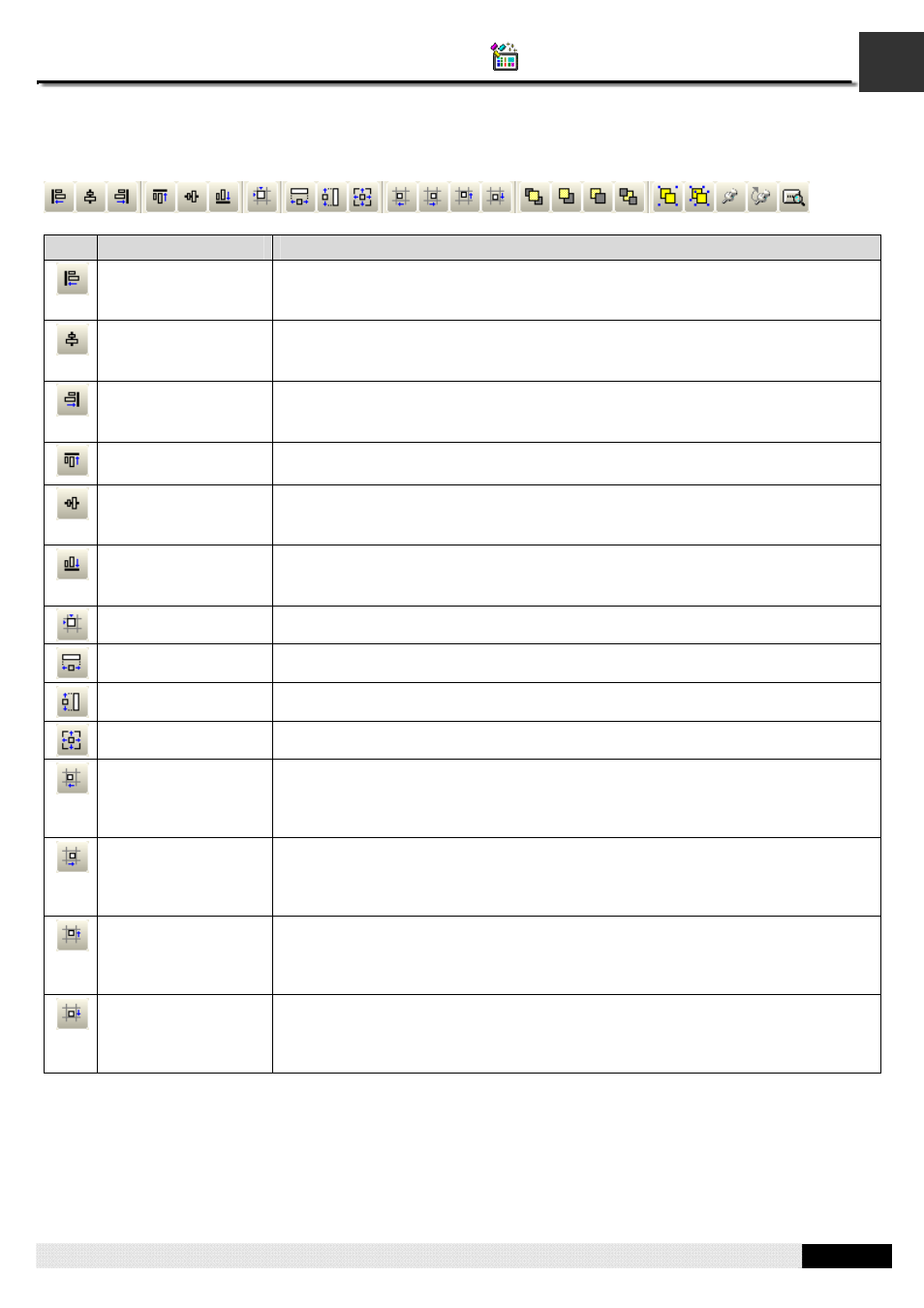
1
PM Designer Operation Manual
1-22
CHAPTER 1 INTRODUCTION
1.4.2.5. Edit Toolbar
Icon
Tool Tip
Description
Align Left
Align the left sides of selected objects to the left side of the reference object. All the
objects move horizontally so their left sides are in line with the left side of the
reference object.
Align Vertical Center
Align the vertical centers of selected objects to the vertical center of the reference
object. All the objects move horizontally so their vertical centers are in line with the
vertical center of the reference object.
Align Right
Align the right sides of selected objects to the right side of the reference object. All the
objects move horizontally so their right sides are in line with the right side of the
reference object.
Align Top
Align the tops of the selected objects to the top of the reference object. All the objects
move vertically so their tops are in line with the top of the reference object.
Align Horizontal
Center
Align the horizontal centers of selected objects to the horizontal center of the
reference object. All the objects move vertically so their horizontal centers are in line
with the horizontal center of the reference object.
Align Bottom
Align the bottoms of selected objects to the bottom of the reference object. All the
objects move vertically so their bottoms are in line with the bottom of the reference
object.
Snap to Grid
Select or deselect the option of aligning objects to the grid points.
Make Same Width
Make the selected objects have the same width as the reference object.
Make Same Height
Make the selected objects have the same height as the reference object.
Make Same Size
Make the selected objects have the same width and height as the reference object.
Nudge Left
Nudge the selection left. When the Snap to Grid option is not selected, all objects of
the selection move one pixel left. When the Snap to Grid option is selected, each
object of the selection moves left to where its upper-left corner aligns to the nearest
grid point.
Nudge Right
Nudge the selection right. When the Snap to Grid option is not selected, all objects of
the selection move one pixel right. When the Snap to Grid option is selected, each
object of the selection moves right to where its upper-left corner aligns to the nearest
grid point.
Nudge Up
Nudge the selection up. When the Snap to Grid option is not selected, all objects of
the selection move one pixel up. When the Snap to Grid option is selected, each
object of the selection moves up to where its upper-left corner aligns to the nearest
grid point.
Nudge Down
Nudge the selection down. When the Snap to Grid option is not selected, all objects of
the selection move one pixel down. When the Snap to Grid option is selected, each
object of the selection moves down to where its upper-left corner aligns to the nearest
grid point.
Continued
