Pm designer operation manual – B&B Electronics WOP-2121V-N4AE - Manual User Manual
Page 250
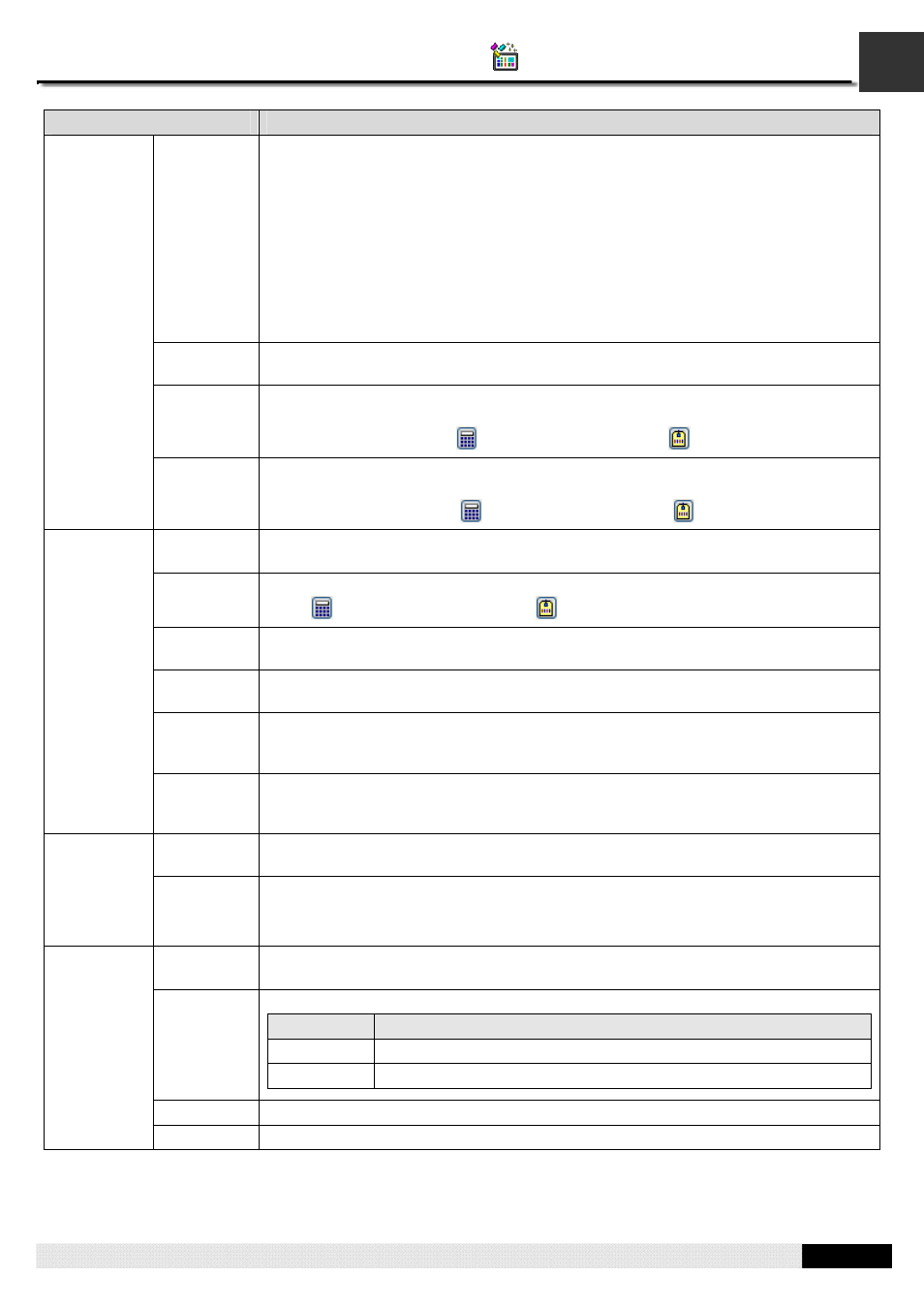
7
PM Designer Operation Manual
7-6
CHAPTER 7 DISPLAYING AND INPUTTING DATA
Property
Description
Range
Check
Check this option if you want the numeric entry to verify the entered value according to
the specified minimum and maximum. If the entered value is not within the allowable
range, the entered value will not be output.
Note 1: When the scaling option is selected, the output value instead of the entered
value is verified.
OutputValue = (EnteredValue – Offset) / Gain
Note 2: When the scaling option is selected, the allowable maximum and minimum
shown on the keypad are the scaled version of the specified maximum and minimum.
ScaledMaximum = Maximum * Gain + Offset
ScaledMinimum = Minimum * Gain + Offset
Variable
Range
Check this option if the minimum and maximum are specified by the designated
variables at runtime.
Min.
Specifies the minimum when the Variable Range is not selected.
When the Variable Range is selected, this property specifies the variable that stores the
minimum at runtime. Click
to enter an address. Click
to select a tag.
Range
Check
Max.
Specifies the maximum when the Variable Range is not selected.
When the Variable Range is selected, this property specifies the variable that stores the
maximum at runtime. Click
to enter an address. Click
to select a tag.
Enabled by
Bit
Check this option so the touch operation of the numeric entry will be enabled and
disabled by the specified bit.
Control Bit
Specifies the bit that enables and disables the touch operation.
Click
to enter a bit address. Click
to select a bit tag.
Enabling
State
Specifies the state (On or Off) that enables the touch operation.
Enabled by
User Level
Check this item so the touch operation of the numeric entry will be enabled and
disabled by the current user level.
Lowest
Enabling
User Level
Specifies the lowest user level that is required to enable the touch operation.
Touch
Operation
Control
Show
Disabled
Sign
Check this option so the touch operation disabled sign will be shown on the numeric
entry when the touch operation is disabled.
Timeout
Check this option so the data entry will be cancelled if the numeric keypad does not
receive any input within the specified time.
Timeout
Timeout
Time
Specifies the maximum time that the numeric keypad will wait to get a new input. If
there is no input within the specified time, the numeric keypad will be closed and the
data entry will be cancelled.
Notification
Check this option so the numeric entry will notify the specified bit after it finishes
outputting the entered value to the destination variable.
Signal
Select one of the following signal for the notification:
Signal
Description
Level
Set the specified bit to the specified state.
Pulse
Send a positive pulse to the specified bit.
Bit
Specifies the bit that receives the notification.
Notification
State
Specifies the state (On or Off) that is used for the notification.
Continued
