Pm designer operation manual – B&B Electronics WOP-2121V-N4AE - Manual User Manual
Page 298
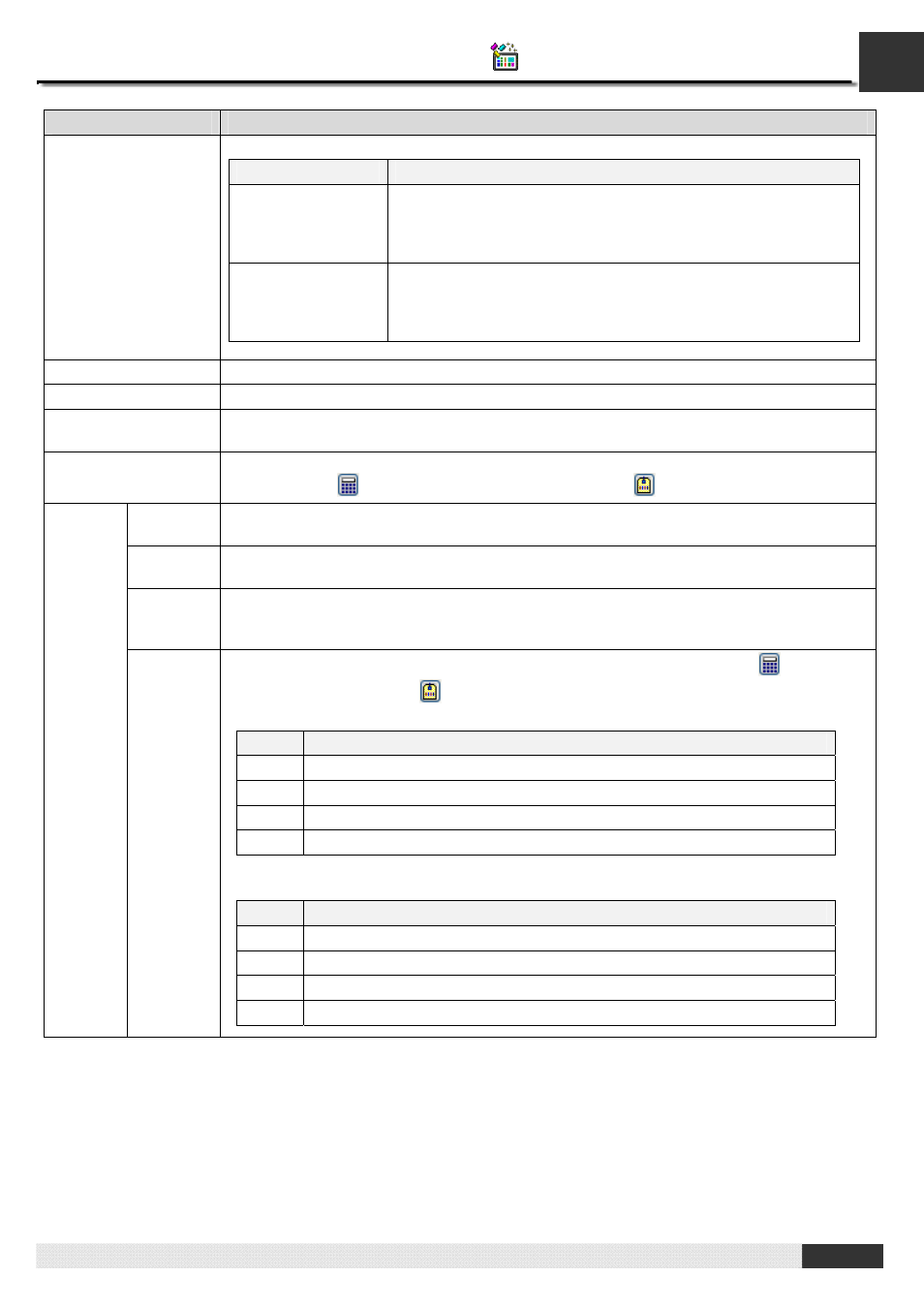
8
PM Designer Operation Manual
8-22
Property
Description
Point Distribution
Select one of the following method to distribute the data points of a data set:
Method
Description
Maximum Points
The data points of a data set are evenly distributed across the X
axis of the line chart based on the maximum number of data
points for every data set. Therefore the space between two
adjacent data points is fixed.
Actual Points
The data points of a data set are evenly distributed across the X
axis of the line chart based on the actual number of data points.
When the number of actual data points decreases, the space
between two adjacent data points increases.
Direction
Specifies the direction that the line chart draws the data points.
Show Mark
Check this option so the line chart will put a square mark on every data point.
Show Line
Check this option so the line chart will display a line connecting all the data points of a data
set in sequence.
Clear Trigger
The bit variable that will trigger the line chart to clear its content when its state changes from
off to on. Click
to enter an address for this field. Click
to select a tag for this field.
Show
Cursor
Check this option so the line chart will display a cursor. You can touch and drag the cursor to
the data point(s) that you want to select.
Cursor
Color
Select a color for the cursor.
Value
Display
Font
Select a font for displaying the values of the selected data point(s).
Cursor
Cursor
Data
Receiving
Buffer
The variable that will receive the value(s) of the selected data point(s). Click
to enter an
address for this field. Click
to select a tag for this field.
The following table shows the data arrangement of the buffer when the data type is 16-bit.
Word
Description
0
The value of the selected data point of data set 1.
1
The value of the selected data point of data set 2.
…
…
7
The value of the selected data point of data set 8.
The following table shows the data arrangement of the buffer when the data type is 32-bit.
Word
Description
0,1
The value of the selected data point of data set 1.
2,3
The value of the selected data point of data set 2.
…
…
14,15
The value of the selected data point of data set 8.
Continued
CHAPTER 8 GRAPHS AND CHARTS
