Pm designer operation manual – B&B Electronics WOP-2121V-N4AE - Manual User Manual
Page 142
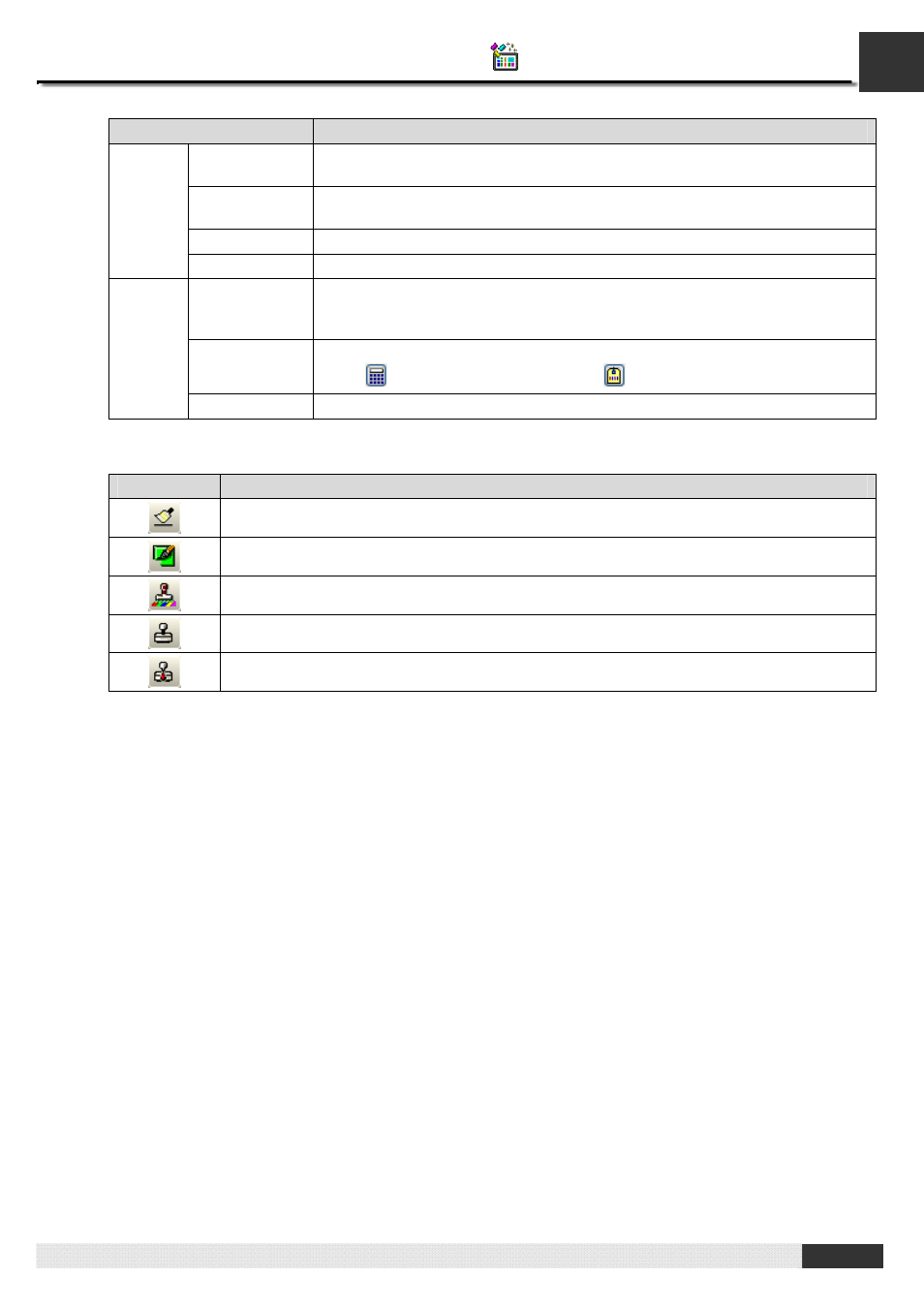
4
PM Designer Operation Manual
4-20
CHAPTER 4 DESIGNING SCREENS
Property
Description
Left
The X coordinate of the upper-left corner of the bounding rectangle of the
polygon.
Top
The Y coordinate of the upper-left corner of the bounding rectangle of the
polygon.
Width
The width of the bounding rectangle of the polygon.
Profile
Height
The height of the bounding rectangle of the polygon.
Visibility
Controlled By
Bit
Check this option if the polygon will be shown or hidden by the specified bit.
Control Bit
Specifies the bit that shows or hides the polygon.
Click
to enter the bit address. Click
to enter the bit tag.
Visibility
Control
Visible State
Specifies the state (On or Off) that makes the polygon visible.
9.
You can click the following icons in the Draw toolbar to modify the properties of the polygon.
Click Icon
To
Select a line style for the border.
Select a color for the border.
Select a color for painting the white part of the fill pattern.
Select a pattern for the fill pattern.
Select a color for painting the black part of the fill pattern.
