Pm designer operation manual – B&B Electronics WOP-2121V-N4AE - Manual User Manual
Page 367
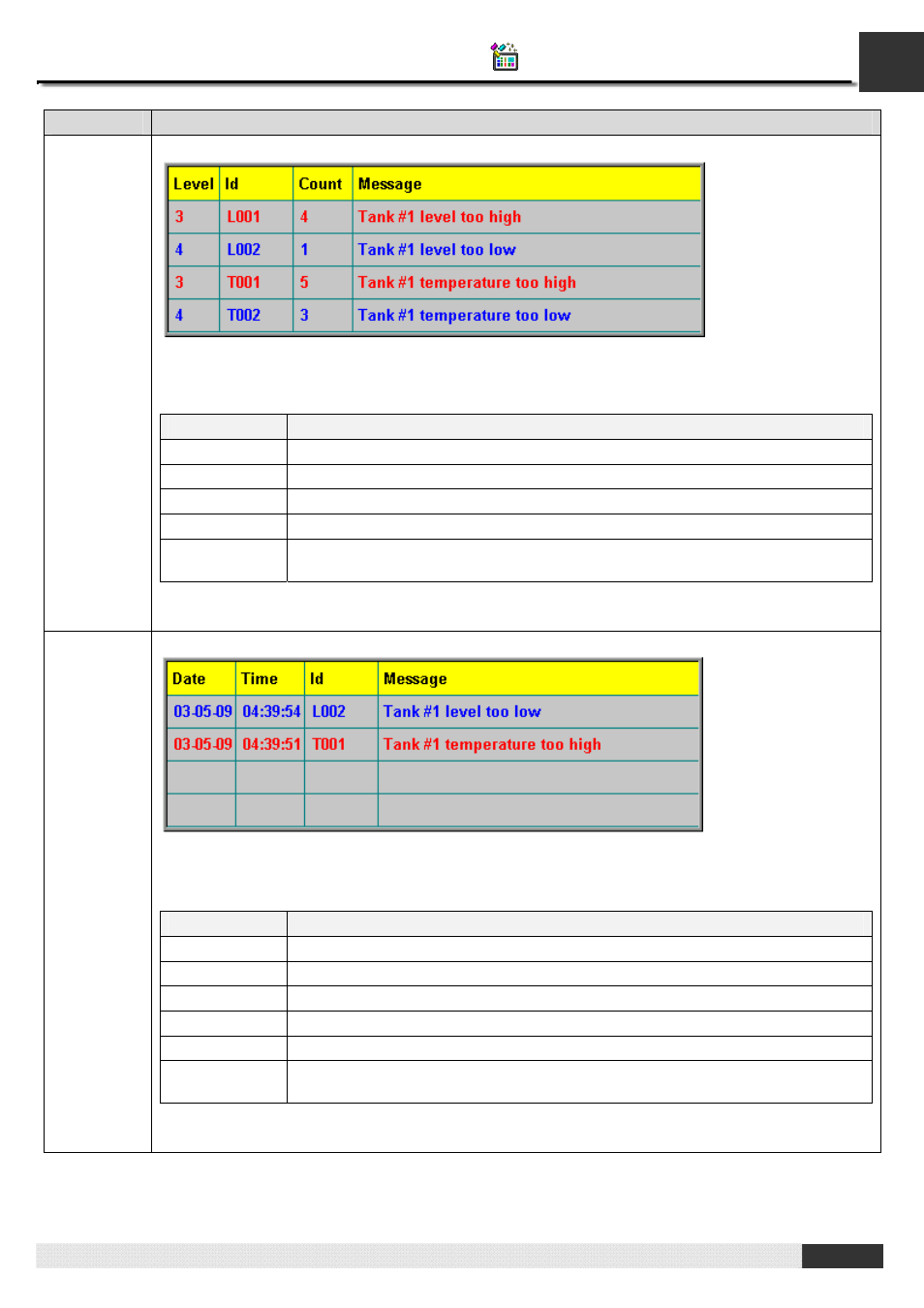
11
PM Designer Operation Manual
11-14
Type
Description
Alarm
Count
You can display a list of the number of occurrences for each alarm by using an alarm count display.
The above is an example of an alarm count display. The first row is the title row. It displays the title of
each column. The other rows display one alarm per row. You can create scroll button groups or scroll
bars to scroll the contents. An alarm count display can have five columns. The following table describes
the content of each column for an alarm.
Column
Description
Alarm Block ID
The ID of the alarm block in which the alarm is defined. This column is optional.
Alarm Level
The level of the alarm. This column is optional.
Alarm ID
The ID of the alarm. This column is optional.
Alarm Count
The number of occurrences of the alarm.
Alarm
Message
The message of the alarm. This column is optional.
The text color of a row is determined by the level of the alarm.
Active
Alarm
You can display a list of active alarms by using an active alarm display.
The above is an example of an active alarm display. The first row is the title row. It displays the title of
each column. The other rows display one active alarm per row. You can create scroll button groups or
scroll bars to scroll the contents. An active alarm display can have six columns. The following table
describes the content of each column for an active alarm.
Column
Description
Date
The date when the alarm is activated.
Time
The time when the alarm is activated.
Alarm Block ID
The ID of the alarm block in which the alarm is defined. This column is optional.
Alarm Level
The level of the alarm. This column is optional.
Alarm ID
The ID of the alarm. This column is optional.
Alarm
Message
The message of the alarm. This column is optional.
The text color of a row is determined by the level of the alarm.
Continued
CHAPTER 11 ALARMS AND ALARM DISPLAYS
