Advanced settings, Pm designer operation manual – B&B Electronics WOP-2121V-N4AE - Manual User Manual
Page 283
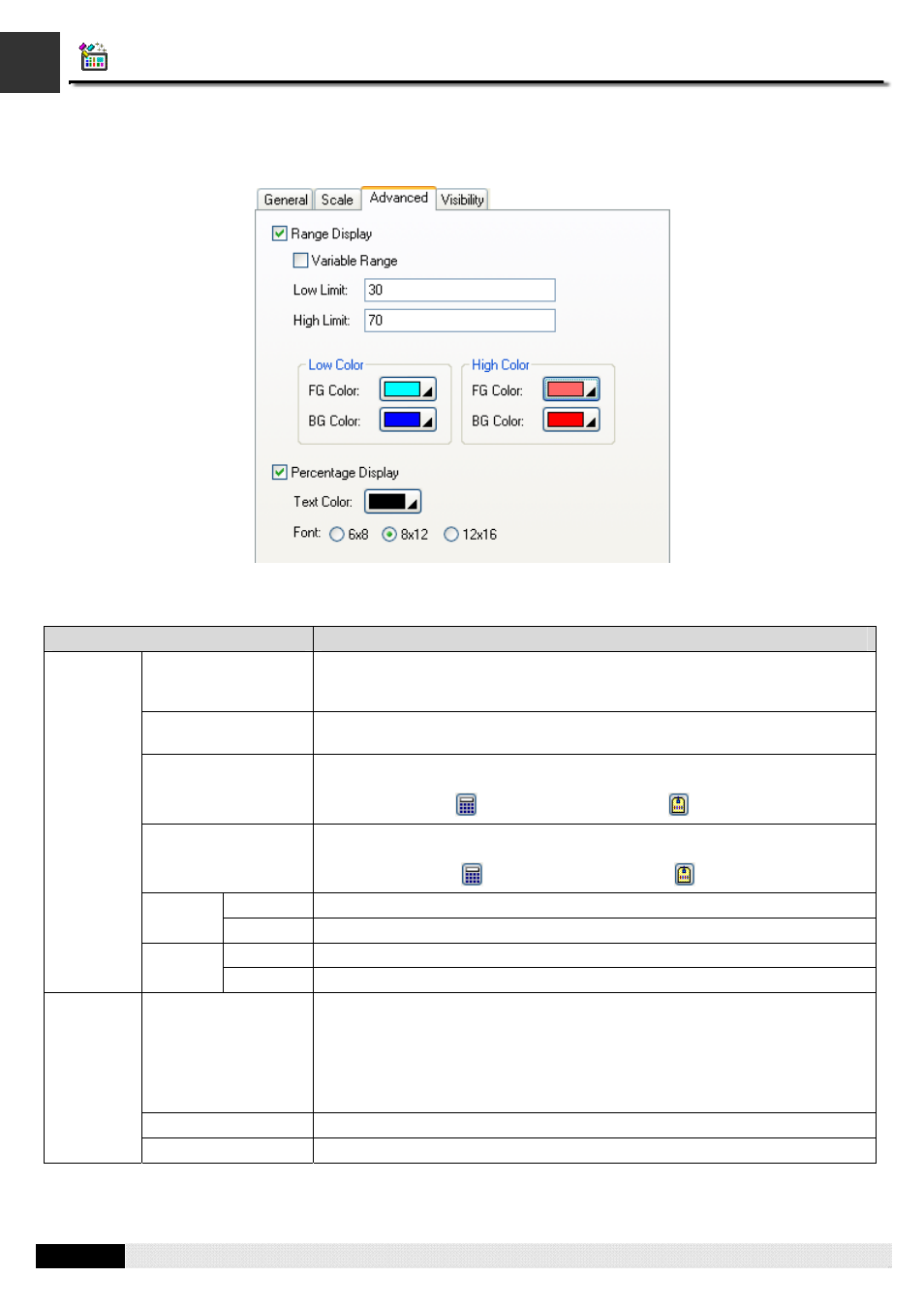
4
8
PM Designer Operation Manual
8-7
8.1.6. Advanced Settings
This section describes how to define the advanced settings for the bar graphs and circular bar graphs with the Advanced
page. The following is an example of the Advanced page.
The following table describes each property in the Advanced page.
Property
Description
Range Display
Check this option if you want the object to display the monitored value with
different color when the monitored value is below the specified low limit or over
the specified high limit.
Variable Range
Check this option if the low limit and high limit are specified at runtime by the
designated variables.
Low Limit
Specifies the low limit when the Variable Range is not selected. When the
Variable Range is selected, this property specifies the variable whose value is
the low limit. Click
to enter an address. Click
to select a tag.
High Limit
Specifies the high limit when the Variable Range is not selected. When the
Variable Range is selected, this property specifies the variable whose value is
the high limit. Click
to enter an address. Click
to select a tag.
FG Color
The bar FG color for the high limit.
High
Color
BG Color
The bar BG color for the high limit.
FG Color
The bar FG color for the low limit.
Range
Display
Low
Color
BG Color
The bar BG color for the low limit.
Percentage Display
Check this option so the object will display the percentage that is calculated by
the following formula:
Percentage = (Value - Min.) / (Max. - Min.) * 100%
The Value is the current value of the monitored variable. The Max. and Min.
defines the value range of the monitored variable and are defined in the
General page of the property sheet.
Text Color
Select a color for the percentage display.
Percentage
Display
Font
Select a fixed size font for the percentage display.
CHAPTER 8 GRAPHS AND CHARTS
