Pm designer operation manual – B&B Electronics WOP-2121V-N4AE - Manual User Manual
Page 364
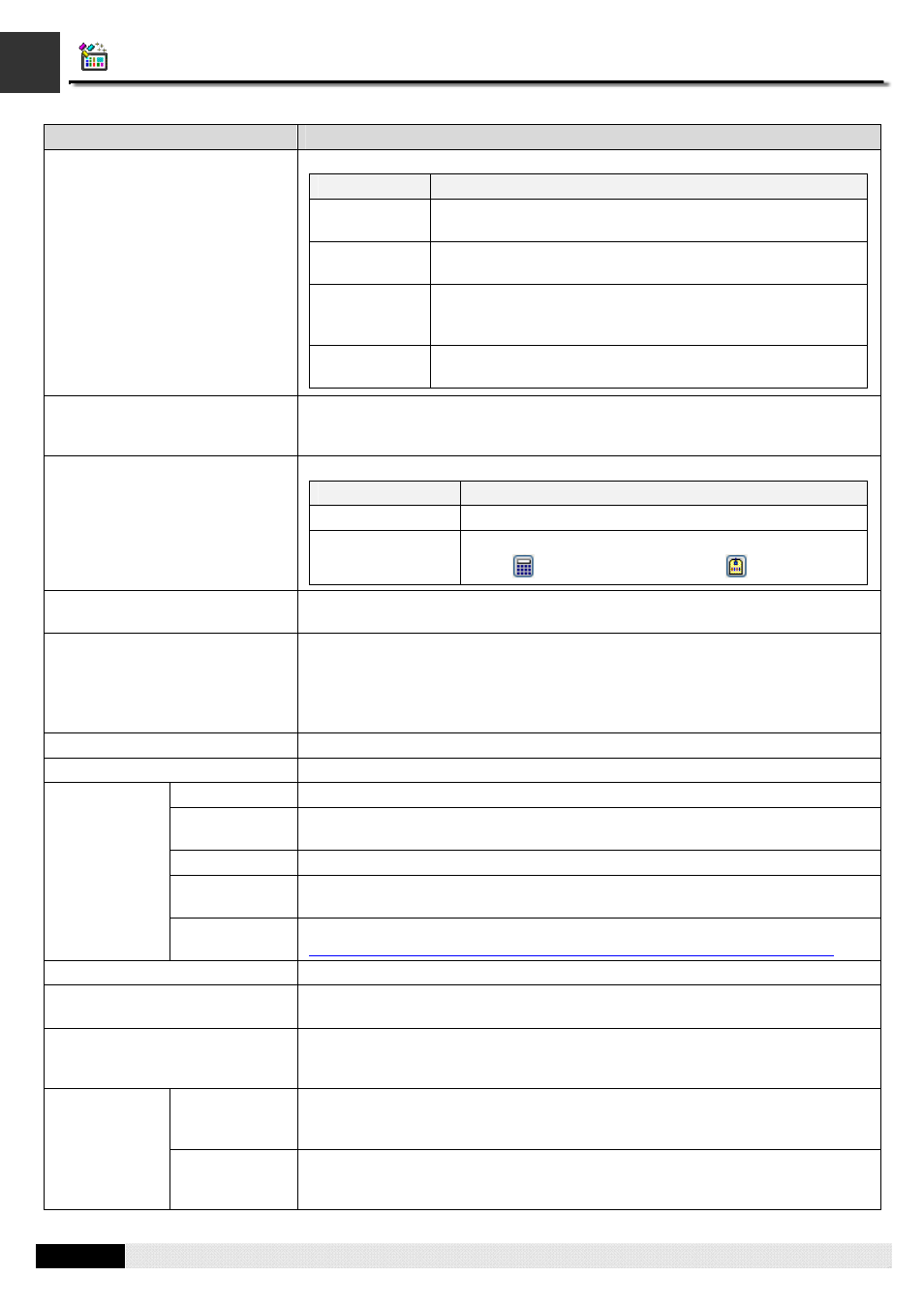
4
11
PM Designer Operation Manual
11-11
The following table describes each column in the analog alarm list.
Property
Description
Alarm Type
There are four types of the analog alarm:
Type
Description
Low Low
An alarm will occur if the value of the destination variable is
lower than or equal to the Low Low Limit.
Low
An alarm will occur if the value of the destination variable is
equal to Low Limit or between Low Limit and Low Low Limit.
High
An alarm will occur if the value of the destination variable is
equal to High Limit or between High Limit and High High
Limit.
High High
An alarm will occur if the value of the destination variable is
higher than or equal to the High High Limit.
Data Type
The data type of the destination variable. The supported data types include: 16-Bit
Unsigned Integer, 32-Bit Unsigned Integer, 16-Bit Signed Integer, 32-Bit Signed
Integer, 16-Bit BCD, 32-Bit BCD, 32-Bit Floating Point.
Address Indicates
the
status
of its corresponding alarm.
Type
Description
Continuous Words
Shows the address of the selected analog alarm.
Random Words
Specifies the word variable of the selected analog alarm.
Click
to enter an address. Click
to select a tag.
Limit
Set a limit for the alarm. The value range of the limit depends on the specified data
type.
Hysteresis
Set the difference between the value where the alarm turns ON from turning OFF
and the value where it turns OFF from turning ON.
If the alarm type is Low Low or Low, the range is between the Limit and Limit +
Limit * Hysteresis/100. If the alarm type is High High or High, the range is between
the Limit and Limit - Limit * Hysteresis/100.
Level
Select a level for the alarm between 1 and 8.
ID
Specifies the alarm ID The maximum length of the ID is 6 characters.
Language
Select an existing language that you are setting the message for.
Import All…
Click the button to import the texts of *.csv file and saves the texts as the alarm
messages for the current language.
Export All…
Click the button to export all the messages for selected language to *.csv file.
Text
Specifies the text for the current language. The text will be shown when the alarm
is active.
Message
Appended
Text
Specifies the appended text for the current language. For details, please see
Section 11.3.4 Embedding Variable in the Appended Text of Alarm Message
Record alarm
Check this option if you want to record the alarm in the alarm display object.
Sound Buzzer
Check this option if you want the panel to play sound buzzer when the alarm is
active or clear.
Display alarm message
Check this option if you want the panel to display message automatically when the
alarm is active or clear. This field can be checked only when the Display screen is
unchecked.
Check this option if you want the panel to display a window screen automatically
when the alarm is active or clear. This field can be checked only when the Display
message is unchecked.
Display screen
Select a window screen to display when the alarm is active or clear. The field is
available when the Display Screen is selected. Note that only Window Screens
will be available for selecting. Please see ?.? to create a window screen.
Continued
CHAPTER 11 ALARMS AND ALARM DISPLAYS
