Pm designer operation manual – B&B Electronics WOP-2121V-N4AE - Manual User Manual
Page 20
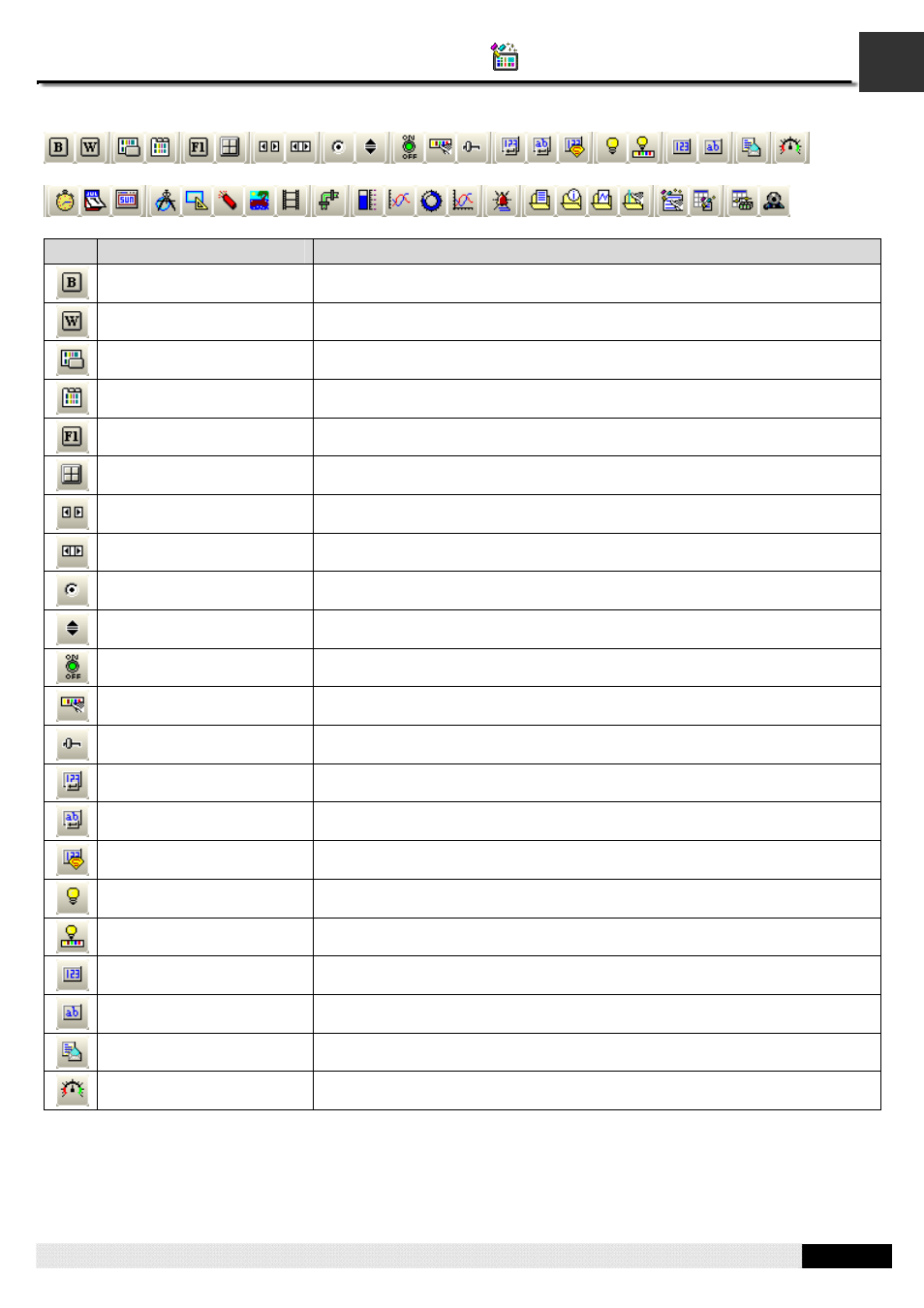
1
PM Designer Operation Manual
1-18
CHAPTER 1 INTRODUCTION
1.4.2.2. Object Toolbar
Icon
Tool Tip
Description
Bit Button
Get ready to place a copy of the default bit button on a screen.
Word Button
Get ready to place a copy of the default word button on a screen.
Screen Button
Get ready to place a copy of the default screen button on a screen.
Page Selector
Get ready to place a copy of the default page selector on a screen.
Function Button
Get ready to place a copy of the default function button on a screen.
Keypad Button
Get ready to place a copy of the default keypad button on a screen.
Scroll Button Group
Get ready to place a copy of the default scroll button group on a screen.
Scroll Bar
Get ready to place a copy of the default scroll bar on a screen.
Radio Button Group
Get ready to place a copy of the default radio button group on a screen.
Step Button
Get ready to place a copy of the default step button on a screen.
Toggle Switch
Get ready to place a copy of the default toggle switch on a screen.
Multistate Switch
Get ready to place a copy of the default multistate Switch on a screen.
Slide Switch
Get ready to place a copy of the default slide switch on a screen.
Numeric Entry
Get ready to place a copy of the default numeric entry on a screen.
ASCII String Entry
Get ready to place a copy of the default ASCII string entry on a screen.
Advanced Numeric Display
Get ready to place a copy of the default advanced numeric display on a screen.
Bit Lamp
Get ready to place a copy of the default bit lamp on a screen.
Multistate Lamp
Get ready to place a copy of the default multistate lamp on a screen.
Numeric Display
Get ready to place a copy of the default numeric display on a screen.
ASCII String Display
Get ready to place a copy of the default ASCII string display on a screen.
Message Display
Get ready to place a copy of the default message display on a screen.
Meter
Get ready to place a copy of the default meter on a screen.
Continued
