Pm designer operation manual – B&B Electronics WOP-2121V-N4AE - Manual User Manual
Page 169
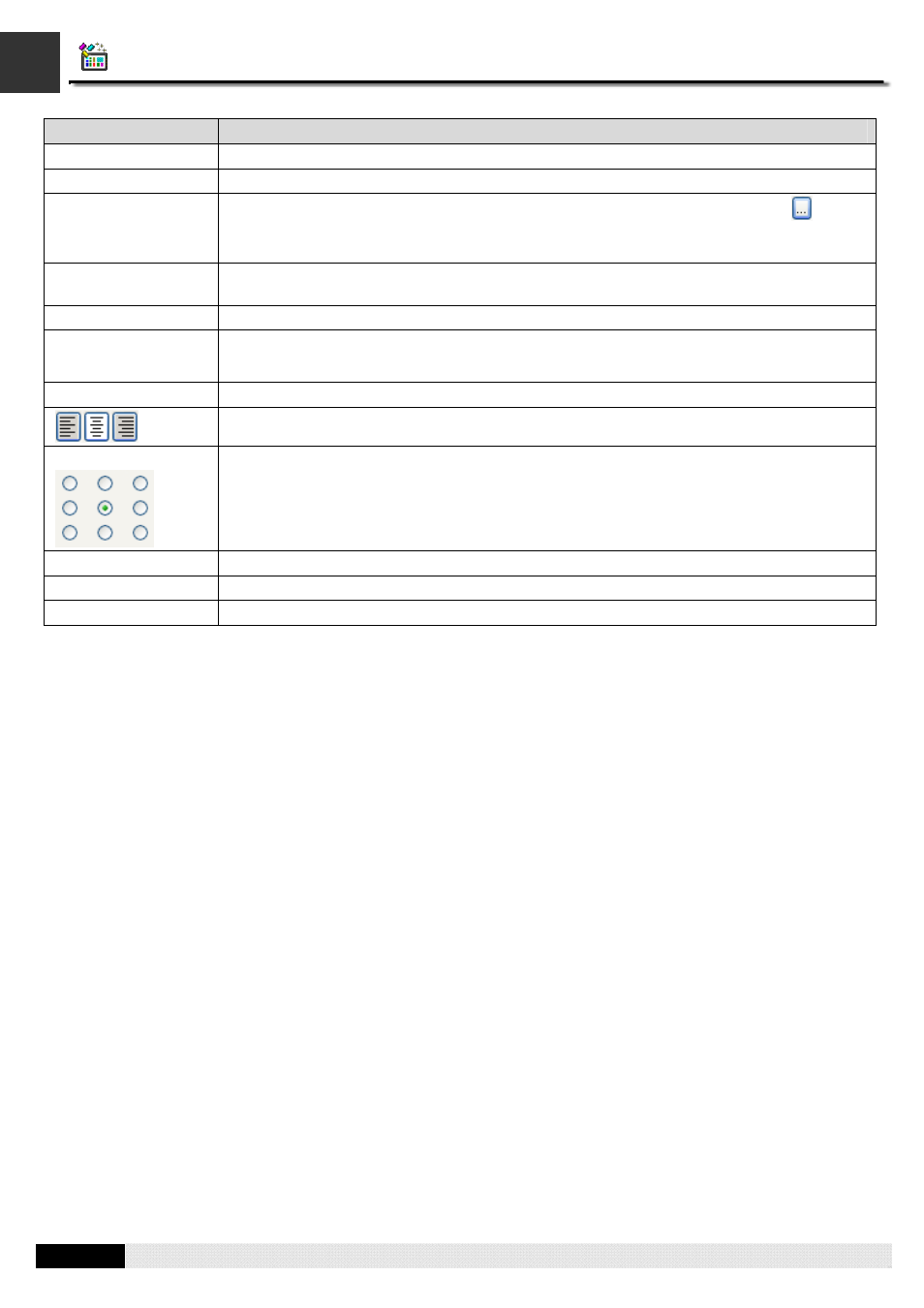
4
4
PM Designer Operation Manual
4-47
CHAPTER 4 DESIGNING SCREENS
Property
Description
Copy to all states…
Click this button to use the text of state 0 to replace the text of all other states.
Copy from state 0…
Click this button to use the text of state 0 to replace the current text.
Font
The font of the current text. You can use the drop-down list to select a font. Click
to bring
up the Font Templates dialog box and select a font for the current text. You can change the
font templates before selecting a font in that dialog box.
Color
The color of the current text. To specify the color, click the corresponding Color icon and
select a color from the Color palette.
Blink
Check this item so the current text will blink.
Transparent
Check this item to make the background of the text transparent.
BG Color
The background color of the text.
The alignment of the text.
Position
The position of the text body.
Shape BG Color
The BG color of the object’s shape for the current state.
Line Spacing
The distance (in pixels) between two adjacent lines of the text.
Character Spacing
The distance (in pixels) between two adjacent characters of the text.
