General settings, Pm designer operation manual – B&B Electronics WOP-2121V-N4AE - Manual User Manual
Page 286
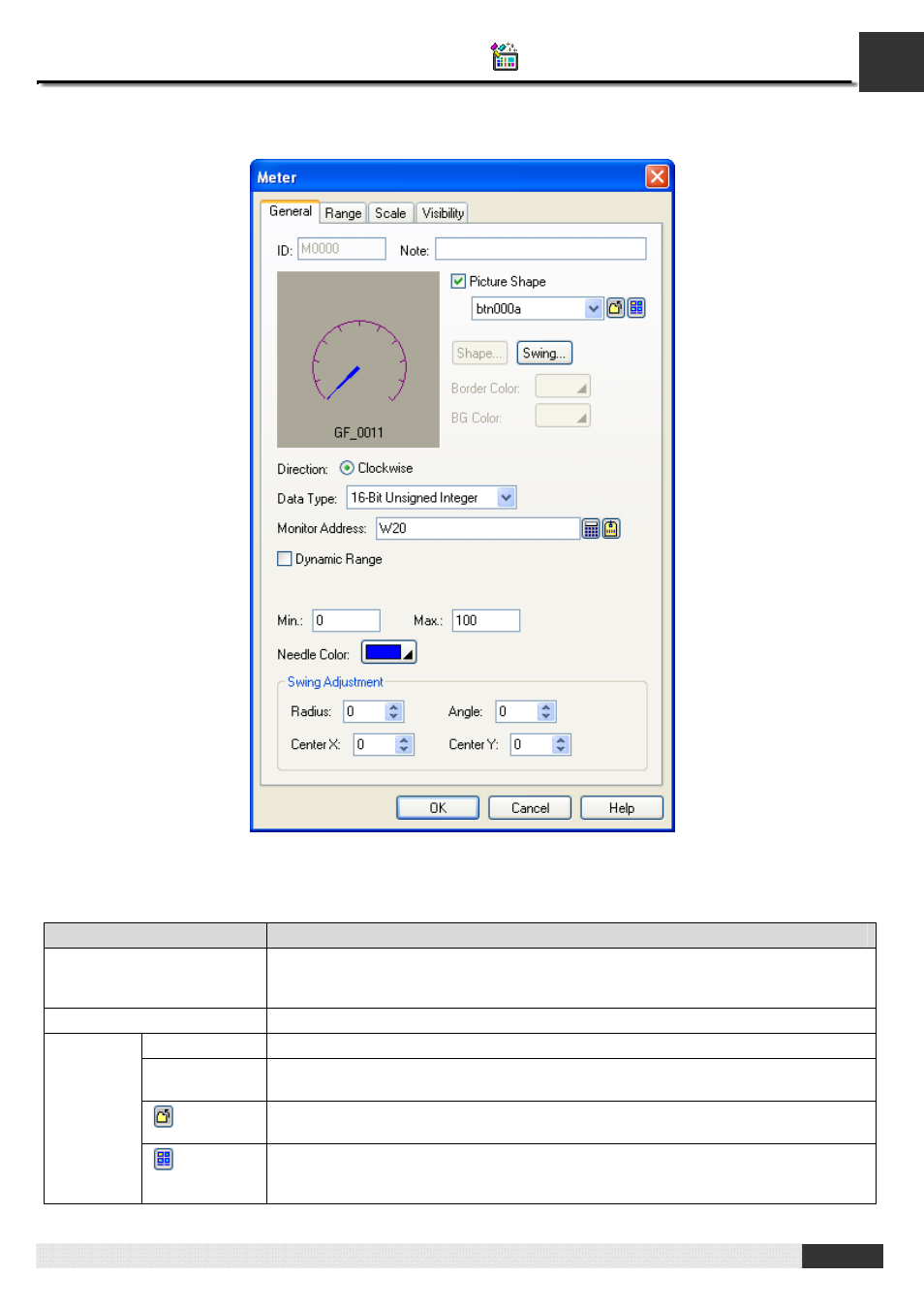
8
PM Designer Operation Manual
8-10
8.2.4. General Settings
This section describes how to define the general settings for a meter.
The above is an example of the General page of the Meter property sheet.
The following table describes each property in the General page.
Property
Description
ID
The object’s identifier. It is generated when the object is created. The identifier is
unique within the screen where the object is on. The format of the ID’s for the meters
is Mnnnn.
Note
You can type a note for the object.
Picture Shape
Check this option if you want to use a picture for the meter’s shape.
The name of the picture. You can use the drop-down list to select a picture from the
picture database.
Click this icon to select a picture file. After the selection, the picture of the selected file
is imported and saved in the picture database.
Picture
Shape
Click this icon to bring up the Select/Import from Library dialog box. Select a picture
from a picture library file. After the selection, the selected picture is imported and
saved in the picture database.
Continued
CHAPTER 8 GRAPHS AND CHARTS
