Forward and backward marker settings, Pm designer operation manual – B&B Electronics WOP-2121V-N4AE - Manual User Manual
Page 281
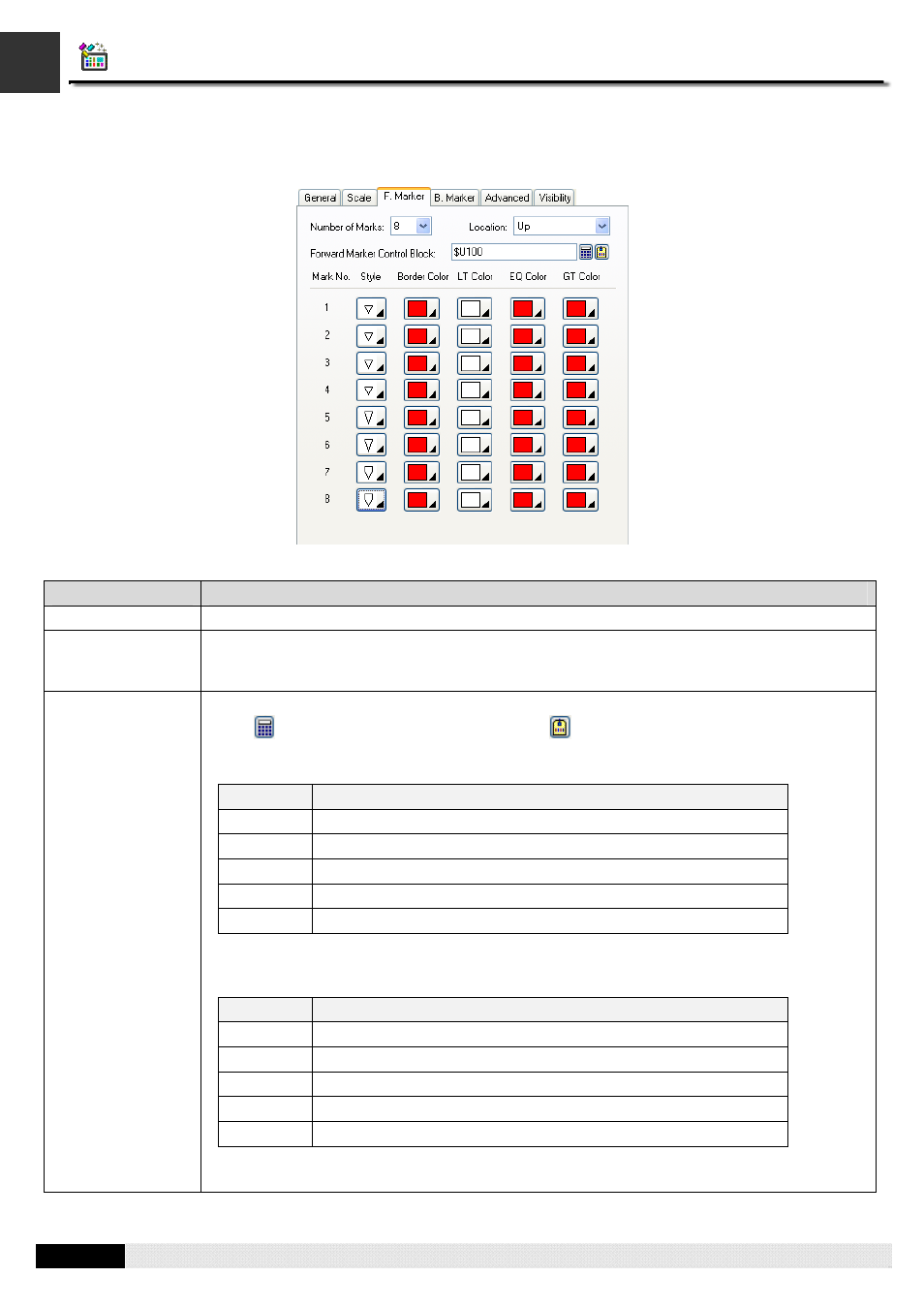
4
8
PM Designer Operation Manual
8-5
8.1.5. Forward and Backward Marker Settings
This section describes how to define the forward marker and the backward marker settings for a bar graph. The following is
an example of the Forward Marker page.
The following table describes each property in the Forward Marker page and the Backward Marker page.
Property
Description
Number of Marks
Specifies the maximum number of marks this marker can support.
Location
Select Up or Down for the location of the marker when the bar direction is Leftward or
Rightward. Select Left or Right for the location of the marker when the bar direction is Upward
or Downward.
Forward/Backward
Marker Control
Block
Specifies the variable that stores the marker control block.
Click
to enter an address for this field. Click
to select a tag for this field.
The following table shows the data arrangement of the marker control block when the data type
is 16-bit.
Word
Description
0
Specifies the actual number of marks that the marker will display.
1
The value of mark 1.
2
The value of mark 2
…
…
N
The value of mark N
The following table shows the data arrangement of the marker control block when the data type
is 32-bit.
Word
Description
0,1
Specifies the actual number of marks that the marker will display.
2,3
The value of mark 1.
4,5
The value of mark 2
…
…
2N,2N+1
The value of mark N
Note: The data format of the mark values should be the same as that of the monitored variable.
Continued
CHAPTER 8 GRAPHS AND CHARTS
