Pm designer operation manual – B&B Electronics WOP-2121V-N4AE - Manual User Manual
Page 228
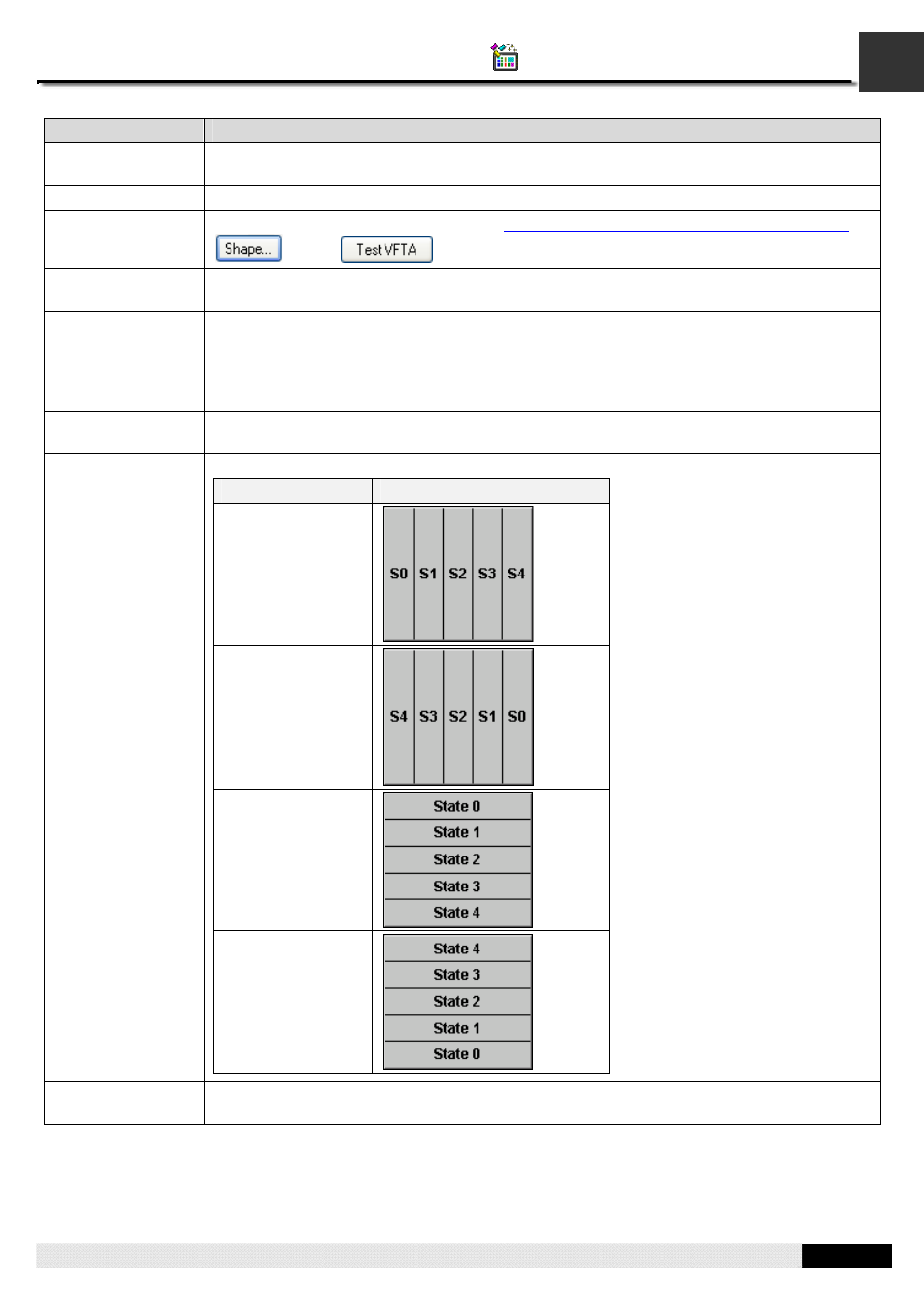
5
PM Designer Operation Manual
5-48
CHAPTER 5 BUTTONS AND SWITCHES
The following table describes each property in the General page.
Property
Description
ID
The object’s identifier. It is generated when the object is created. The identifier is unique within
the screen where the object is on. The format of the ID’s for the step buttons is STBnnnn.
Note
You can type a note for this object.
Shape settings
For details about the following properties,
Section 4.3.1.4 Setting up the Shape of an Object.
, VFTA,
, Border Color, BG Color
External Label
Check this option if you want the object to have an external label. Set up the external label in the
External Label page.
State
Select a state as the current state so you can set the BG Color for that state. You can also see
how the step button looks when the selected state is highlighted.
Note: The current state is always highlighted by the settings defined in the Highlight Current
State group, so you can not see the change of the BG color you made for the current state right
away. To see the change, select another state as the current state.
State Type
The state type of the step button. The supported types are: Value, LSB, and Custom. For
details, see ?, ?.
State Order
Specifies how to arrange the states on the step button. There are four kinds of order:
State Order
Example
Left To Right
Right To Left
Top To Bottom
Bottom To Top
Data Type
The data type for the variable in the Write Address field. The supported types are: 16-bit
Unsigned Integer, 16-bit BCD, 32-bit Unsigned Integer, and 32-bit BCD.
Continued
