Ascii string entries, Pm designer operation manual – B&B Electronics WOP-2121V-N4AE - Manual User Manual
Page 262
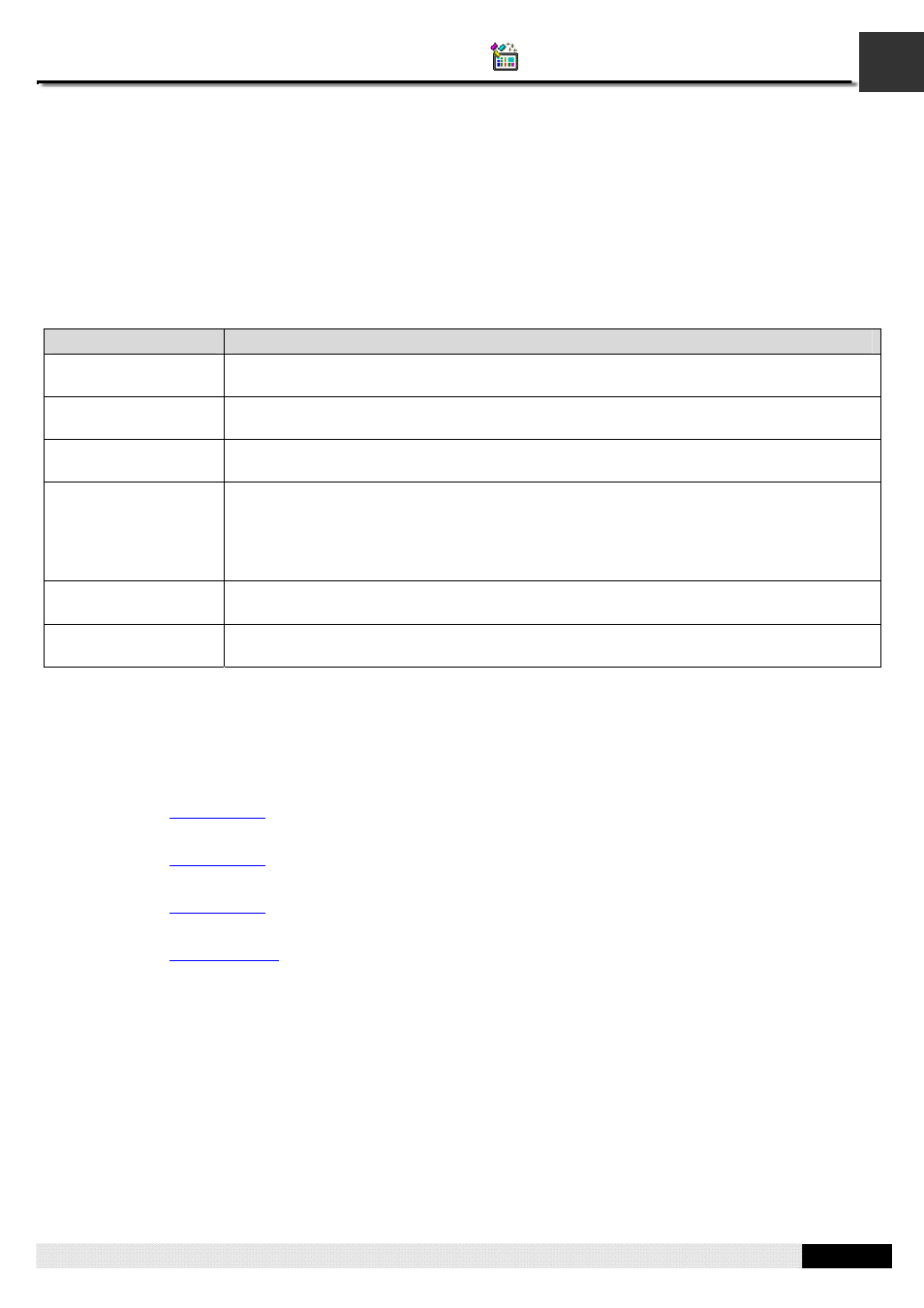
7
PM Designer Operation Manual
7-18
CHAPTER 7 DISPLAYING AND INPUTTING DATA
7.4. ASCII String Entries
You can enter an ASCII string for a variable using an ASCII string entry. If the target panel is a PC, you can also use this
object to enter a Unicode string.
7.4.1. Operation Options
The following operation options can be added to an ASCII string entry. Select and set up the options in the ASCII String
Entry property sheet.
Option
Description
Touch Operation
Control
You can enable or disable the touch operation of the object by the specified bit or by the
current user level. Select and set up this option in the Advanced page.
Timeout
If the keypad for the data entry receives no input for the specified time period, the data entry
operation will be cancelled.
Notification
The Object will notify the specified bit of a successful data entry operation. Select and set up
this option in the Advanced page.
Operator Confirmation
When a character string is entered by the operator, the Confirmation box will display for the
operator confirmation. If the operator selects “Yes”, the object will write the entered data to
the specified variable. If the operator selects “No” or the operator does not respond within the
specified time period (Maximum Waiting Time), the data entry operation will be cancelled.
Select and set up this option in the Advanced page.
Operation Logging
The entered character string and the time of the data entry will be recorded. Select and set
up this option in the Advanced page.
Visibility Control
You can show or hide the object by the specified bit or by the current user level. Select and
set up this option in the Visibility page.
7.4.2. Settings
You can complete all the settings of an ASCII string entry in the ASCII String Entry property sheet. This sheet contains the
following four pages. Some of the pages appear only when they are needed.
■ General
Described in
Section 7.4.3.
■ Advanced
Described in
Section 7.4.4.
■ Visibility
Described in
Section 4.3.4.
■ External Label
Described in
Section 4.3.1.8.
