Advanced numeric displays, Pm designer operation manual – B&B Electronics WOP-2121V-N4AE - Manual User Manual
Page 256
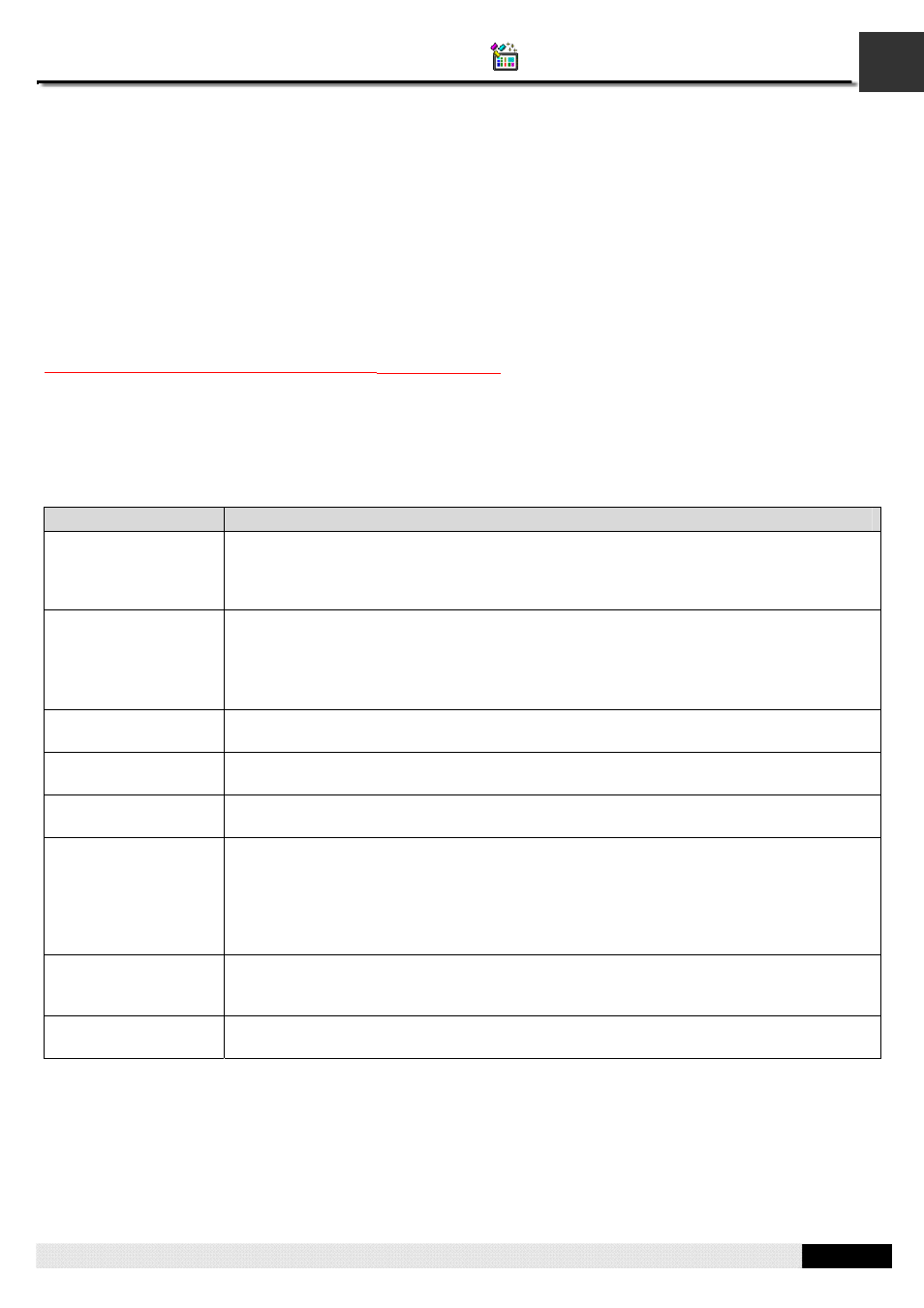
7
PM Designer Operation Manual
7-12
CHAPTER 7 DISPLAYING AND INPUTTING DATA
7.3. Advanced Numeric Displays
7.3.1. Advanced Features
An advanced numeric display provides the following advanced features:
1) You can specify an arithmetic expression or a macro for the object to calculate the display value.
2) You can specify an arithmetic expression or a macro for the object to convert the operator entered value to the output
value.
3) You can specify up to 10 ranges for the object to display.
4) The object's background can be transparent. 這已經不是特點了
7.3.2. Operation Options
The following operation options can be added to an advanced numeric display. Select and set the options in the Advanced
Numeric Display property sheet.
Options
Description
Range Display
The advanced numeric display can support up to 10 fixed ranges or 3 variable ranges. You
can define the text color, the BG color, and the lower bound for each range. At runtime, the
advanced numeric display uses the color settings for the range to which the value belongs to
display the value.
Range Check
The advanced numeric display will verify the entered value according to the specified
maximum and minimum. If the entered value is not within the allowable range, the value will
not be output. Select and set this option in the Range page.
Note: If the output expression or the output macro is defined, the converted value stored in
the variable $W instead of the entered value is verified.
Touch Operation
Control
You can enable and disable the touch operation of the advanced numeric display by the
specified bit or the current user level. Select and set this option in the Advanced page.
Timeout
The keypad displayed for the advanced numeric display will be closed and the data entry
operation will be cancelled after the keypad receives no input for the specified time period.
Notification
The advanced numeric display will notify the specified bit when it finishes outputting the
entered value. Select and set this option in the Advanced page.
Operator Confirmation
The Confirmation box will be displayed when a value is entered for the advanced numeric
display. If the operator selects “Yes” in the Confirmation box, the advanced numeric display
will write the entered value to the specified variable. If the operator selects “No” or the
operator does not respond within the specified time period (Maximum Waiting Time), the
advanced numeric display will cancel the data entry operation.
Select and set this option in the Advanced page.
Operation Logging
The time, the entered value, and the predefined operation message will be recorded when
the advanced numeric display outputs the entered value. Select and set this option in the
Advanced page.
Visibility Control
You can show and hide the advanced numeric display by the specified bit or the current user
level. Select and set this option in the Visibility page.
