Pm designer operation manual – B&B Electronics WOP-2121V-N4AE - Manual User Manual
Page 261
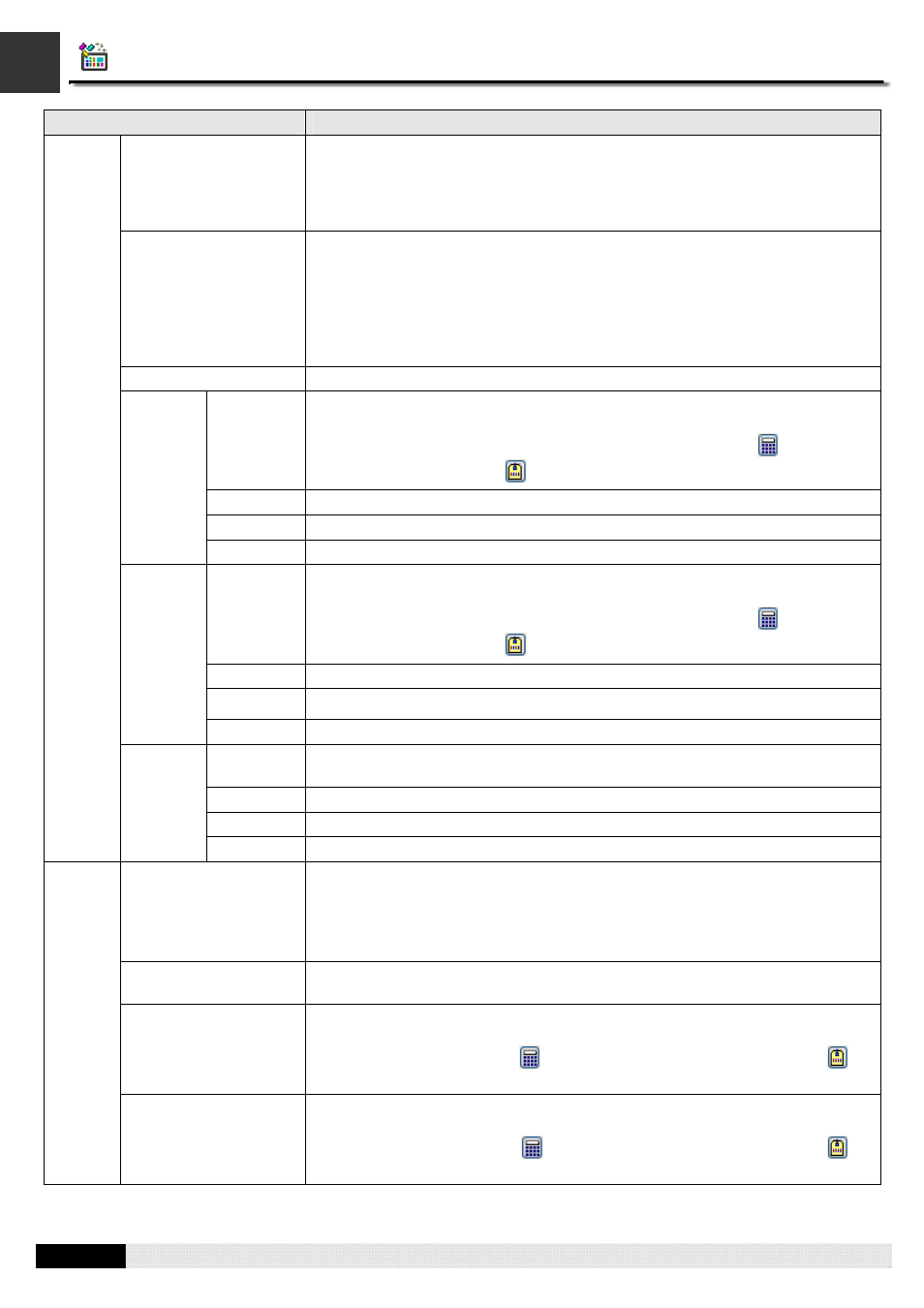
4
7
PM Designer Operation Manual
7-17
CHAPTER 7 DISPLAYING AND INPUTTING DATA
Property
Description
Range Display
Check this option if you want the advanced numeric display to support the range
display. The advanced numeric display can support up to 10 fixed ranges or 3
variable ranges. You can define the text color, the BG color, and the lower bound
for each range. At runtime, the monitored value will be displayed with the color
setting for the range that the monitored value belongs.
Variable Bound
(3 ranges)
Check this option so the lower bounds of range 1 and range 2 will be determined
at runtime by the variables specified in the Lower Bound fields for Range 1 and
Range 2. The advanced numeric display supports 3 ranges when the Variable
Bound is selected.
When the Variable Bound is not selected, the advanced numeric display can
support up to 10 ranges. You need to specify the lower bounds for every range
except the lowest range.
Number of Ranges
The number of ranges that the advanced numeric display supports.
Lower
Bound
Specifies the lower bound of range 1 when the Variable Bound is not selected.
When the Variable Bound is selected, this property specifies the variable whose
value will be the lower bound of range 1 at runtime. Click
to enter an
address for this field. Click
to select a tag for this field.
Text Color
The text color for range 1.
BG Color
The shape’s BG color for range 1.
Range 1
(Highest)
Blink
Check the item when you want the display blinks for range 1.
Lower
Bound
Specifies the lower bound of range 2 when the Variable Bound is not selected.
When the Variable Bound is selected, this property specifies the variable whose
value will be the lower bound of range 2 at runtime. Click
to enter an
address for this field. Click
to select a tag for this field.
Text Color
The text color for range 2.
BG Color
The shape’s BG color for range 2.
Range 2
Blink
Check the item when you want the display blinks for range 2.
Lower
Bound
Specifies the lower bound of the corresponding range when the range is not the
lowest range.
Text Color
The text color for the corresponding range.
BG Color
The shape’s BG color for the corresponding range.
Range
Display
Range 3
to Range
10
Blink
Check the item when you want the display blinks for the corresponding range
Range Check
Check this option if you want the advanced numeric display to verify the entered
value according to the specified minimum and maximum. If the entered value is
not within the allowable range, the entered value will not be output.
Note: If the output expression or the output macro is defined, the converted
value stored in the variable $W instead of the entered value is verified.
Variable Range
Check this option so the minimum and maximum will be determined at runtime
by the variables specified in the Minimum and Maximum fields.
Min.
Specifies the minimum when the Variable Range is not selected.
When the Variable Range is selected, this property specifies the variable whose
value is the minimum. Click
to enter an address for this field. Click
to
select a tag for this field.
Range
Check
Max.
Specifies the maximum when the Variable Range is not selected.
When the Variable Range is selected, this property specifies the variable whose
value is the maximum. Click
to enter an address for this field. Click
to
select a tag for this field.
