Global settings, Pm designer operation manual – B&B Electronics WOP-2121V-N4AE - Manual User Manual
Page 43
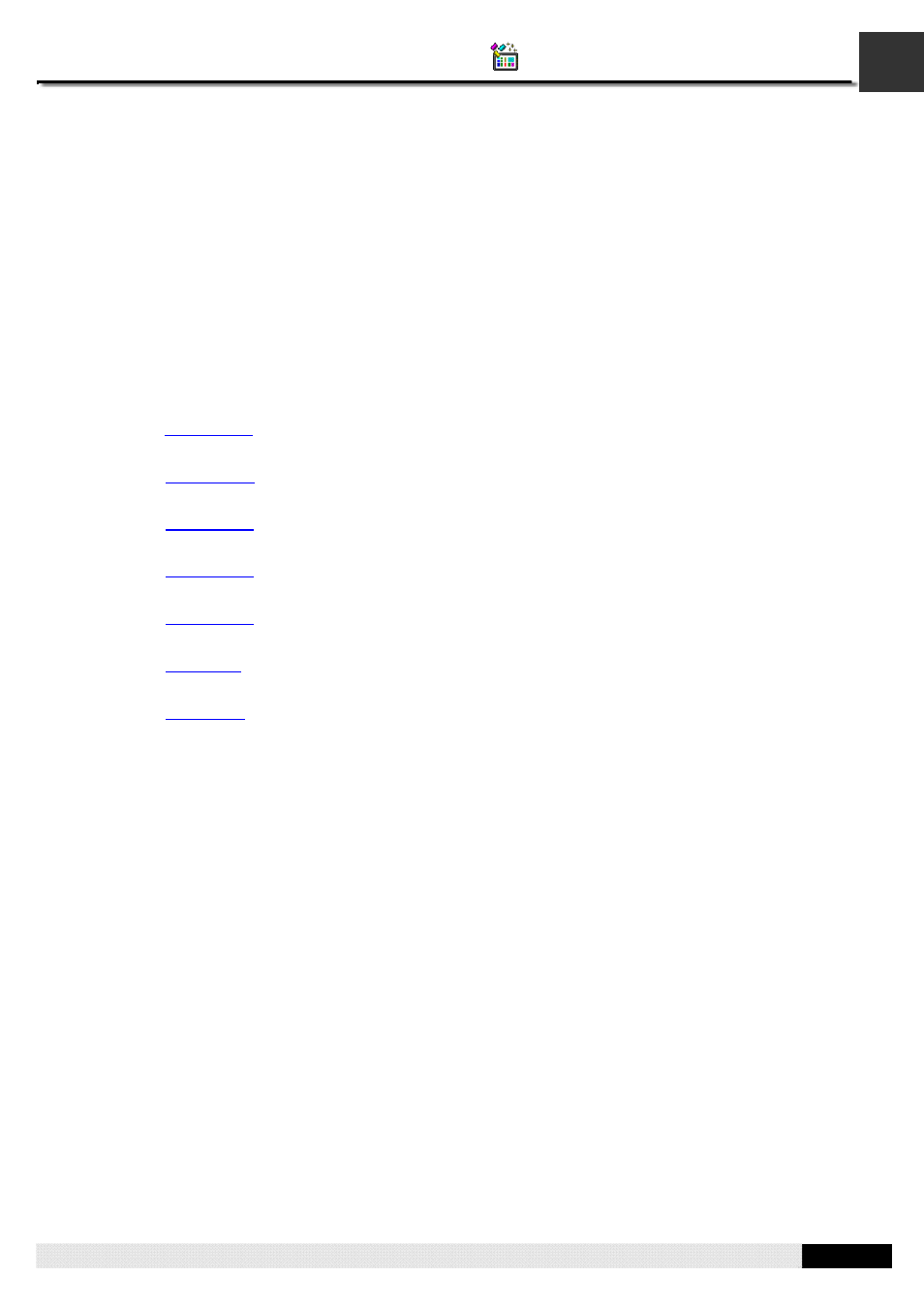
2
PM Designer Operation Manual
2-4
CHAPTER 2 CREATING PROJECTS
2.2. Global Settings
Global settings are the settings that can be used by all panel applications in the same project. They are accessible and
modifiable throughout your project. The global settings help a designer to construct a project that can be flexible and easy
to update. Designers can make changes to the overall design of the panel application by revising the global settings
directly.
You can complete all the global settings in the corresponding dialog box. To open the dialog box, you can double-click the
related node in the Global node in the PM Designer's Project Manager tool window, or you can click Project to bring up the
Project sub-menu in the PM Designer's menu bar, and then click the related command in the Project sub-menu.
The global settings contain the following items.
■ Languages
Described in
Section 2.2.1
.
■ Font Templates
Described in
Section 2.2.2
.
■ Picture Database
Described in
Section 2.2.3
.
■ Sound Database
Described in
Section 2.2.4
.
■ Text Database
Described in
Section 2.2.5
.
■ Global Tags
Described in
Section 2.3
.
■ Global Macros
Described in
Chapter 14.
