Pm designer operation manual – B&B Electronics WOP-2121V-N4AE - Manual User Manual
Page 50
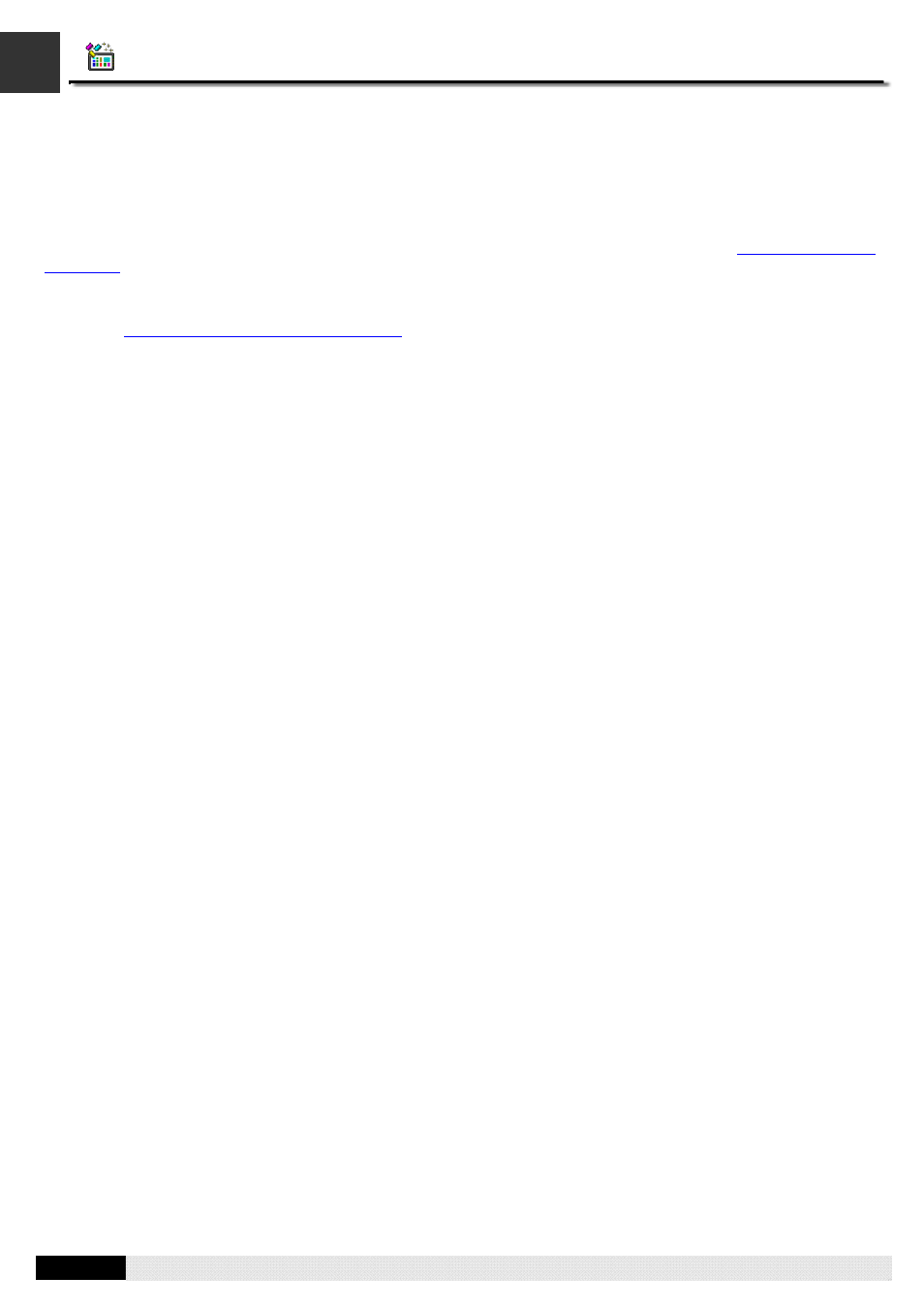
4
2
PM Designer Operation Manual
2-11
CHAPTER 2 CREATING PROJECTS
2.2.4. Sound Database
The sound database contains all the sounds used by the project. The sound database is empty initially after the project is
created. Now only the target panel that is PanelExpress supports sound.
You can use a function button to play a sound or stop playing sound. For details, please see
Section 5.4.1 Basic
Operations
of function buttons
You can use Execute General Command ($C2.f) command flag setting in Command Block to play a sound. For details,
please see
Section 3.6.7 Using General Commands
.
2.2.4.1. Importing and Exporting Sounds
■ Importing Sounds
You need to import a sound before you can use it for the project. There are two ways to import sounds:
1)
Use the Sound Database dialog box to import one sound at a time from a sound file. The types of importable sound
files include: WAV.
2)
Use the Sound Database dialog box to import many sounds at a time from a sound database (SDB) file.
■ Exporting Sounds
You can export the sounds of the project so the other projects can share those sounds by importing them. There are 2
ways to export sounds:
1)
Use the Sound Database dialog box to export one sound at a time to a sound file.
2)
Use the Sound Database dialog box to export many sounds at a time to a sound database (SDB) file.
