Pm designer operation manual – B&B Electronics WOP-2121V-N4AE - Manual User Manual
Page 237
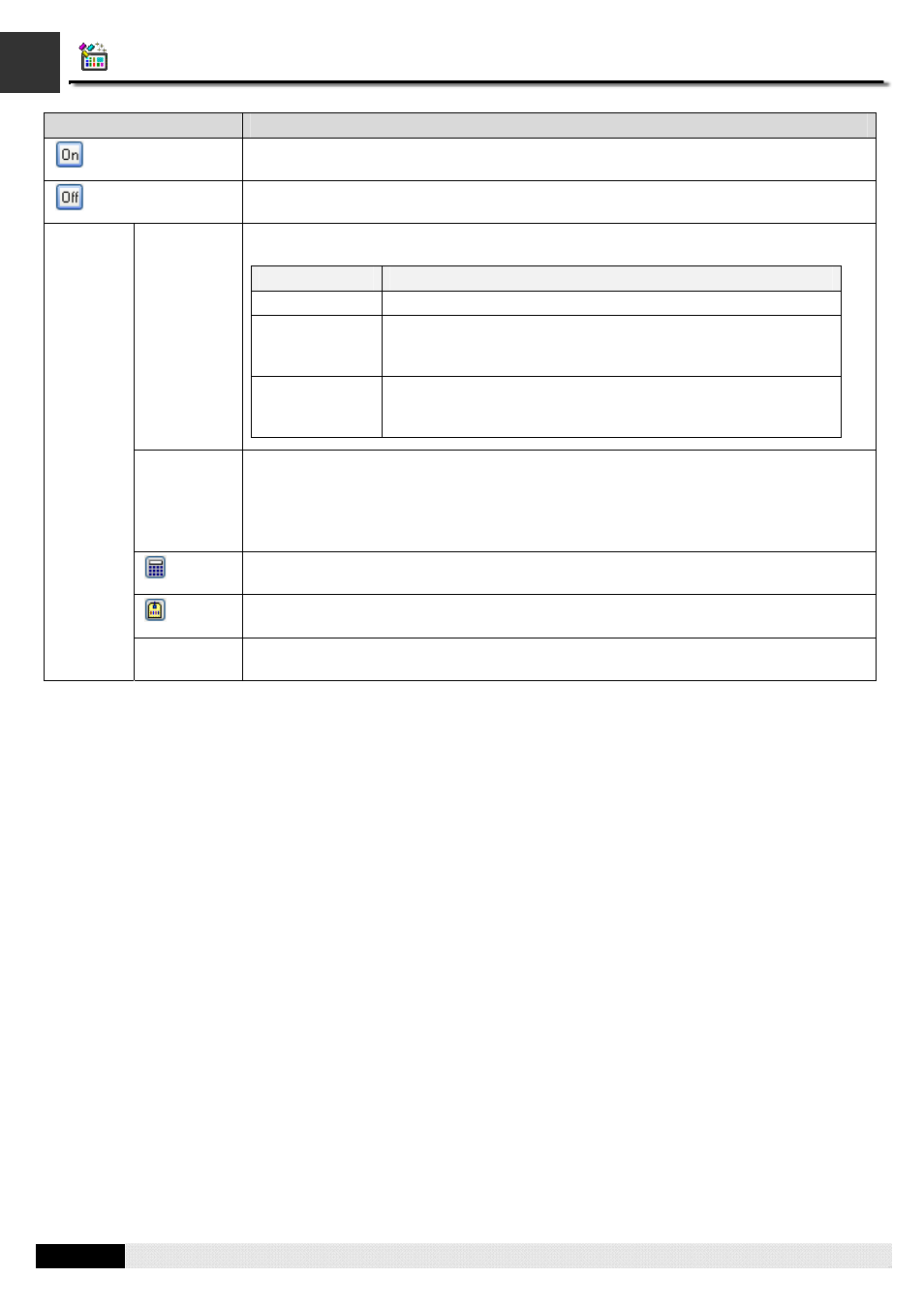
4
6
PM Designer Operation Manual
6-3
CHAPTER 6 LAMPS
Property
Description
Click this button to change the object state to 1 (On) so you can view and set the object
appearance for state 1 (On).
Click this button to change the object state to 0 (Off) so you can view and set the object
appearance for state 0 (Off).
Address
Type
Specifies the type of variable in the Monitor Address field. The bit lamps support the
following three variable types:
Variable Type
Description
Bit
The variable is a bit variable.
Word
The variable is a word variable. You need to specify which bit of
the word variable that is to be monitored. Specify the bit number
(0~15) in the Bit Number field.
Double-word
The variable is a double-word variable. You need to specify
which bit of the double-word variable that is to be monitored.
Specify the bit number (0~31) in the Bit Number field.
Monitor
Address
Specifies the bit variable to be monitored when the Address Type is Bit.
Specifies the word variable that contains the bit to be monitored when the Address Type
is Word.
Specifies the double-word variable that contains the bit to be monitored when the Address
Type is Double-word.
Click this icon to bring up the Address Input Keypad and specify the desired address for
the Monitor Address field.
Click this icon to bring up the Select Tag dialog box and select the desired tag for the
Monitor Address field.
Monitor
Address
Bit Number
Specifies which bit of the variable specified in the Monitor Address field is to be
monitored.
