Adobe Flash Professional CC 2014 v.13.0 User Manual
Page 99
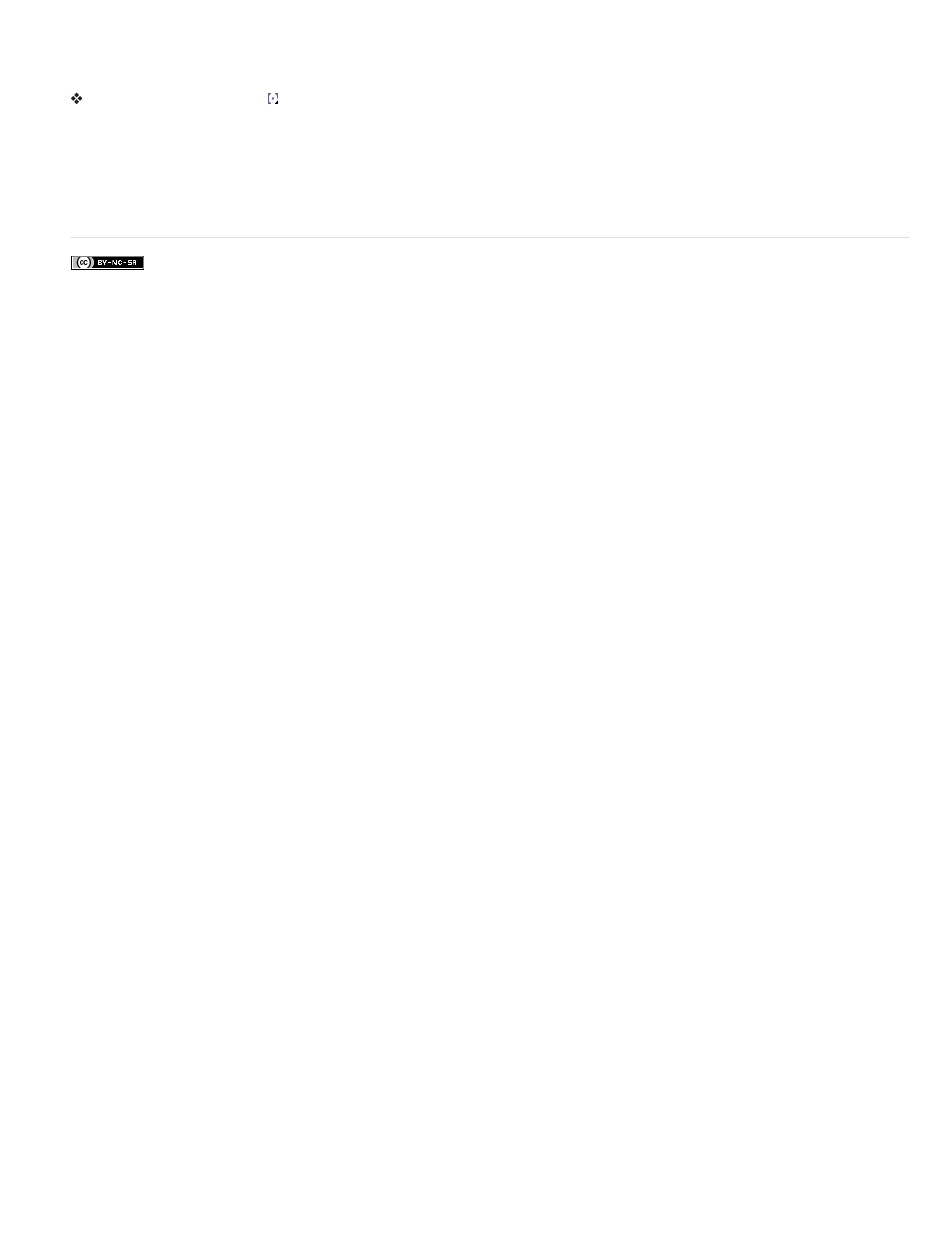
or hide the layers you don’t want to be onion skinned.
Change the display of onion skin markers
Click the Modify Onion Markers button and select an item:
Always Show Markers Displays the onion skin markers in the Timeline header whether or not onion skinning is on.
Anchor Onion Locks the onion skin markers to their current position in the Timeline header. Usually, the onion skin range is relative to the current
frame pointer and the onion skin markers. Anchoring the onion skin markers prevents them from moving with the current frame pointer.
Onion 2 Displays two frames on either side of the current frame.
Onion 5 Displays five frames on either side of the current frame.
Onion All Displays all frames on either side of the current frame.
92
This manual is related to the following products:
