Printing at runtime – Adobe Flash Professional CC 2014 v.13.0 User Manual
Page 653
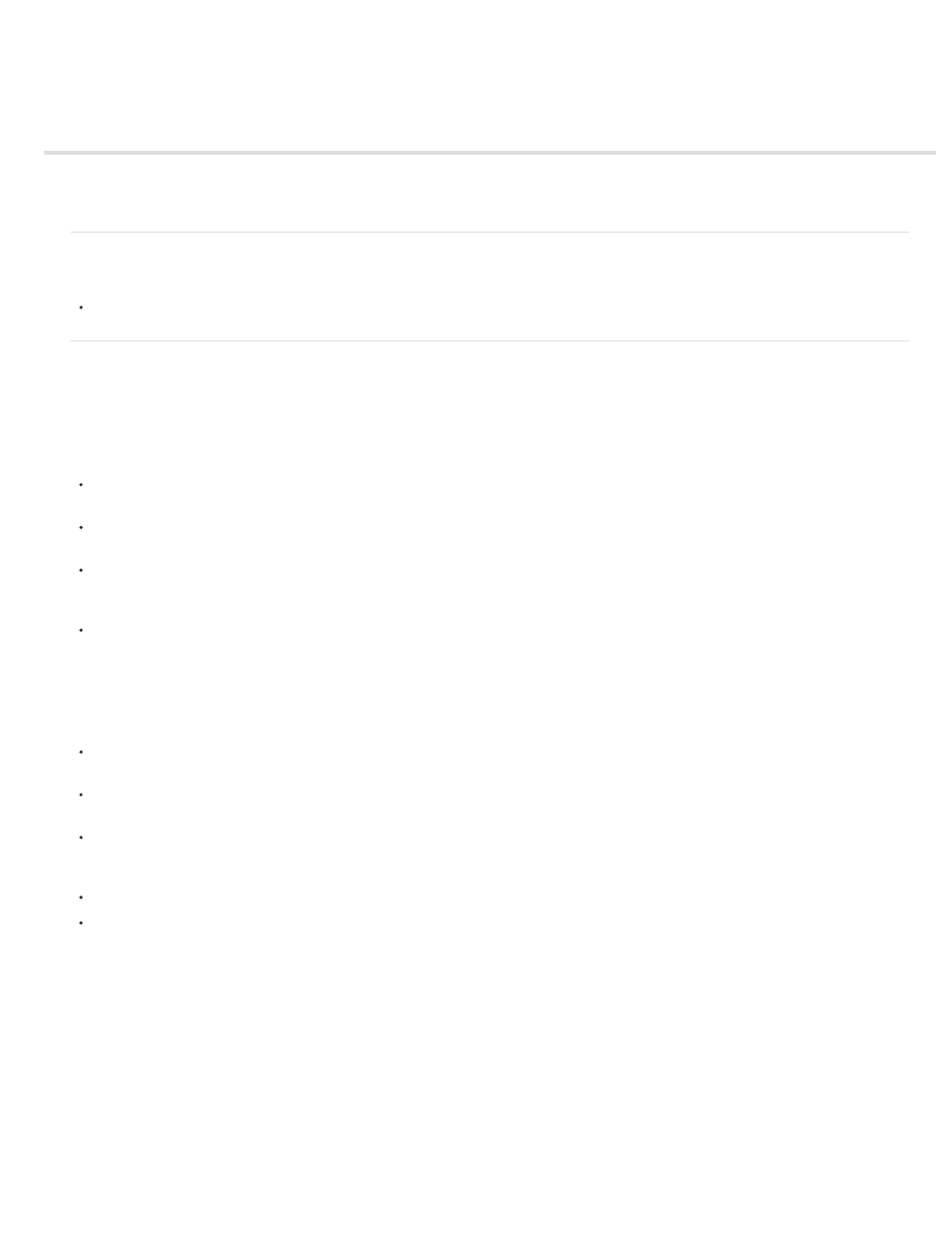
(Deprecated with Flash Professional CC) Printing at runtime
Printing at runtime using ActionScript 3.0
Printing at runtime using ActionScript 2.0
Printing at runtime using ActionScript 3.0
For information about printing at runtime with ActionScript 3.0, see these resources:
in the ActionScript 3.0 Developer’s Guide (Adobe.com)
Printing at runtime using ActionScript 2.0
You can add printing functionality to Flash documents that lets users print from Flash Player. You can use the ActionScript® PrintJob class, or you
can use the print() or printAsBitmap() ActionScript functions. Users can also access the Flash Player context menu and select the Print command
there. Additionally, users can print from a browser, rather than from Flash Player, by selecting a command such as File > Print from the browser
window. However, printing from Flash Player directly, rather than from a browser window Print menu, offers several advantages, including the
following:
Users can print all frames or certain frames that you’ve labeled as printable from Flash Player. Additionally, you can set the print area of a
frame.
You can specify that content print as vector graphics (to take advantage of higher resolution) or as bitmaps (to preserve transparency and
color effects).
The ActionScript PrintJob object improves upon the print() and printAsBitmap() functions by adding the ability to print dynamically rendered
pages as a single print job. The PrintJob object also provides the user’s printer settings, which can be used to format reports specifically for
the user.
Flash Player versions earlier than 4.0.25 (Windows) or 4.0.20 (Macintosh) do not support printing frames directly. Flash Player 7 and later
supports the PrintJob class.
Note: For information on printing from SWF files at runtime using ActionScript 3.0, see
in the ActionScript 3.0 Developer’s Guide.
Controlling runtime printing
To control what users can print, remember the following items as you set up documents and movie clips for printing:
Adjust the page layout in any frames that you designate as printable to match the desired printed output. Using Flash Player, you can print all
shapes, symbols, bitmaps, text blocks, and text fields. Levels in a SWF file are not composited on print output.
The printer driver uses the HTML settings for dimension, scale, and alignment in the Publish Settings dialog box. Use these settings to
control the print layout.
The selected frames print as they appear in the movie clip symbol. Let users print a movie clip that is not visible in a browser by using the
Actions panel to set the movie clip’s _visible property to false. Changing the property of a movie clip with the setProperty action, tweening, or
any transformation tool does not affect how a movie clip prints.
For a movie clip to be printable, it must be on the Stage or pasteboard and it must be given an instance name.
All elements must be fully loaded to print. Use the movie clip _framesloaded property to check whether the printable content is loaded. For
more information, see _framesloaded (MovieClip._framesloaded property) in the ActionScript 2.0 Language Reference at
Using the ActionScript 2.0 PrintJob class
The ActionScript PrintJob class, in addition to improving print functionality available with the print() method, lets you render dynamic content at
runtime, prompt users with a single print dialog box, and print an unscaled document with proportions that map to the proportions of the content.
This capability is useful for rendering and printing external dynamic content, such as database content and dynamic text.
Additionally, with properties populated by the PrintJob.start()method, your document can access your user’s printer settings, such as page height,
width, and orientation, and you can configure your document to dynamically format Flash Professional content that is appropriate for the printer
settings.
Note: When you use the PrintJob class, users must have Flash Player 7 or later.
Note: For information on printing from SWF files at runtime using ActionScript 2.0, see
646
