Debug ios through wi-fi, Support for captive runtime for air, Native extensions for air – Adobe Flash Professional CC 2014 v.13.0 User Manual
Page 20: Get latest flash player from within flash pro, Export png sequence
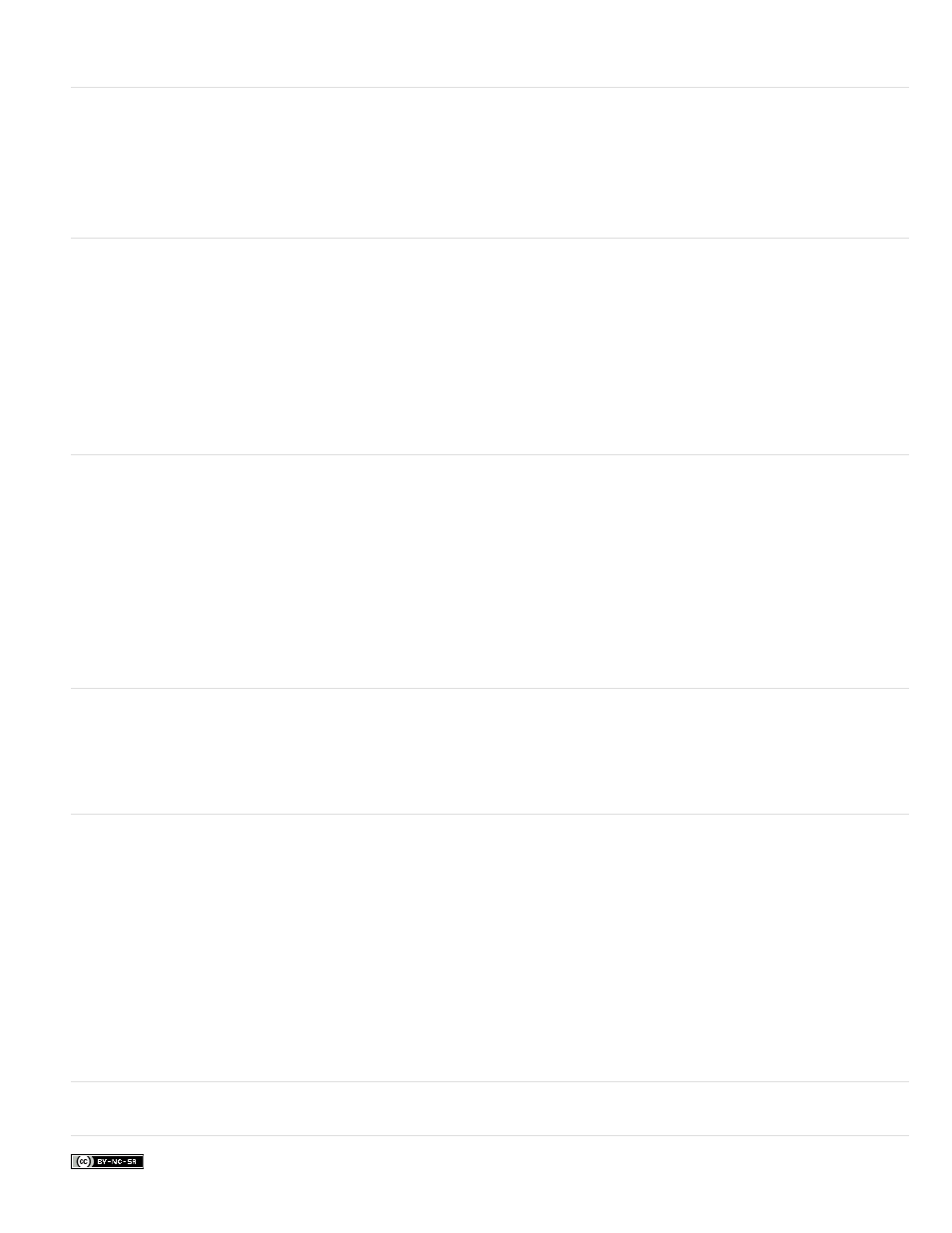
Keywords: What's new in Flash CS6, Flash Professional CS6 New Features, Flash CS6 New Features, What's new in Flash Professional CS6
Facebook posts are not covered under the terms of Creative Commons.
Debug iOS through Wi-Fi
You can now debug AIR applications on iOS through Wi-Fi, including breakpoints, step-in and step-out, variable watcher, and trace.
For more information about debugging AIR applications, see
Support for captive runtime for AIR
The Publish Settings dialog for AIR now has an option for embedding the AIR runtime into the application
package. An application with the runtime embedded can run on any desktop, Android, or iOS device without the shared AIR runtime installed.
Adobe recommends:
View the videos Adobe AIR with Captive Runtime Support for
Native extensions for AIR
You can incorporate native extensions into the AIR applications you develop in Flash Pro. By using native extensions, your applications can
access all of the features of your target platform, even if the runtime itself doesn't have built-in support for them.
Adobe recommends:
View these videos: Android Native Extensions,
and
Get latest Flash Player from within Flash Pro
You can now go directly to the Flash Player download page on Adobe.com from the Help menu in Flash Pro.
Export PNG sequence
Use this feature to generate image files that Flash Pro or other applications can use to generate content. For example, PNG sequences are often
used in gaming applications. This feature allows you to export a sequence of PNG files from a Library item or individual movie clips, graphic
symbols, and buttons on the Stage.
1. Select a single movie clip, button or graphic symbol in the Library or the Stage
2. Right-click it to display the context menu.
3. Choose Export PNG Sequence.
4. In the system Save dialog, choose a location for the output. Click OK.
5. In the Export PNG dialog box, set your options. Click Export to export the PNG sequence.
13
