Create tween animation – Adobe Flash Professional CC 2014 v.13.0 User Manual
Page 707
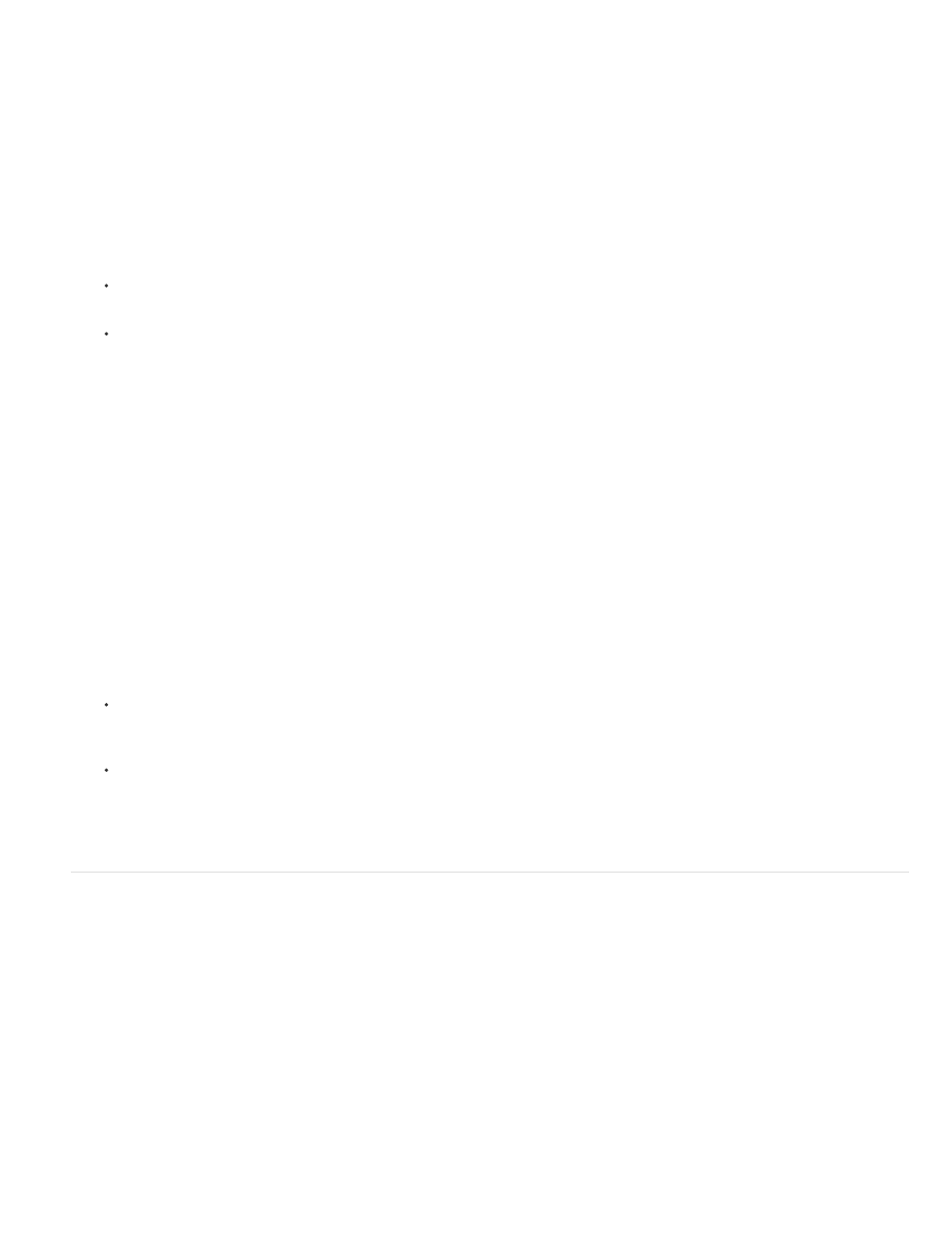
Delete a motion preset
You can remove presets from the Motion Presets panel. When you remove a preset, Flash Pro deletes its XML file from disk. Consider making a
backup of any presets you might want to use again later by exporting copies of them first.
1. Select the preset to delete in the Motion Presets panel.
2. Do one of the following:
Choose Remove from the panel menu.
Click the Remove item button in the panel.
Create a preview for a custom preset
You can create a preview for any custom motion presets that you create. Do this by storing a SWF file that demonstrates the tweened animation in
the same directory with the motion preset XML file.
1. Create the tweened animation and save it as a custom preset.
2. Create a FLA file that contains only a demonstration of the tween. Save the FLA with the exact same name as the custom preset.
3. Create a SWF file from the FLA file with the Publish command.
4. Place the SWF file in the same directory as the saved custom motion preset XML file. These files are stored in the following directories:
Windows:
CC\
Macintosh:
The preview now displays when the custom tween is selected in the Motion Presets panel.
Create tween animation
700
