Adobe Flash Professional CC 2014 v.13.0 User Manual
Page 787
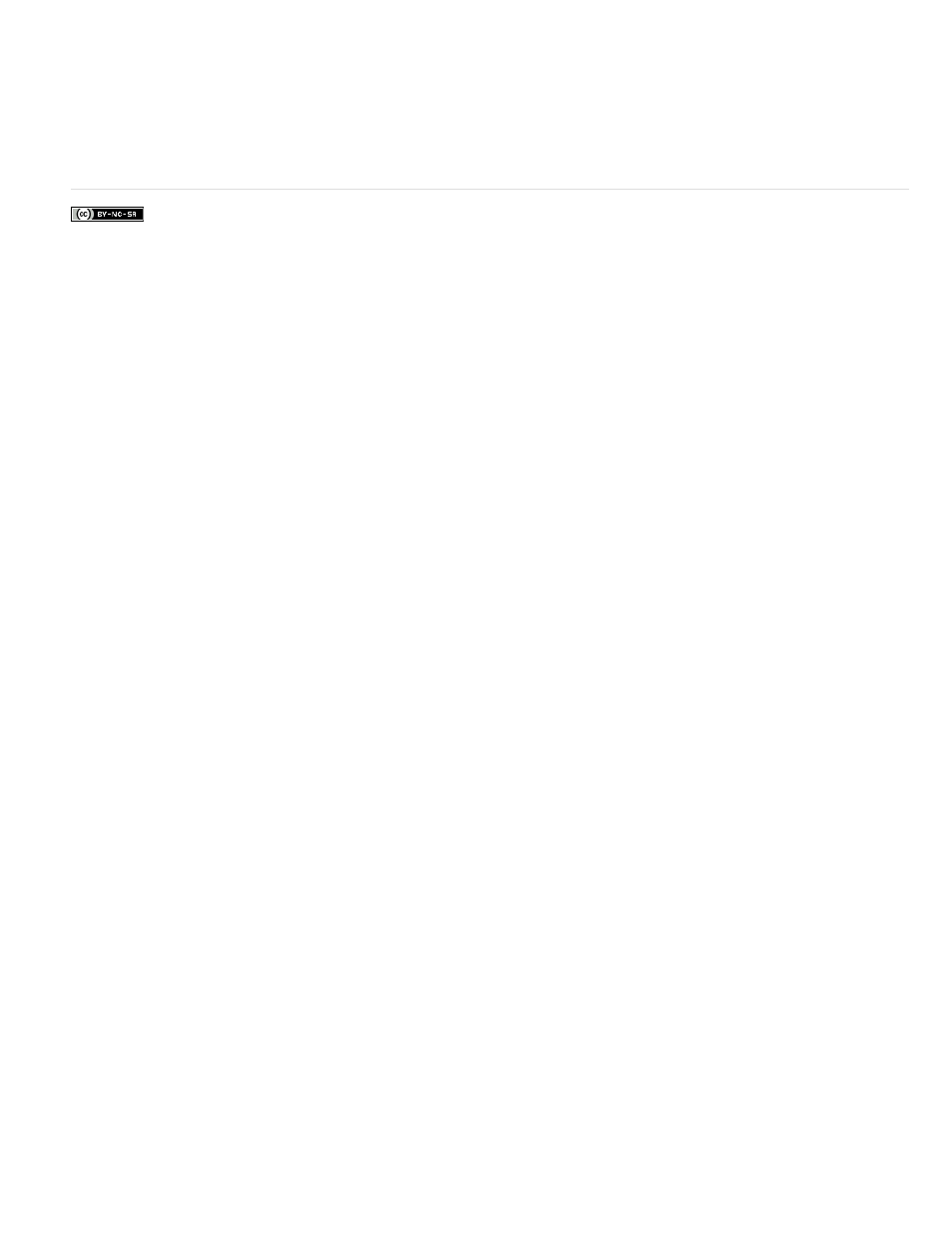
Edit an existing shortcut
1. From the Commands pop-up menu, select a command category, select a command from the Commands list.
2. Double-click the shortcut.
3. Press a new key combination.
Note: If a conflict occurs with the key combination (for example, if the key combination is already assigned to another command), an
explanatory message appears just below the Commands list. Click the Go To Conflict button to quickly navigate to the conflicting command,
and change the shortcut.
780
This manual is related to the following products:
