Adobe Flash Professional CC 2014 v.13.0 User Manual
Page 689
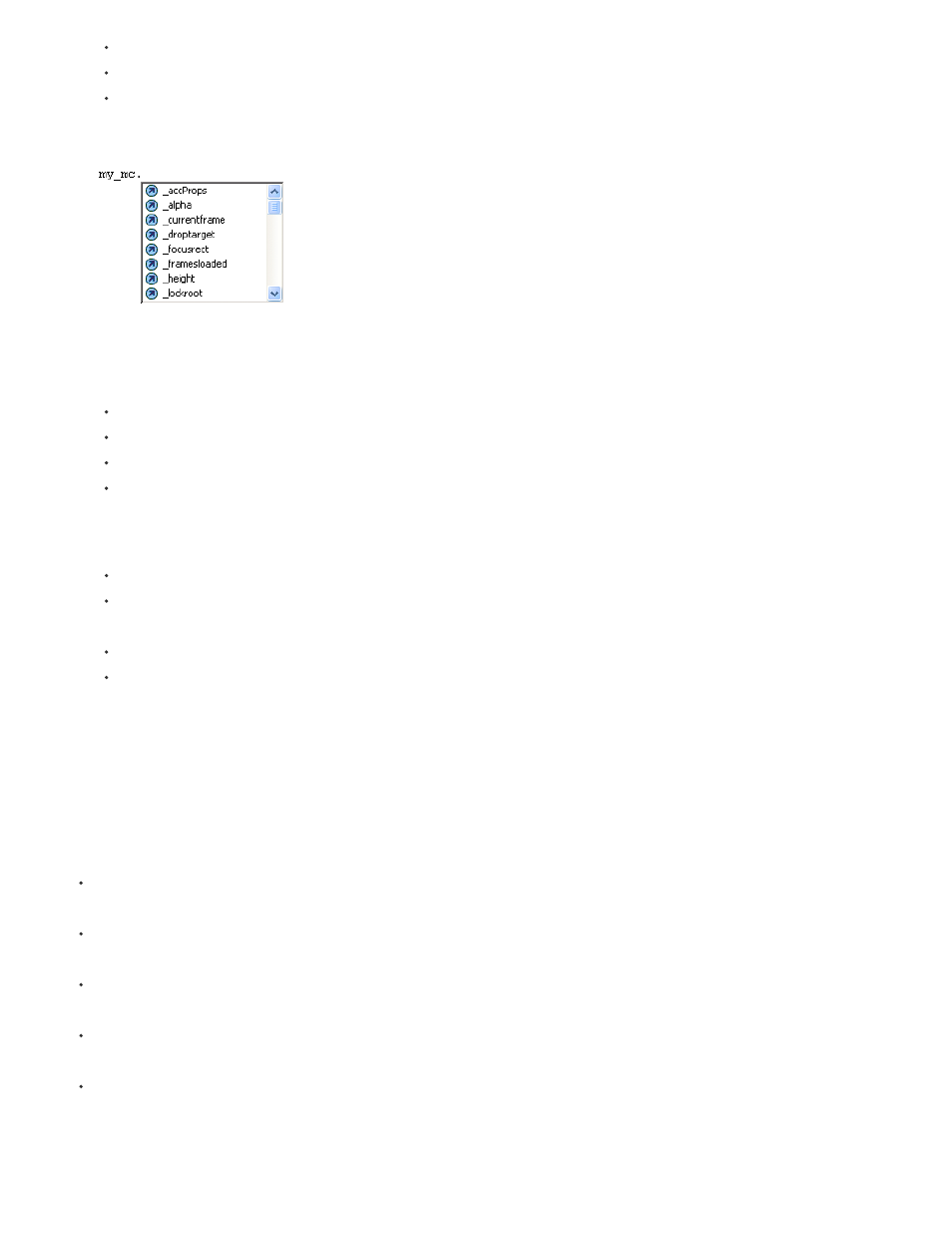
Type a closing parenthesis “)”.
Click outside the statement.
Press Escape.
Use menu-style code hints:
1. Display the code hint by typing a period after a variable or object name.
Menu-style code hints
2. To navigate through the code hints, use the Up and Down Arrow keys.
3. To select an item in the menu, press Enter or Tab, or double-click the item.
4. To dismiss the code hint, do one of the following:
Select one of the menu items.
Click above or below the menu window.
Type a closing parenthesis “)” if you’ve already typed an opening parenthesis “(“.
Press Escape.
Manually display a code hint
1. Click in a code location where code hints can appear, such as in the following locations:
After the dot (.) following a statement or command, where a property or method must be entered
Between parentheses [()] in a method name
2. Do one of the following:
To enable Code Hinting manually, select View > Show Code Hint.
Press Control+Spacebar (Windows) or Command+Spacebar (Macintosh).
Code hinting for custom classes
When you create custom ActionScript 3.0 classes, Flash parses the classes and determines the objects, properties, and methods included in
them. Flash can then provide code hinting when you write code that refers to the custom classes. Custom class code completion is automatic for
any class that you link to any other code with the import command.
Code hinting allows developers to work faster because they don’t have to remember all of the objects, methods, and properties used by the class.
Designers can work with classes they did not write themselves because they don’t have to have first hand knowledge of how to work with the
class.
Code hinting includes the following:
Code hinting for nested class references
When you write nested references, the continued assistance of code hints is helpful.
Code hinting for “this”
When you type “this” in a class file, you get code hints for that same class.
Code hinting for “new+
When you type “new+
Code hinting for “import”
When you type “import +
Code hinting for SWC libraries
When you add a SWC library to the library path or the external library path, Flash enables code hinting for all the classes included in the
SWC file.
More Help topics
682
