Adobe Flash Professional CC 2014 v.13.0 User Manual
Page 612
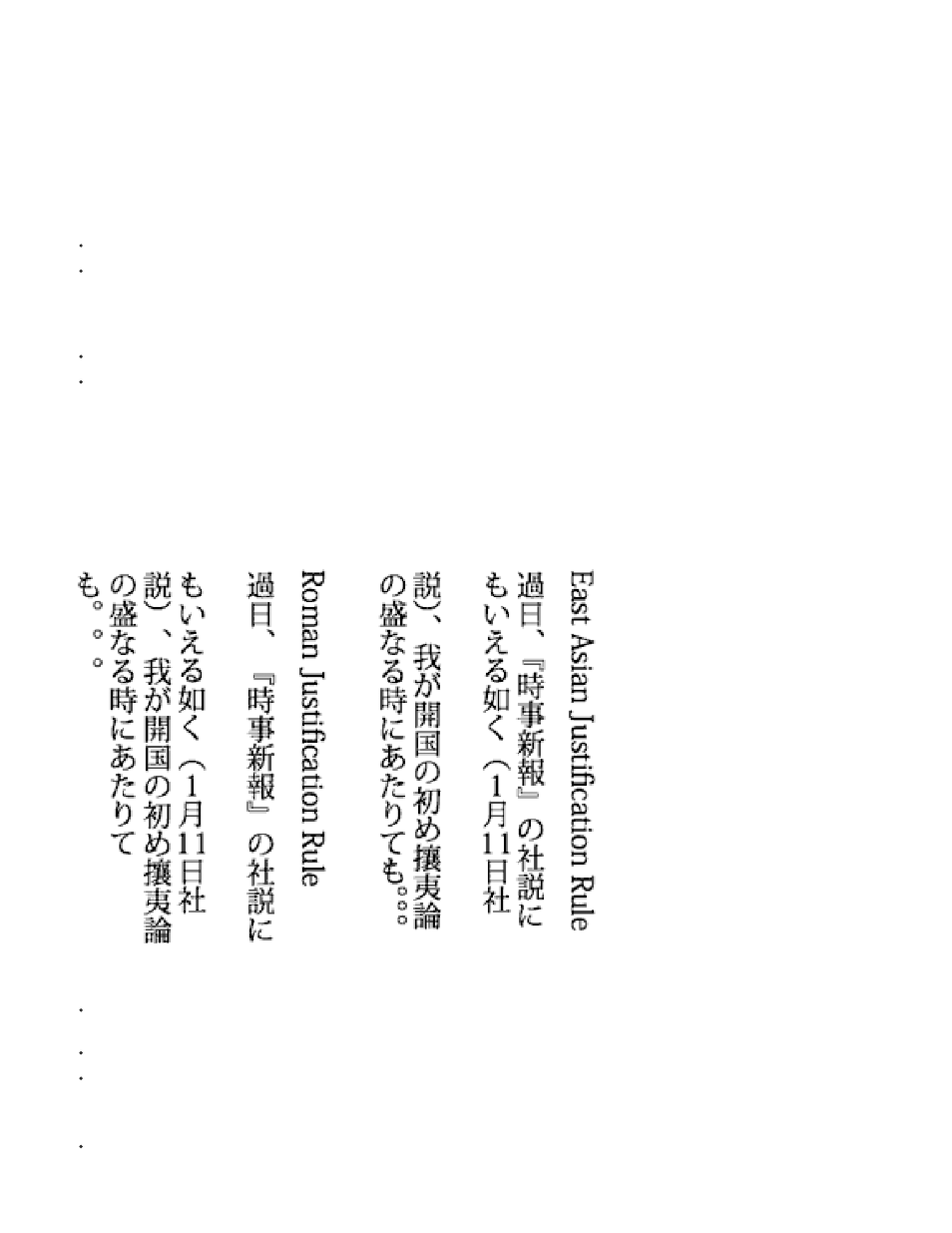
When the Paragraph Direction of the current selection is right to left, the appearance of the alignment icons reverses to indicate the correct
direction.
Margins: Start and End These settings specify the width of the left and right margins in pixels. The default is 0.
Indent Specifies the indentation of the first word of the selected paragraph, in pixels.
Spacing: Before and After Specifies pixel values for space before and after a paragraph.
Note: Note: Unlike traditional page layout applications, the vertical space specified between paragraphs collapses when values overlap. For
example, you have two paragraphs, Para1 followed by Para2. Para1 has 12 pixels of space after it (Space After), and Para2 has 24 pixels of
space before it (Space Before). TLF produces 24 points between the paragraphs, not 36. If a paragraph begins at the top of a column, no extra
space is added before the paragraph. In this case, you can use the first baseline offset options of the paragraph.
Text Justify Text Justify: Indicates how justification is applied to text. Text Justify can have these values:
Letter Spacing: Distributes justification between letters.
Word Spacing: Distributes justification between words. This setting is the default.
Direction Specifies paragraph direction. Direction settings are only available if Right-to-Left options are turned on in Preferences. This setting
applies only to the currently selected paragraph within the text container. A separate Direction property can be set for the container in the
Container and Flow section of the TLF Text Property inspector. Direction can have these values:
Left to Right: Left to Right text direction. Used for most languages. This setting is the default.
Right to Left: Right-to-Left text direction. Used for Middle Eastern languages like Arabic and Hebrew, and languages based on Arabic script
such as Farsi or Urdu.
The Advanced Paragraph options are only available when Asian Options are turned on in Preferences or via the Options menu of the TLF Text
Property inspector.
The Advanced Paragraph section includes the following properties:
Mojikumi Sometimes called the justification rule, this property determines how paragraph justification is applied. The justifiers that are applied
based on this setting affect the spacing of punctuation and the leading. In the Roman version, the comma and Japanese periods take a full
character's width but only half in East Asian. Additionally, the spacing between sequential punctuation marks becomes tighter, obeying traditional
East Asian typographic conventions. Another item to note in the example below is the leading, applied to the second line of the paragraphs. In the
East Asian version, the last two lines push left. In the Roman version, the second and following lines push left.
Paragraphs with Roman (left) and East Asian (right) justification rules.
Mojikumi can have these values:
Auto: Justification is applied based on the Locale selected in Character and Flow section of the Text Property inspector. This setting is the
default.
Space: Use Roman justification rules.
East Asian: Use East Asian justification rules.
Kinsoku Shori Type Sometimes called the justification style. this property specifies options for handling Japanese kinsoku characters, which
cannot appear at either the beginning or end of a line. Kinsoku Shori Type can have these values:
Auto: Resolved based on the Locale selected in the container and Flow section of the Text Property inspector. This setting is the default.
605
