Toolkit for createjs, Export sprite sheets, High efficiency swf compression – Adobe Flash Professional CC 2014 v.13.0 User Manual
Page 19: Direct mode publishing, Support for direct render mode in air plugins
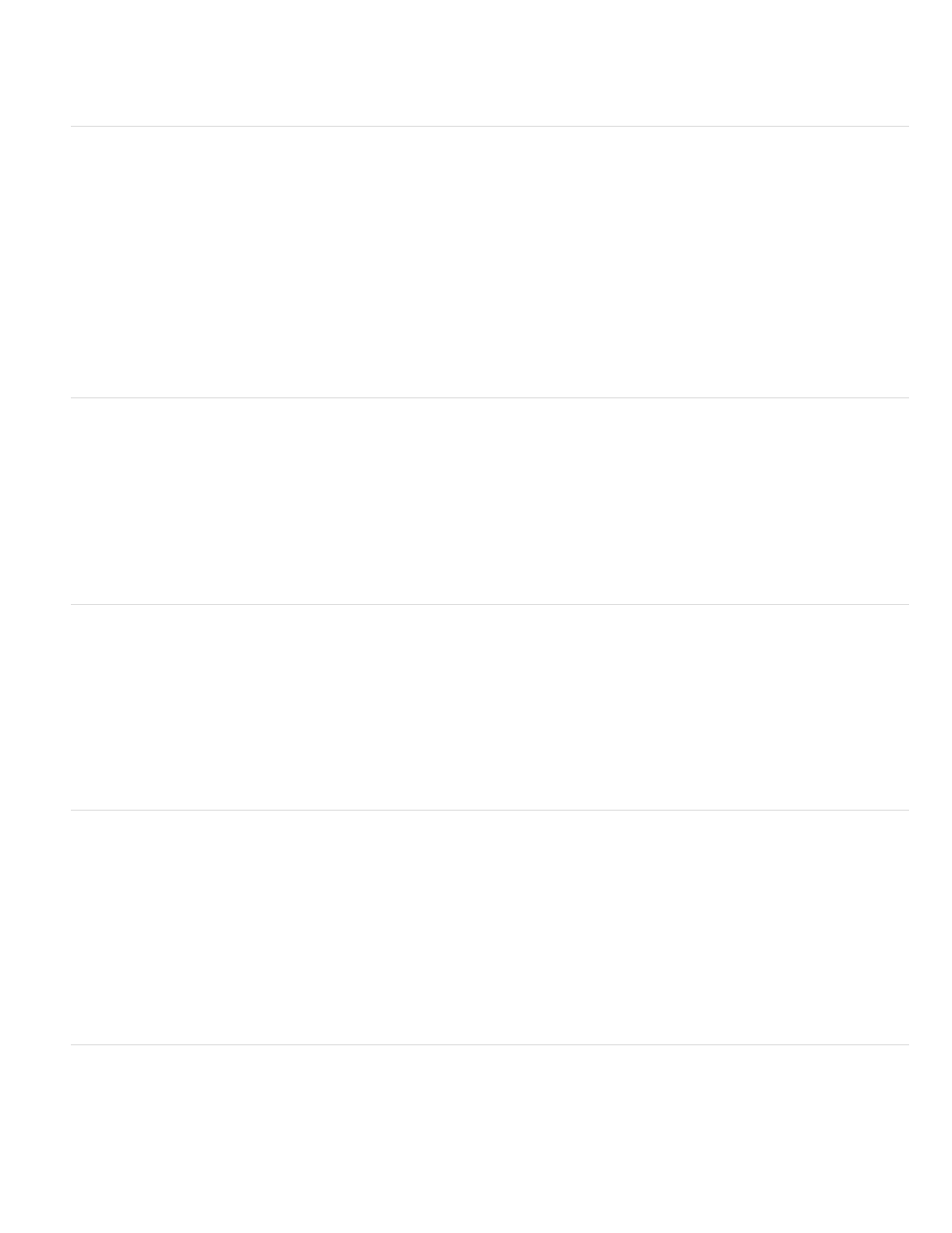
Toolkit for CreateJS
The Adobe Flash Professional Toolkit for CreateJS is an extension for Flash Professional CS6 that enables designers and animators to create
assets for HTML5 projects using the open source CreateJS JavaScript libraries. The extension supports most of the core animation and illustration
capabilities of Flash Professional, including vectors, bitmaps, classic tweens, sounds, motion guides, animated masks, and JavaScript timeline
scripting. With one click, the Toolkit for CreateJS exports the contents on the stage and in the library as JavaScript that can be previewed in the
browser to help you start building expressive HTML5-based content in noTime.
The Toolkit for CreateJS is designed to help Flash Pro users make the transition to HTML5. It turns symbols in the Library and content on the
Stage into cleanly formatted JavaScript that is understandable, editable and easily reusable by developers who can add interactivity using
JavaScript and the CreateJS APIs that will be familiar to ActionScript 3 users. The Toolkit for CreateJS also publishes a simple HTML page that
provides a quick way to preview the assets. For more information, see
.
Export sprite sheets
You can now export a sprite sheet by selecting a symbol in the Library or on the Stage. A sprite sheet is a single graphic image file that contains
all the graphic elements used in the selected symbol. The elements are arranged in tiled format in the file. You can also include bitmaps in the
Library when selecting a symbol in the Library. To create a sprite sheet, follow these steps:
1. Select a symbol in the Library or on the Stage.
2. Right-click and choose Export Sprite Sheet.
High efficiency SWF compression
For SWFs that target Flash Player 11 or later, a new compression algorithm, LZMA, is available. The new compression can be up to 40% more
efficient, particularly for files that contain a lot of ActionScript or vector graphics.
1. Choose File > Publish Settings
2. In the Advanced section of the dialog box, select the Compress movie option and choose LZMA from the menu.
Direct Mode publishing
A new window mode called Direct is available which enables hardware accelerated content using Stage3D. (Stage3D requires Flash Player 11 or
later.)
1. Choose File > Publish Settings
2. Select HTML Wrapper.
3. Select Direct from the Window Mode menu.
For more information see
.
Support for Direct render mode in AIR plugins
This feature brings Flash Player's Direct mode rendering support for StageVideo/Stage3D to AIR applications. A new renderMode=direct
setting can be used in the application descriptor file of an AIR application. Direct mode can be set for AIR for Desktop, AIR for iOS and AIR for
Android.
12
