Adobe Flash Professional CC 2014 v.13.0 User Manual
Page 50
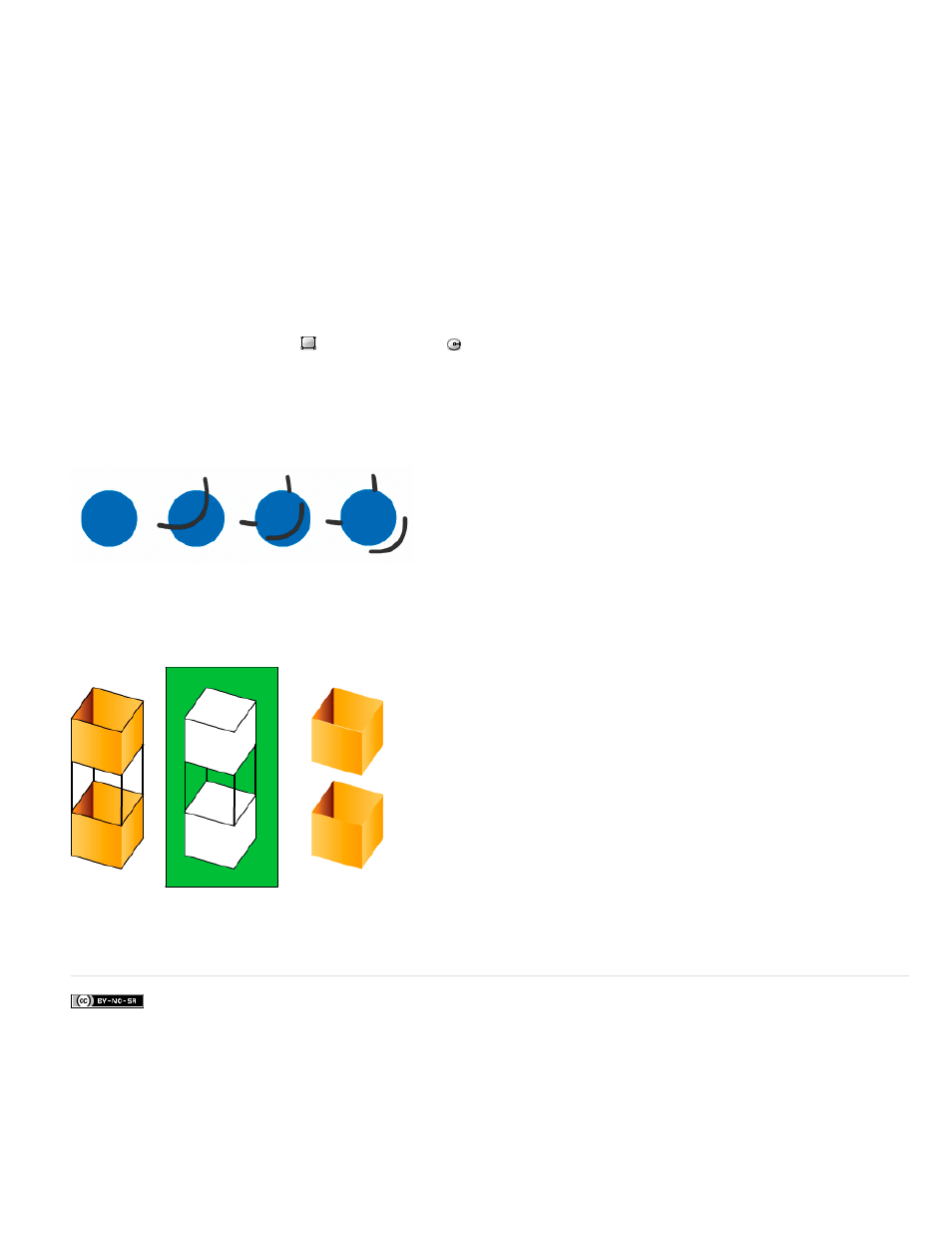
Object Drawing modes. The Object Drawing button toggles between the Merge and Object Drawing modes. You can set preferences for
contact sensitivity when you select shapes created with Object Drawing mode.
3. Draw on the Stage.
Convert a Merge Drawing mode created shape to an Object Drawing mode shape
1. Select the shape on the Stage.
2. To convert the shape into an Object Drawing mode shape, select Modify > Combine Objects > Union. After conversion, the shape is treated
like a vector-based drawing object that does not alter its appearance by interacting with other shapes.
Note: To join two or more shapes into a single, object-based shape, use the Union command.
Primitive objects
Primitive objects are shapes that let you adjust their characteristics in the Property inspector. You can precisely control the size, corner radius, and
other properties of the shape at any time after you have created it without having to draw it from scratch.
Two types of primitives are available, rectangles and ovals.
1. Select the Rectangle Primitive Tool
or Oval Primitive Tool
from the Tools panel.
2. Draw on the Stage.
Overlapping shapes
When you draw a line across another line or painted shape in Merge Drawing mode, the overlapping lines are divided into segments at the
intersection points. To select, move, and reshape each segment individually, use the Selection tool.
A fill; the fill with a line drawn through it; and the three line segments created by segmentation.
When you paint on top of shapes and lines, the portion underneath is replaced by whatever is on top. Paint of the same color merges together.
Paint of different colors remains distinct. To create masks, cutouts, and other negative images, use these features. For example, the following
cutout is made by moving the ungrouped kite image onto the green shape, deselecting the kite, and then moving the filled portions of the kite
away from the green shape.
Making a cutout with the kite image.
To avoid inadvertently altering shapes and lines by overlapping them, group the shapes or use layers to separate them.
More Help topics
43
