Adobe Flash Professional CC 2014 v.13.0 User Manual
Page 610
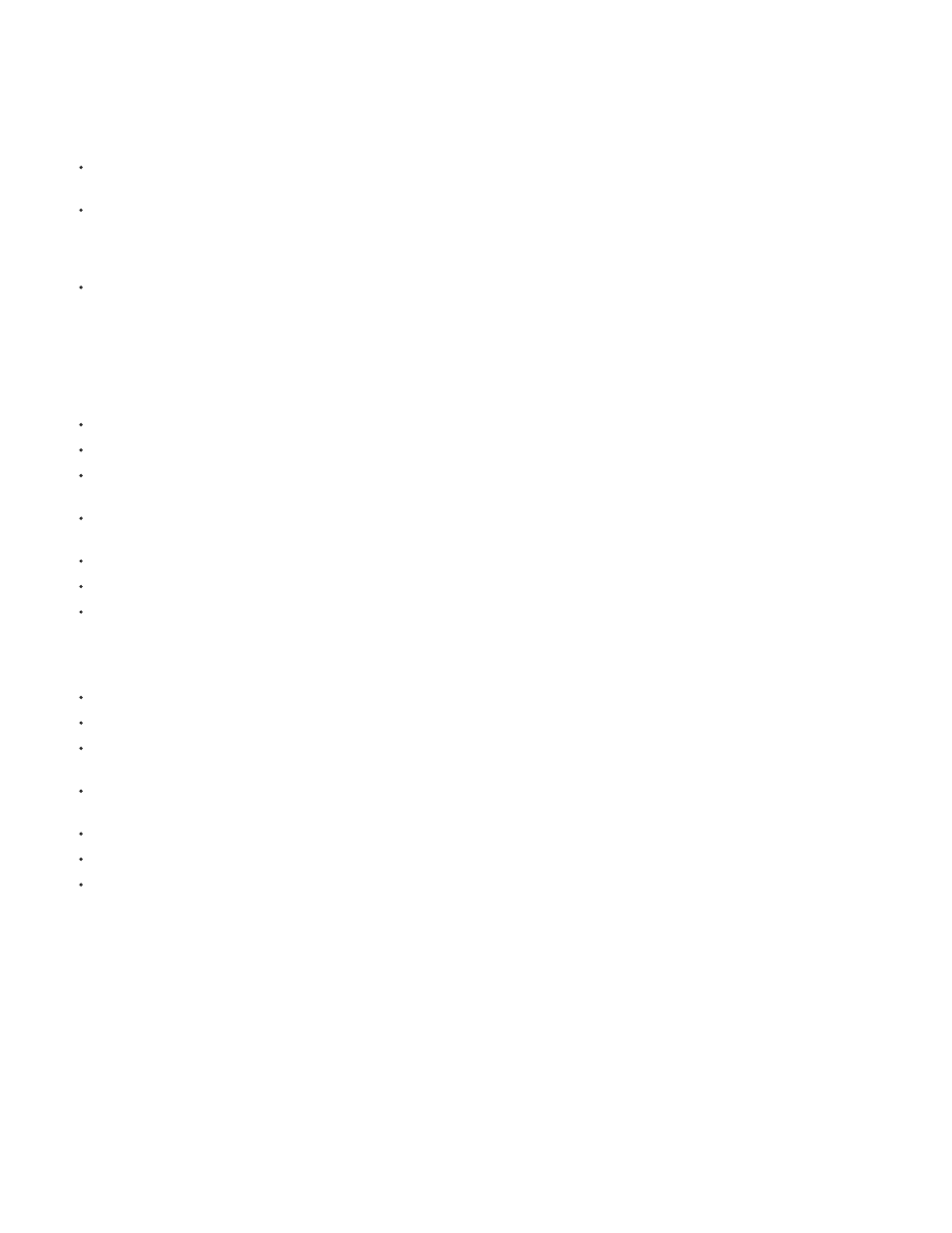
as the regular numerals in a font, but more often within a supplementary or expert font. The figures are proportionately spaced, eliminating
the white spaces that result from monospaced lining figures, especially around the numeral one. Old style figures are most often used within
text. Unlike lining figures, they blend in without disturbing the visual line of the body copy. They also work well in headlines since they're not
as intrusive as lining figures. Many typographic designers prefer them for most uses except charts and tables.
Digit Width Lets you specify whether to use proportional or tabular numerals when working with OpenType fonts that offer both lining and old style
numerical figures. Digit Width can have these values:
Default: Specifies default digit width. Results are font-dependent; characters use the settings specified by the font designer without any
features applied.
Proportional: Specifies proportional figures. Display typefaces usually contain proportional figures. The total character widths of these figures
are based on the width of the numeral itself plus a small amount of white space around it. For example, an 8 takes up more width than a 1.
Proportional figures can be either lining or old style. Proportional figures don't align vertically and are unsuitable for use in tables, charts, or
other vertical columns.
Tabular: Specifies tabular figures. Tabular numerals are numeric characters that each have the same total character width. The character
width is the width of the numeral itself plus the white space on both sides. Tabular spacing (also called monospacing) allows numerals to
align vertically in tables, financial statements, and other columns of figures. Tabular figures are usually lining figures, meaning that they sit on
the baseline and have the same height as the capital letters.
Dominant Baseline Available only when Asian options are turned on in the panel options menu of the Text Property inspector. Specifies the
dominant (or primary) baseline for text that you explicitly select (as opposed to Leading Basis, which determines the baseline alignment of an
entire paragraph). Dominant Baseline can have these values:
Auto: Resolved based on the selected Locale. This setting is the default.
Roman: For text, the font and point size of the text determine this value. For graphic elements, the bottom of the image is used.
Ascent: Specifies an ascent baseline. For text, the font and point size of the text determine this value. For graphic elements, the top of the
image is used.
Descent: Specifies a descent baseline. For text, the font and point size of the text determine this value. For graphic elements, the bottom of
the image is used.
Ideographic Top: Aligns the small characters in a line to the specified position of the large character's em-box.
Ideographic Center: Aligns the small characters in a line to the specified position of the large character's em-box.
Ideographic Bottom: Aligns the small characters in a line to the specified position of the large character's em-box.
Alignment Baseline Available only when Asian options are turned on in the panel options menu of the Text Property inspector. Lets you specify a
different baseline for text or a graphic image within a paragraph. For example, if you insert an icon into a line of text, you can specify an alignment
using the top or bottom of the image relative to the text baseline.
Use Dominant: Specifies that the Alignment Baseline use the Dominant Baseline setting.
Roman: For text, the font and point size of the text determine this value. For graphic elements, the bottom of the image is used.
Ascent: Specifies an ascent baseline. For text, the font and point size of the text determine this value. For graphic elements, the top of the
image is used.
Descent: Specifies a descent baseline. For text, the font and point size of the text determine this value. For graphic elements, the bottom of
the image is used.
Ideographic Top: Aligns the small characters in a line to the specified position of the large character's embox.
Ideographic Center: Aligns the small characters in a line to the specified position of the large character's embox.
Ideographic Bottom: Aligns the small characters in a line to the specified position of the large character's embox. This setting is the default.
Ligatures Ligatures are typographic replacement characters for certain letter pairs, such as "fi" and "fl" that are available in some fonts. Ligatures
usually replace consecutive characters sharing common components. They are part of a more general class of glyphs called contextual forms. With
contextual forms, the specific shape of a letter depends on context, such as surrounding letters or proximity to the end of a line. Note the Ligatures
setting has no effect on scripts where ligatures or connections between letters are the norm and are not font-dependent. These scripts include
Perso-Arabic, Devanagari, and some others.
The Ligatures property can have these values:
603
